Shuttle variable speed search, Index scan – Panasonic OMNIVISION PV-HD1000 User Manual
Page 29
Attention! The text in this document has been recognized automatically. To view the original document, you can use the "Original mode".
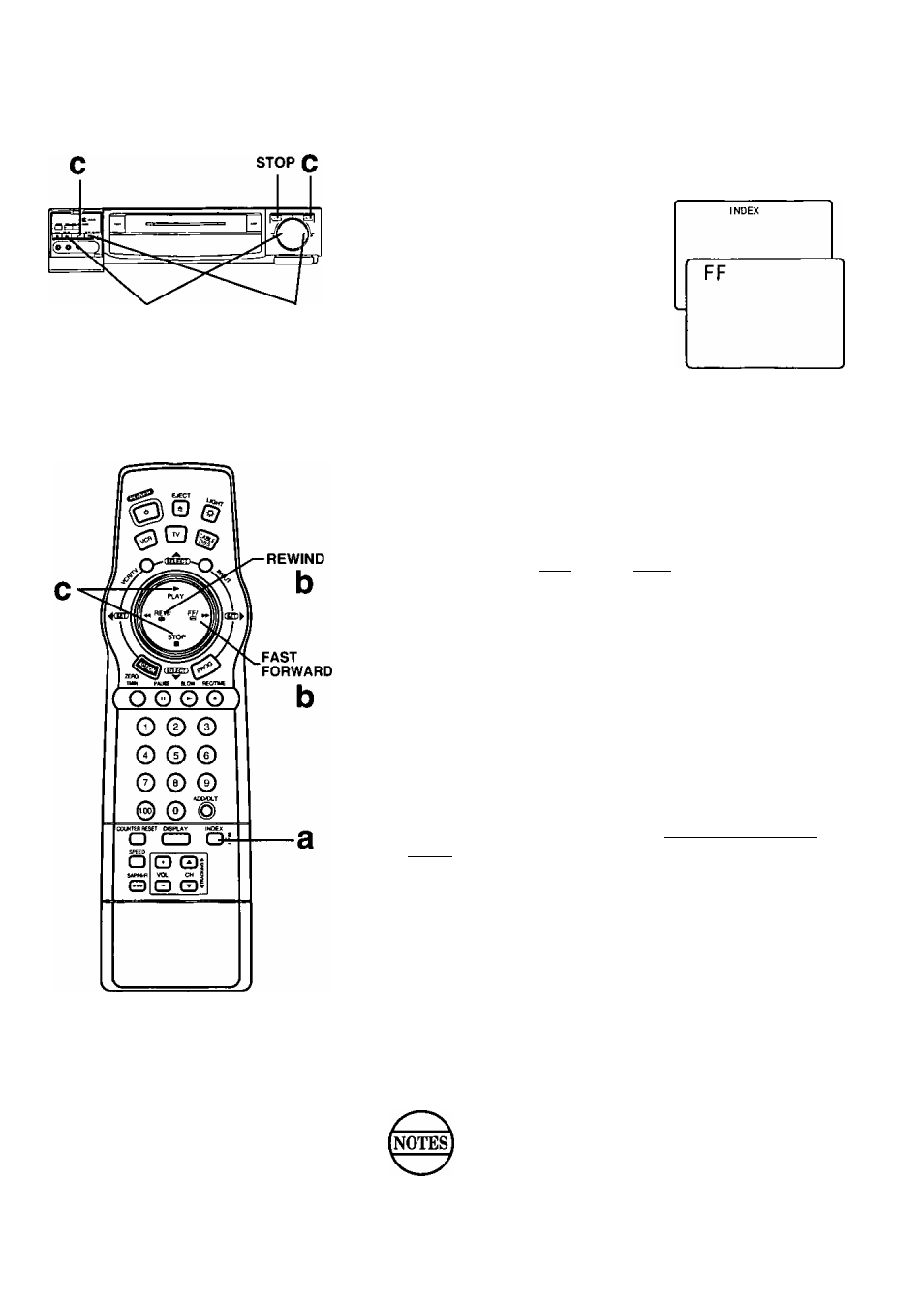
REWIND FAST FORWARD
b b
Index Scan
This feature allows you to scan (forward or reverse) each recording for
10 seconds in Playback mode.
d Press INDEX
in Playback or
Stop mode.
Press REW or FF
to begin the
scan.
• As each index mark is reached,
a short playback will be performed
after which FF or REW resumes.
C
Press PLAY
to cancel the scan
and begin playback.
• You may also press STOP to stop the
tape.
Start here
4:
AUTO INDEX SEARCH
Current I Program
ÌREwlk-
Press
-H
FF
II—W»
V
I
STOP
t Indexed Point
■mr
Play (for about 10 seconds) i
— Fast Forward or Rewind
STOP'
Shuttle Variable Speed Search
The SHUTTLE Ring allows you to smoothly control the tape speed
during special effects playback in both fonward or reverse.
1
Turn SHUTTLE Ring
on the VCR while in Plav or Still
mode to place the forward or reverse search.
• The more you turn the Ring, the faster the search speed will be.
Press a function button
such as: PLAY, STOP, etc.
on the VCR or remote control to release the Shuttle
mode.
• The VCR performs the function of the button pressed.
• In digital playback mode, SHUTTLE Operation is not
available.
• When the SHUTTLE Ring is turned more than half in
Stop mode, normal Fast Forward or Rewind will
begin.
• Some noise bars are norma) during Shuttle operation.
• After 1 minute in Still or Slow, the VCR will go into
Stop mode.
• When the SHUTTLE Ring is released, the VCR goes
into Still mode.
29
