Vhs playback, Vhs recording, D-vhs playback – Panasonic OMNIVISION PV-HD1000 User Manual
Page 49: D-vhs recording, Quick use guide, Tolit, Io=i
Attention! The text in this document has been recognized automatically. To view the original document, you can use the "Original mode".
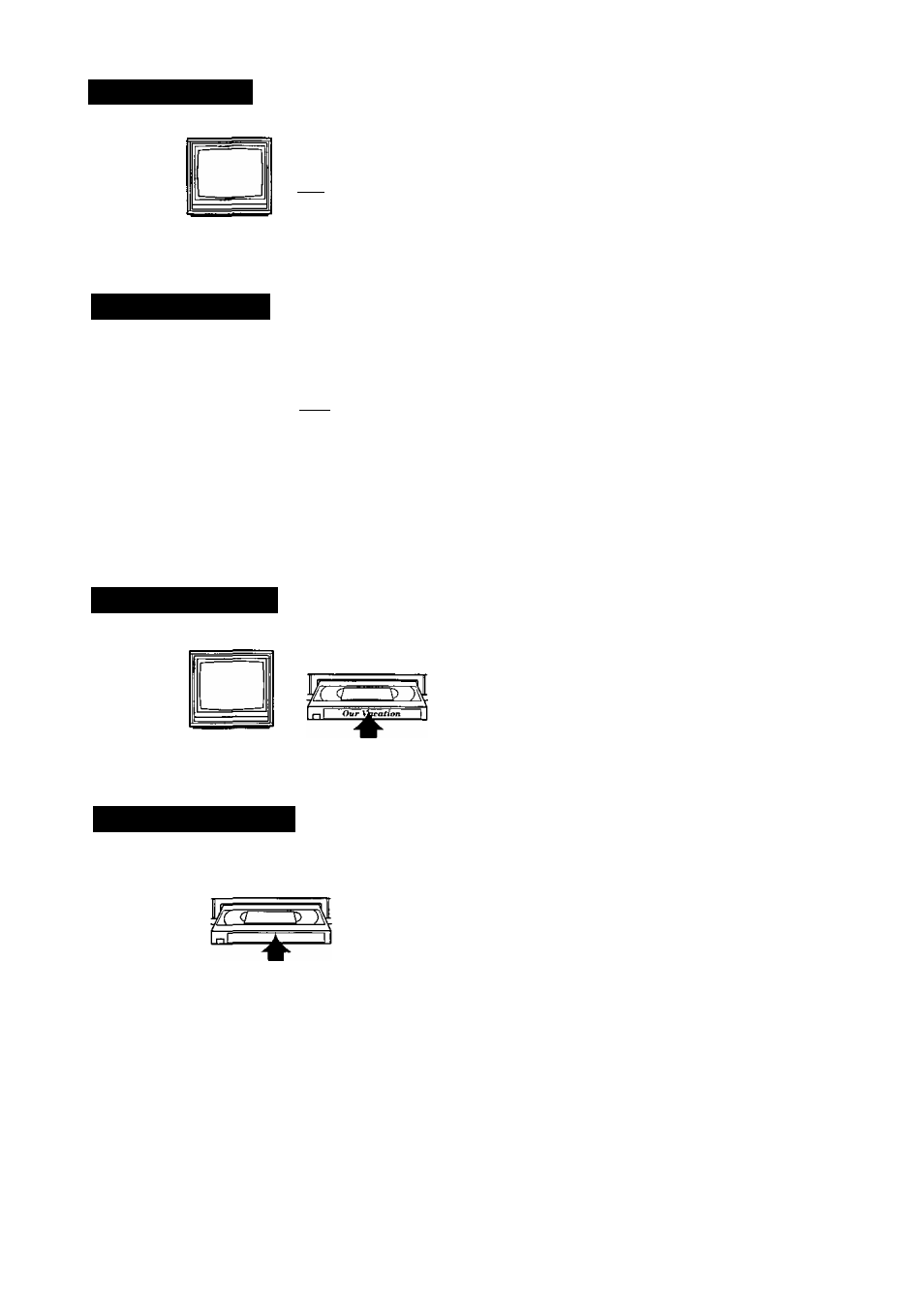
VHS Playback
Turn TV
on Select
D-VHS VCR
Channel 3/4
Quick Use Guide
Insert a tape
M(
PLAY
Start playback
STOP /
^
. / 0
Stop playback / Eject tape
VHS Recording
Turn TV on
Select D-VHS
VCR
Channel 3/4
Insert a tape
with Record Tab
^ "0 )tf
D-VHS Playback
Turn Set Top
Box and
Digital TV on
tOlit "
Select channel
Insert a D-VHS tape
REC/TIME
Q
Start recording
Start playback
/
SPEED
SP
LP
SLP
/
Select speed
STOP
Stop recording
/
STOP /
^
■ /
0
Stop playback / Eject tape
D-VHS Recording
Insert a D-VHS tape
with Record Tab
Turn Set Top
Box on
Select channel
with the Set
Top Box
/ IO=i '
/
/
Select “DTV”
/
in?
HS
HS/STD
Slide to HS or HS/STD
/
RECmWE
/
ANALOG /
/
° /> ® /
D / Start recording / S
STOP
Stop recording
Panasonic Consumer Electronics
Company, Division of Matsushita
Electric Corporation of America
One Panasonic Way Secaucus,
New Jersey 07094
Printed in Japan
VQTS3525A
Panasonic Saies Company,
Division of Matsushita Eiectric of
Puerto Rico, inc. (“PSC")
Ave. 65 de Infantería. Km. 9.5
San Gabriel Industrial Park, Carolina.
Puerto Rico 00985
