Case 3: double screw type terminal, Case 4: complex tv terminal, You can you cannot – Panasonic OMNIVISION PV-HD1000 User Manual
Page 9
Attention! The text in this document has been recognized automatically. To view the original document, you can use the "Original mode".
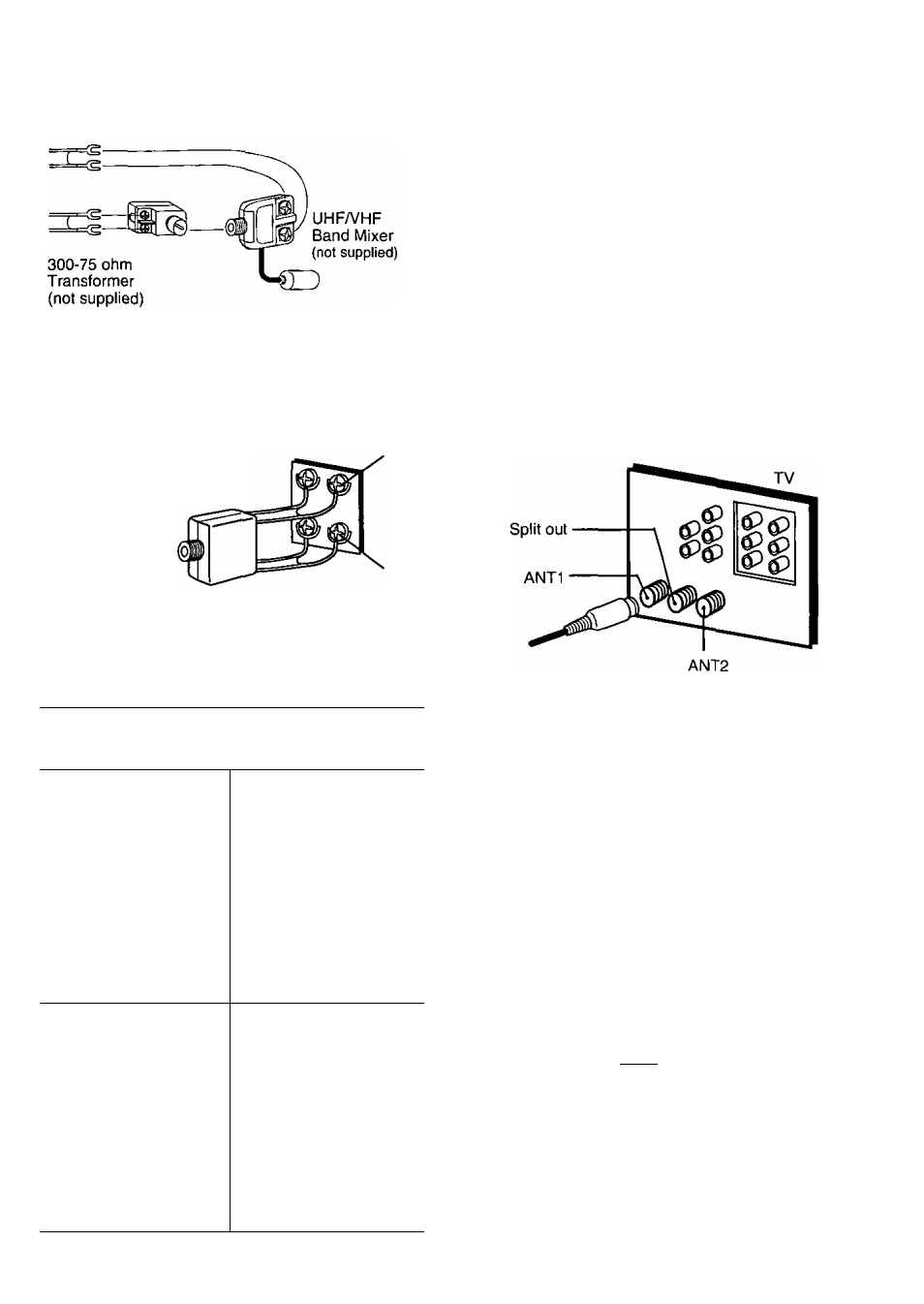
Case 3: Two Twin Lead Cables
To D-VHS VCR Terminal
Case 3: Double Screw Type Terminal
TV
UHF/VHF Band
Separator
{not supplied)
VHF
Case 4: Complex TV Terminal
TERMINALS ON BACK OF TV SET
UHF
You Can
You Cannot
• record or view any
• view channel other
(including
than the one
scrambled) channel.
selected for any
type of recording.
• use D-VHS VCR
Remote Control to
• do a Timer
select channels
recording of a
using Multi-brand
channel unless you
control feature.
select it at the cable
box.
• view any (including
• record scrambled
scrambled) channel.
channels.
•use D-VHS VCR
Remote Control to
select channels
without using Multi-
brand control
feature.
Note to CABLE system installer;
This reminder is provided to call the CABLE system
installer's attention to Article 820:40 of the NEC in USA
(and to the Canadian Electrical Code in Canada) that
provides guidelines for proper grounding and, in
particular, specifies that the cable ground shall be
connected to the grounding system of the building, as
close to the point of cable entry as practical.
I Cassettes marked QlVHSI and [^H5l can be used
with this video cassette recorder. However, D-VHS
recordings are possible only with cassettes marked
DiVHSl.
HQ VHS is compatible with existing VHS
equipment.
