Please note which connection type you are using, Connection type a, Connection type b – Panasonic OMNIVISION PV-HD1000 User Manual
Page 10: One time setup important notes, One time d-vhs vcr setup
Attention! The text in this document has been recognized automatically. To view the original document, you can use the "Original mode".
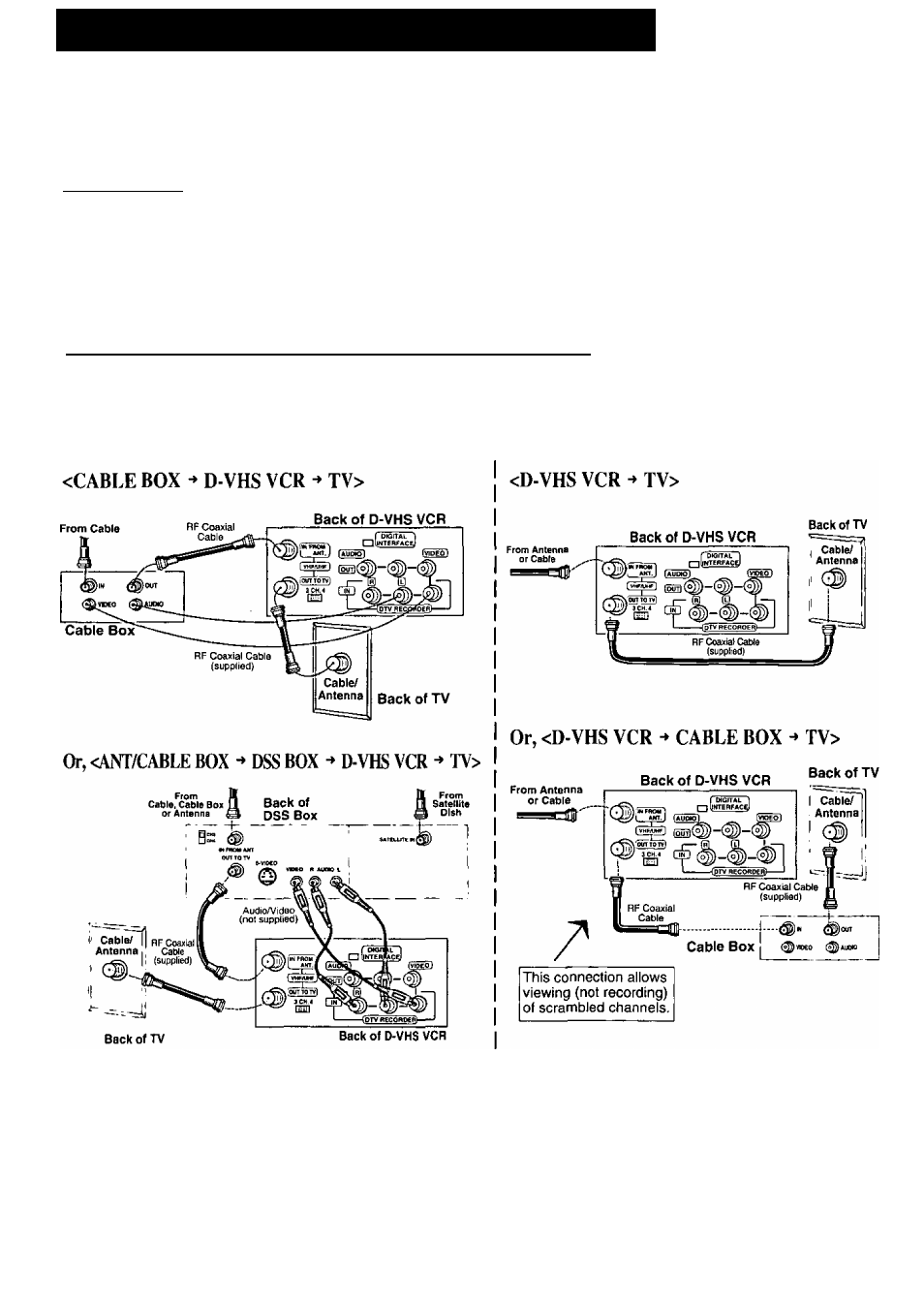
One Time D-VHS VCR Setup
The setup on pages 12 through 14 is vital for proper D-VHS VCR operation.
Please read the instructions carefully and in the order presented.
NOTE: These first two pages contain reference material needed for setup on pages 1 2 - 1 4 .
Please look over the information before you begin setup procedure.
Setup Overview
You will be performing the following tasks:
• Telling the D-VHS VCR what kind of equipment you are using to receive channels and how it is connected.
• Entering pertinent cable box or DSS receiver information if used.
• Entering a local PBS channel so that the D-VHS VCR can receive auto clock set data. (Not available in all
areas.)
• Placing channels in memory and setting the clock.
Please Note Which Connection Type You are Using.
Make sure all equipment is hooked up as described on pages 6 - 1 1 .
The‘diagrams below illustrate some of the basic connection types.
Confirm which type you used for later reference.
Connection Type A
C
Connection Type B
ONE TIME SETUP IMPORTANT NOTES:
• For detailed DSS receiver connection instruction, please see your DSS operating manual.
• The DSS receiver must be turned off to view programs from the cable box or antenna.
• If you use a DSS receiver, it must be turned off for auto clock set.
• If your cable box is not remote controllable, it must be tuned to your PBS channel.
• If you use AudioA/ideo Jack connection between the D-VHS VCR and cable box or DSS receiver, you must
also connect the RF coaxial cable in order to use the auto clock set and channel auto set features.
10
