D-vhs vcr & cassette information, Reset all d-vhs vcr memory functions, To prevent accidental erasure a recorded tape – Panasonic OMNIVISION PV-HD1000 User Manual
Page 34: D.s.t. (daylight saving time), Record/playback time, D-vhs vcr & cassette information , 35, Record / playback time
Attention! The text in this document has been recognized automatically. To view the original document, you can use the "Original mode".
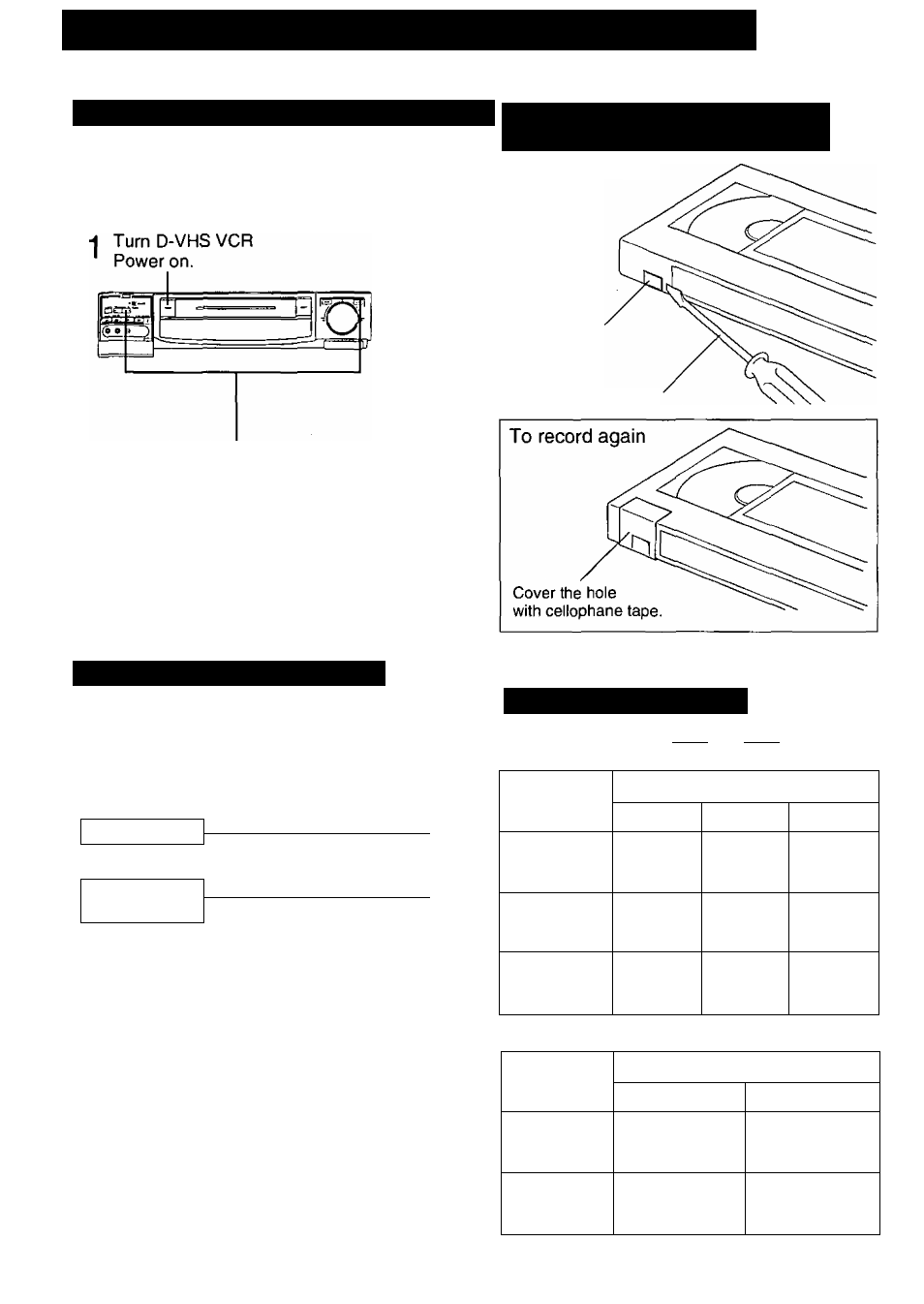
D-VHS VCR & Cassette Information
Reset all D-VHS VCR Memory Functions
Use when moving the D-VHS VCR to a new location, or if
a mistake was made in the One Time D-VHS VCR Setup
section.
• Make sure a tape is not inserted in the D-VHS VCR.
p Press and hold both PLAY
^ and CHANNEL A on the
D-VHS VCR for more than
5 seconds.
• The power will shut.
O Perform the One Time D-VHS VCR
Setup section on page 12.
To prevent accidental erasure a
recorded tape
Break off the tab.
Tab
Screw driver
D.S.T. (Daylight Saving Time)
Your D-VHS VCR can be set to automatically
adjust the clock for Daylight Saving Time.
Spring (First Sunday in April)
When the D-VHS VCR is set to DST:ON, it
automatically adds one hour.
NORMAL TIME
1:00 a.m. 2:00 a.m.
DAYLIGHT
SAVING TIME
3:00 a.m, 4:00 a.m.
Autumn (Last Sunday in October)
When the D-VHS VCR is set to DSTiON, it
automatically turns back one hour.
DAYLIGHT 11:00 a.m. 2:00 a.m.
SAVING TIME
NORMAL TIME
1:00 a.m. 2:00 a.m.
If your area does not observe Daylight Saving
Time, select DSTiOFF.
Keep these time changes in mind when
programming the D-VHS VCR for timer recordings.
34
Record/Playback Time
Only use tapes with the
IVHSI
or
^IVHSl
mark in this
unit.
Tape Speed
Setting
IVHSI
Type of Video Cassette
T60
T120
T160
SP
(Standard Play)
1 Hour
2 Hours
2 Hours
40 Minutes
LP
(Long Play)
2 Hours
4 Hours
5 Hours
20 Minutes
SLP
(Super Long Play) 3 Hours
6 Hours
8 Hours
Tape Speed
Setting
^IVHSl Type of Video Cassette
DF-300
DF-420
STD
(Standard)
5 Hours
7 Hours
HS
(High Speed)
2 Hours
30 Minutes
3 Hours
30 Minutes
