Enjoy the demonstration, Eine kleine demonstration, Appréciez la démonstration – Yamaha SHS-10 User Manual
Page 8: Disfrutemos de la demostración
Attention! The text in this document has been recognized automatically. To view the original document, you can use the "Original mode".
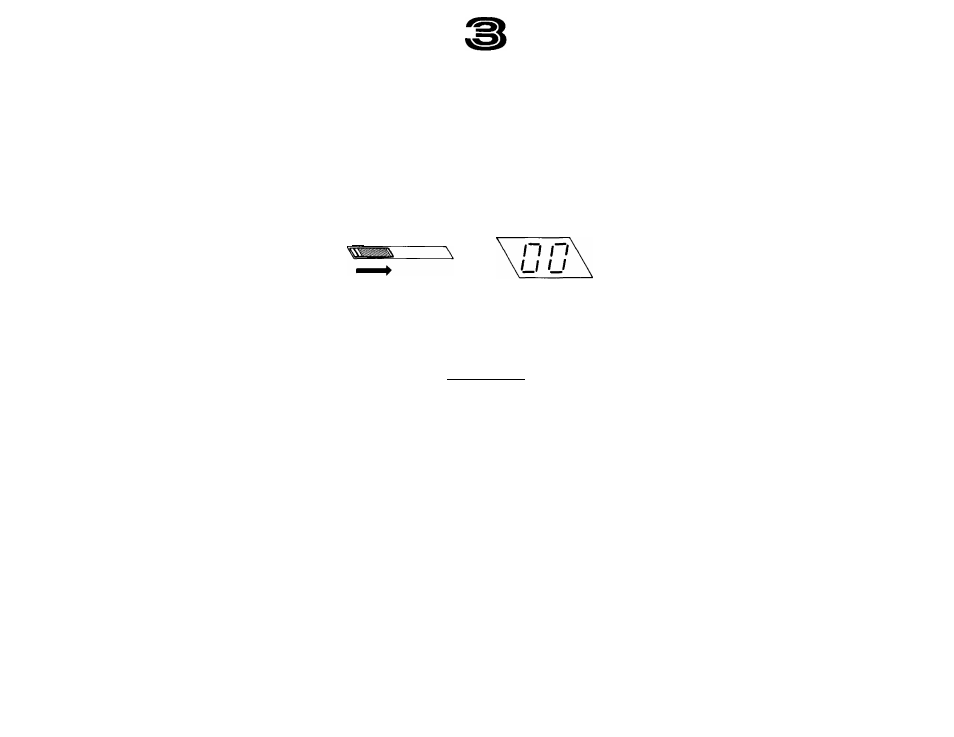
Enjoy the
Demonstration
To give you an idea of what the versatile
SHS-10 can do, a demonstration has been
included so you can hear some of the many
exciting sounds it can produce.
1. Switch On
Begin by sliding the POWER switch © to
the ON position. The LED display @ will
tight, displaying "00."
Eine kleine
Demonstration
Damit Sie eine Vorstellung von der Viel
seitigkeit des SHS-10 bekommen, haben
wir ein “Demo” gespeichert, das Ihnen
einige der vielen interessanten Klänge des
SHS-10 vorspielt.
1. Schalten Sie das SHS-10 ein.
Stellen Sie den POWER-Schalter © zu
nächst auf ON. Dadurch erscheint “00” auf
dem LED-Display.
OFF\ XON
POWER
Appréciez la
démonstration
Pour vous donner une idée de ce que le
SHS-10 a à vous offrir, nous avons inclus
une démonstration pour que vous puissiez
écouter certains des nombreux sons formi
dables qu'il peut produire.
1. Fournir Talimentation
Commencer par coulisser l'interrupteur
POWER © sur la position ON. L'affichage
DEL s'allumera, indiquant "00".
Disfrutemos de la
demostración
Para darle una idea de lo que el versátil
SHS-10 es capaz de hacer, se ha incluido
una demostración que le permitirá escu
char algunos de los muchos sonidos que la
unidad puede producir.
1. Encienda la unidad.
Deslice el interruptor de encendido (POW
ER, ©) a la posición ON. Se iluminará el
visualizador LED, mostrando la indicación
“
00
” .
2. Set the Volume
Slide the VOLUME control (D to a posi
tion about three-quarters of the way
towards the maximum (MAX) setting.
2. Regeln Sie die Lautstärke
Schieben Sie den VOLUME-Regler (2) auf
etwa ein Viertel unter der MAX-Stellung.
2. Régler le volume.
Coulisser la commande VOLUME @ sur
une position environ aux trois quarts du
réglage maximum (MAX).
I W X S N W W W M A X
VOLUME
2. Ajuste el volumen.
Deslice el control de volumen (VOLUME,
(2)) a unos tres cuartos de su recorrido
hacia la posición MAX.
3. Press the DEMONSTRATION START/
STOP Button
The demonstration will begin playing as
soon as you press the DEMONSTRATION
START/STOP button (D. The demonstra
tion will continue playing, giving you a
sample of the SHS-lO's fine voices, until
you press the DEMONSTRATION START
/STOP button © a second time. The
demonstration may also be stopped by
pressing the START/STOP @ or SYN
CHRO START/ENDING @ button.
3. Drücken Sie die DEMONSTRATION
START/STOP-Taste
Die Demo-Wiedergabe beginnt mit dem
Antippen der DEMONSTRATION START/
STOP-Taste (D . Jetzt können Sie eine
Kostprobe der erstklassigen Stimmen des
SHS-10 hören. Die Demo setzt sich so
lange fort, bis Sie die DEMONSTRATION
START/STOP-Taste CD erneut drücken.
Sie können die Demonstration jedoch auch
durch Antippen von START/STOP
@
oder SYNCHRO START/ENDING @
stoppen.
DEMO
3. Presser la touche DEMONSTRATION
START/STOP.
La démonstration commencera aussitôt
que vous pressez la touche DEMONSTRA
TION START/STOP @ . La démonstration
continuera, vous donnant un exemple des
fines voix du SHS-10, jusqu'à ce que vous
pressiez à nouveau la touche DEMONST-
RATION START/STOP (D. La démonstra-
tion peut aussi être arrêtée en pressant la
touche START/STOP @ ou la touche
SYNCHRO
START/ENDING
de
l'accom
pagnement
@
.
3, Presione el botón de comienzo/parada
de la demostración (DEMONSTRA
TION START/STOP).
La
demostración
comenzará
no
bien
presione el botón DEMONSTRATION
START/STOP @. La reproducción conti
nuará, brindándole una muestra de las
voces del SHS-10, hasta presionar el botón
DEMONSTRATION START/STOP (D nue
vamente. La demostración puede también
detenerse presionando el botón de comien
zo/parada del acompañamiento (START/
STOP, (§) ) o el de comienzo/fin sincro
nizado del acompañamiento (SYNCHRO
START/ENDING, @ ).
SYNCHRO START/
START/ STOP
ENDING
