Panasonic KX-FP101 User Manual
Operating instructions, Panasonic, Comienzo rápido ip. 94 )
Attention! The text in this document has been recognized automatically. To view the original document, you can use the "Original mode".
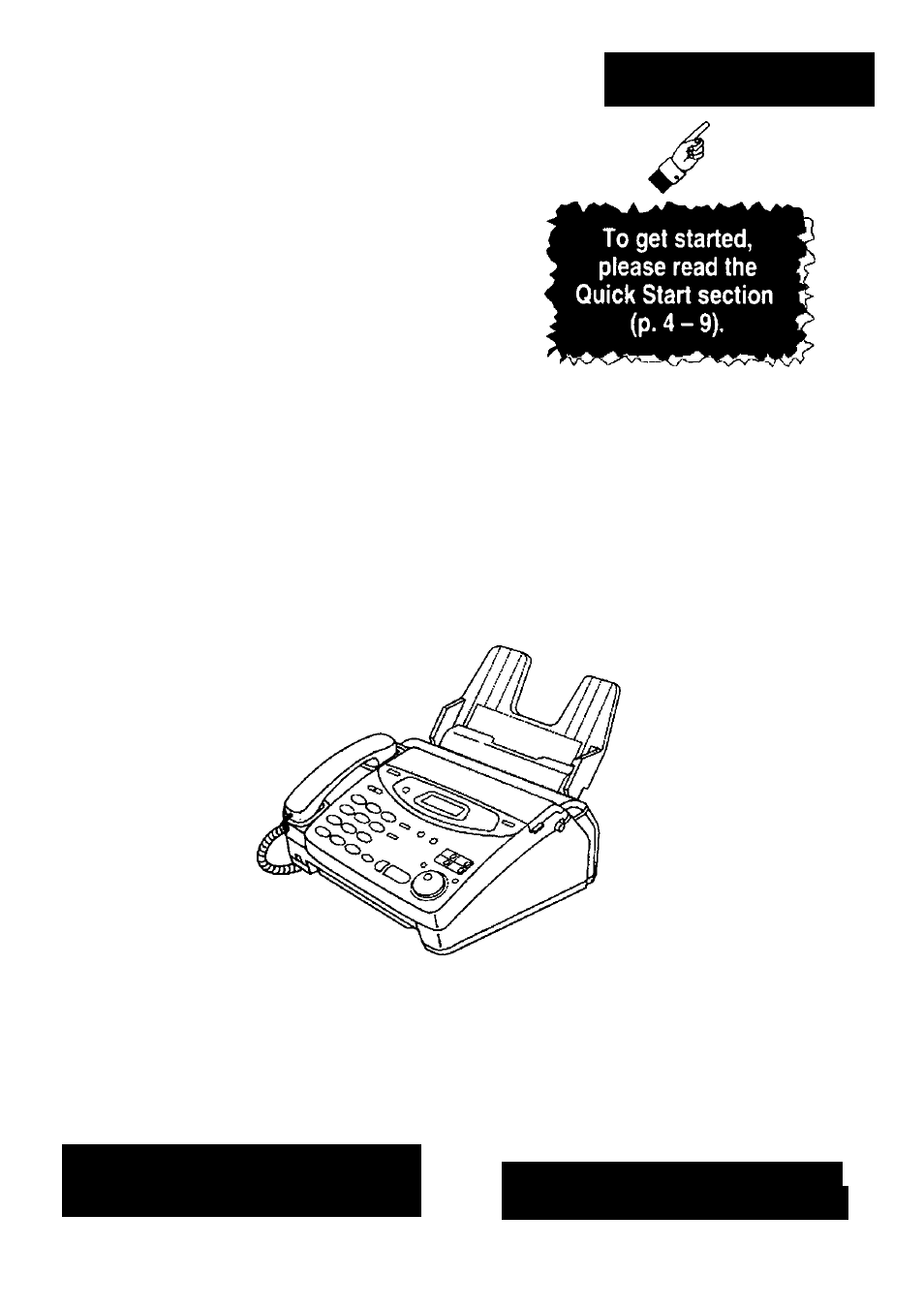
Panasonic
Compact Plain Paper FAX
Model No.
KX-FP101
Quick Start
OPERATING
INSTRUCTIONS
Please read these Operating Instructions
before using the unit and save for future
reference.
FOR OPERATION ASSISTANCE,
CALL
1-800-HELP-FAX
(1-800-435-7329)
OR SEND A FAX TO 1-215-741-6376.
• This unit is designed for use in the United
States of America, and may not operate In
other countries. (See page 93 for more
details.)
• Este producto ha sido diseñado para su uso
en los Estados Unidos de América, y puede
no funcionar correctamente en otros países.
(ConsuKe la página 93 para tener más
detalles.)
Comienzo rápido ip. 94)
*0
I
a>
B»
o
3
3
S*
■o
:r
0
1
S'
i
TJ
i
»
O
0
§
I S
? o
Q,
O
Document Outline
- Model No.
- Please read these Operating Instructions before using the unit and save for future reference.
- FOR OPERATION ASSISTANCE,
- CALL 1-800-HELP-FAX (1-800-435-7329) OR SEND A FAX TO 1-215-741-6376.
- Thank you for purchasing a Panasonic facsimile.
- Welcome to the world of Panasonic facsimiles.
- Things you should keep record of
- Important safety instructions
- Installation
- Connections
- Voice calls - making/answering
- Faxes - sending/receiving
- Copy - making
- Table of Contents
- Accessories
- Included accessories
- Accessory order information
- Help function —
- Location
- Overview
- Before instailation
- Paper tray
- Paper stacker
- Recording paper
- Connections
- Date and time, your logo and facsimile telephone number
- Adjusting volumes
- Voice calls - making
- Voice cails - answering
- TONE and PAUSE buttons
- Dialing mode
- One-Touch Dial
- Storing names and telephone numbers in the One-Touch Dial =
- One-Touch Dial
- Making a voice call using the One-Touch Dial
- Storing names and telephone numbers in the JOG DIAL directory
- Making a voice cali using the JOG DIAL directory
- 1
- To conflrm the stored items on the display
- To search for a name by initial
- Voice Contact
- Talking to the caller after fax transmission or reception -
- Sending a fax manually
- Sending a fax using the One-Touch Dial ^
- Sending a fax using the JOG DIAL directory
- IQ-FAX
- Document you can send
- Sending report for confirmation ^
- Automatic journal report
- Delayed transmission
- 1
- 8
- 10
- 11
- ▼A
- ▼A
- To cancel the delayed transmission setting
- From memory
- Multiple stations
- Overseas
- Connecting tone
- Setting the unit to receive calls
- TEL mode
- FAX ONLY mode
- Using the unit with an answering machine
- Distinctive Ring service —
- TELyPAX mode
- Extension teiephone
- Fax activation code
- Other size documents
- Silent detection
- Memory reception alert
- Friendly reception
- Auto disconnection
- Pager call - when your unit receives a fax
- Film detection
- Copying
- Making a copy
- Reports
- Display
- When a function does not work, check here before requesting help ■■■
- If a power failure occurs
- Recording paper jams --
- Sending document jams
- Sending document does not feed, or multi-feeds
- Ink Film
- How much film you have left
- Replacing the film cartridge
- Ink Film
- Cleaning
- Document feeder
- Thermal head and black bar
- Printing the feature settings, teiephone numbers, journal, printer test list and broadcast list
- Display Contrast / Reset
- Changing the display contrast
- Resetting the advanced features^
- List of FCC requirements and information
- Servicenter Directory
- Notes for product service and shipping the product
- Energy Star
- Technical data about this product
- Index
- Index
- Index
- Features Summary
- Summary of user programmable features
- Features Summary
