Sending document jams, Sending document does not feed, or multi-feeds, Note – Panasonic KX-FP101 User Manual
Page 83: Jams
Attention! The text in this document has been recognized automatically. To view the original document, you can use the "Original mode".
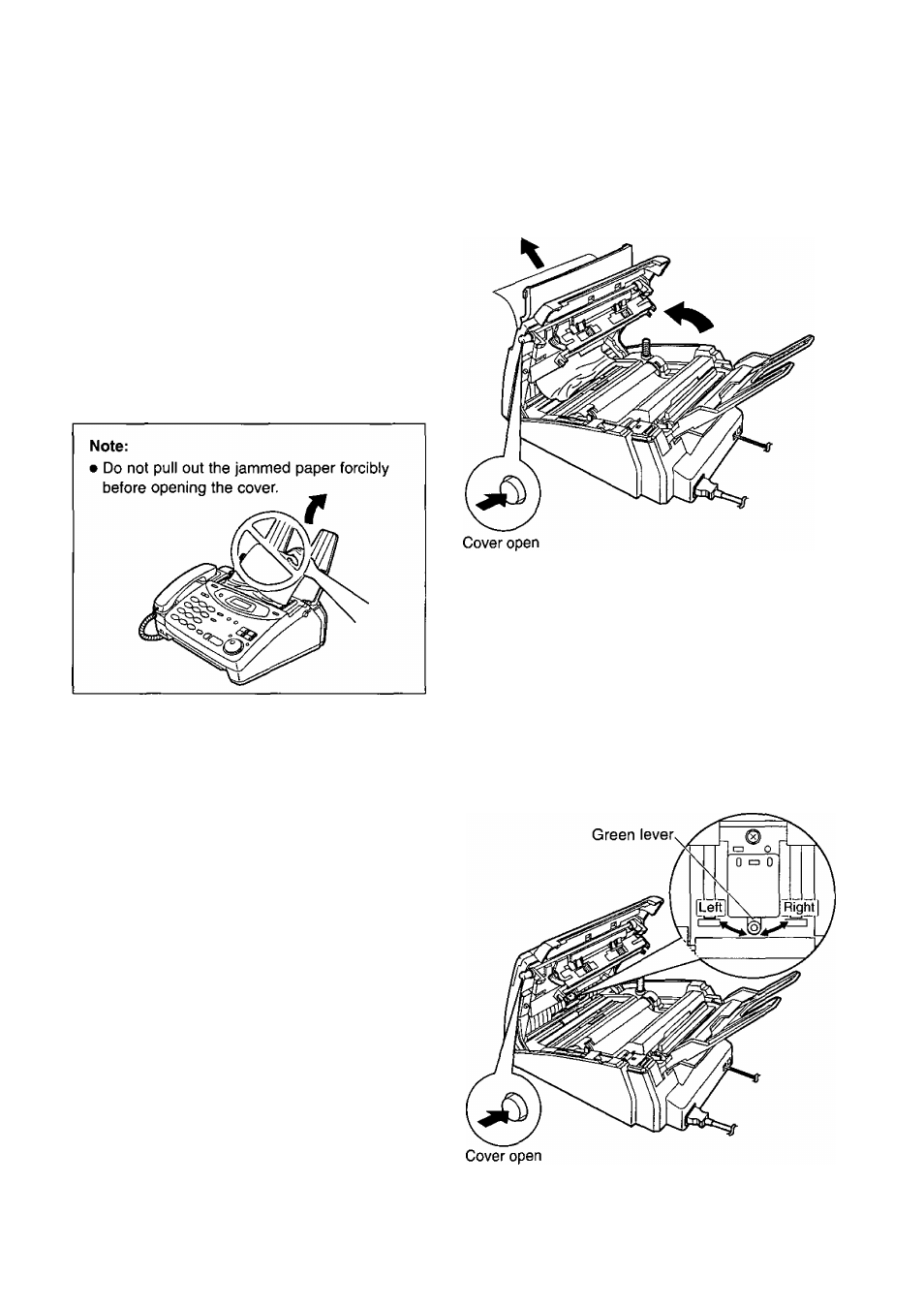
Jams
Sending document jams
If the unit does not release the document during feeding, remove the jammed document as follows.
1
2
3
Open the cover by pressing the cover open
button.
Remove the jammed document carefully.
Close the cover securely by pushing down
on the dotted area at both ends.
button
Sending document does not feed, or multi-feeds
If no feeding or multiple feeding occurs frequently, adjust the feeder pressure.
1
Open the cover by pressing the cover open
button.
Shift the position of the green lever by using
an instrument with a pointed end, such as a
paper clip.
Left:
When document multiple feeds.
Center: Standard position (pre-selected)
Right: When document does not feed.
Close the cover securely by pushing down
on the dotted area at both ends.
Note:
• When shifting the green lever, do not touch the
surrounding parts.
X
<0
■o
button
For assistance, call 1-800-435-7329.
83
