To select characters with the dial keypad, To select characters using the jog dial, Display order of characters – Panasonic KX-FP101 User Manual
Page 23: Setup, 1 ^ al
Attention! The text in this document has been recognized automatically. To view the original document, you can use the "Original mode".
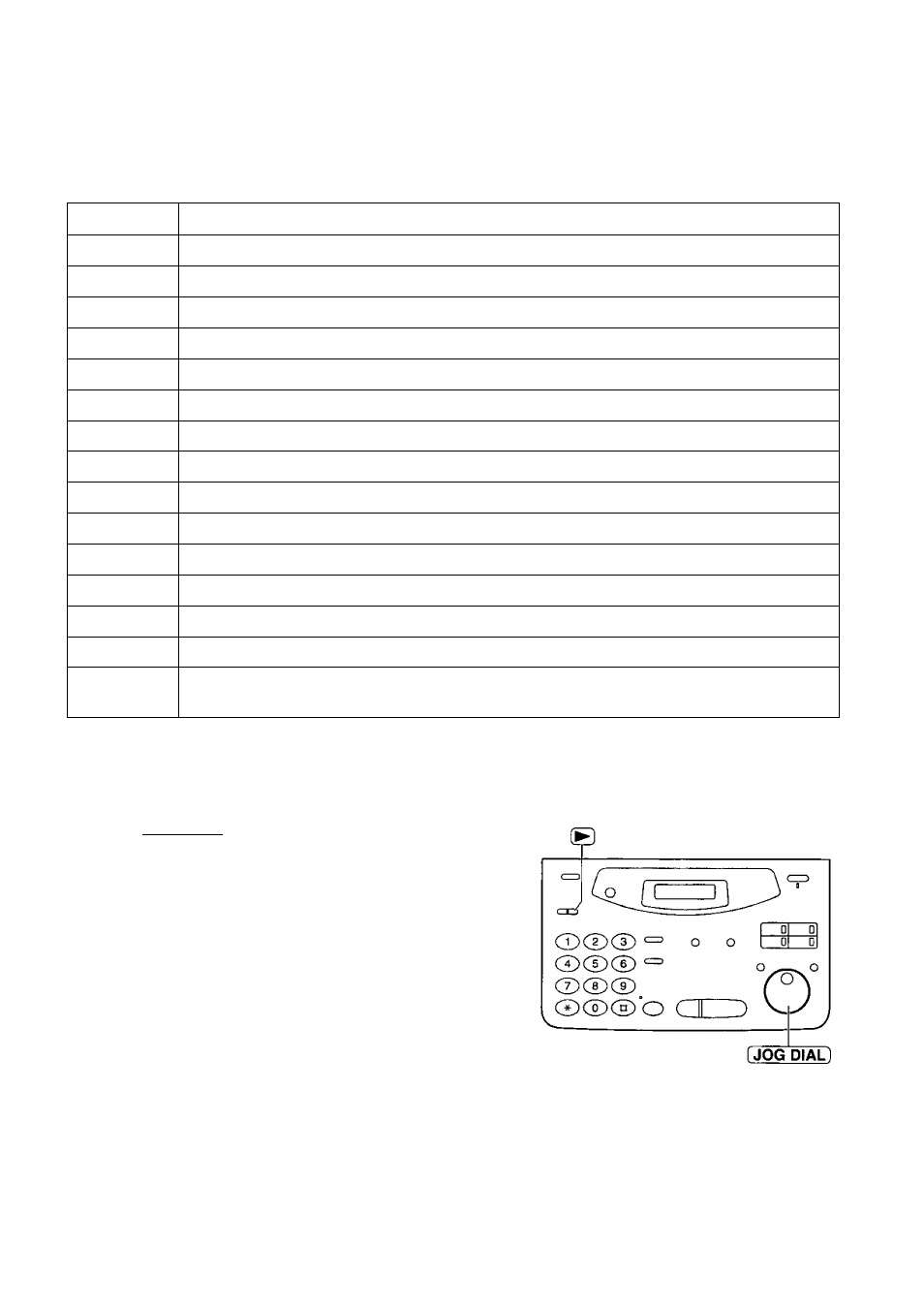
Setup
To select characters with the dial keypad
Pressing the dial keys will select a character as shown below.
Keys
Characters
CD
1
[
]
{
}
+
-
CD
A
B
c
a
b
c
2
CD
D
E
F
d
e
f
3
CD
G
H
1
g
h
i
4
CD
J
K
L
j
k
1
5
CD
M
N
0
m
n
0
6
CD
P
Q
R
S
P
q
r s 7
CD
T
U
V
t
u
V
8
CD
w
X
Y
Z
w
x
y z 9
CD
0
(
)
<
>
!
" # $ % & ¥ * @ ^ ’ —
r~51
HYPHEN key (To insert a hyphen.)
1^ al
INSERT key (To insert one character or one space.)
(STOP)
Delete key (To delete a character.)
—1
◄ key (To move the cursor to the left.)
1
—
► key (To move the cursor to the right.)
To enter another character using the same number key, move the cursor to the next space.
u
•o
(D
■D
Q)
3
O*
3
To select characters using the JOG DIAL
Instead of pressing the dial keys, you can select characters using the JOG DIAL.
1. Rotate [JOG DIAL) until the desired character is
displayed.
2. Press (B to move the cursor to the next space.
• The character displayed in step 1 is inserted.
3. Return to step 1 to enter the next character.
Display order of characters
Capital
alphabet ^
Lower case
alphabet
—► : Rotating to
the right
Number
: Rotating to
the left
'Symbol
23
