Sending report for confirmation, Start/set/copy, Sending faxes – Panasonic KX-FP101 User Manual
Page 44
Attention! The text in this document has been recognized automatically. To view the original document, you can use the "Original mode".
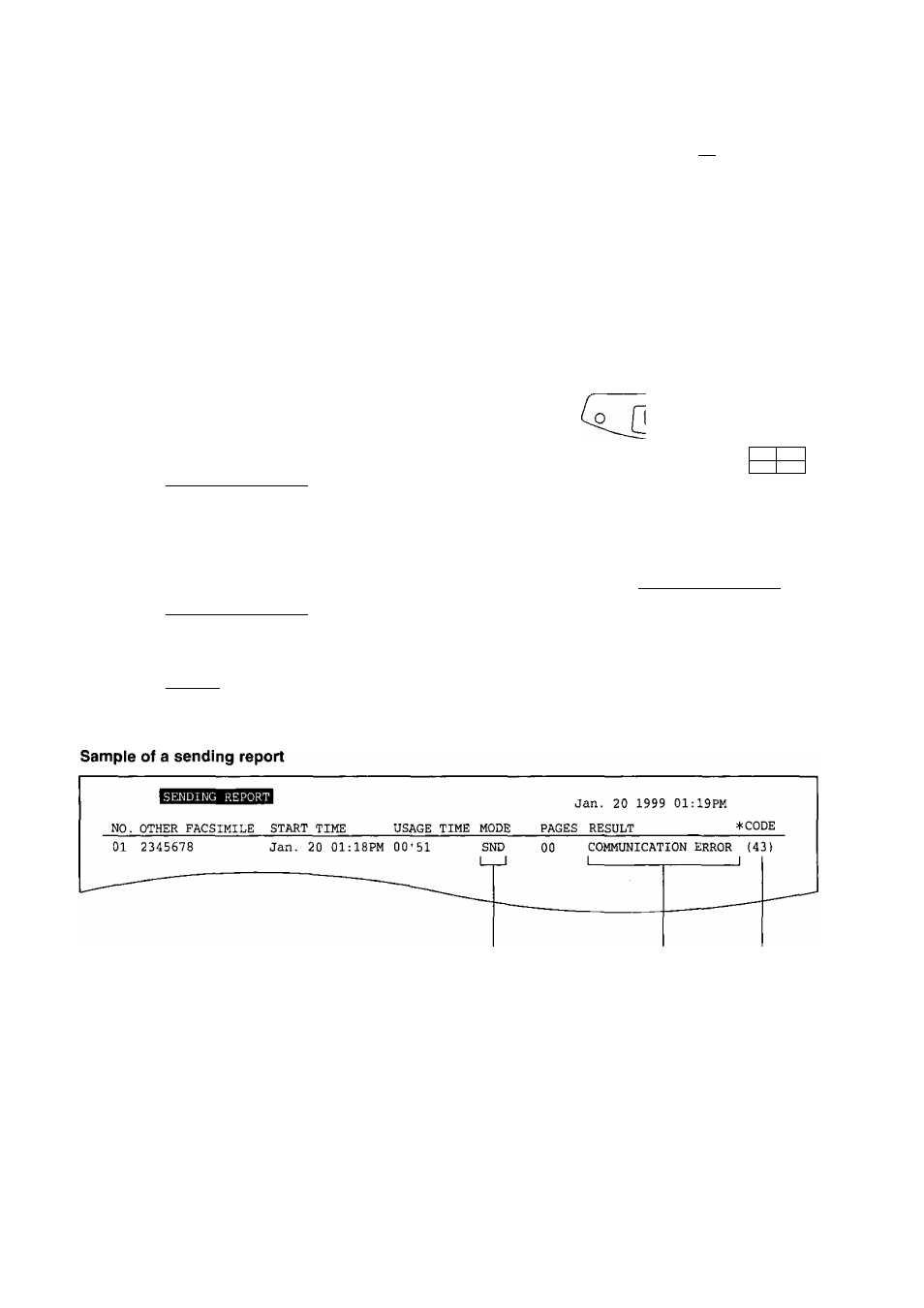
Sending Faxes
Sending report for confirmation
^
The sending report wilt provide you with a printed record of the fax transmission result.
One of the following choices is available.
ERROR:
The sending report will print out only when fax transmission fails (pre-selected setting).
ON:
The sending report will always print out, indicating whether fax transmission is successful or not.
OFF:
The sending report will not print.
1
2
3
4
5
Press (M
nu
).
Display:
Press @. then [o] S ■
1.SYSTEM SET UP
SENDING REPORT
Press [START/SET/COPY].
MODE=ERROR YA
Press [▼)
or
® to select the desired setting.
Press [START/SET/COPY].
Press [MENU].
SETUP ITEM [
]
®/®
(MENÜ)
®®®
® ® ® o C
D
Q'
0
0
o
[START/SET/COPY]
SND:
Sent directly.
IQ-FAX: Sent to the fax
server.
Communication
message
(P- 74)
Error code
(for service
personnel
use only)
Note;
• If your fax is not transmitted to the other party’s fax machine using the FaxSav network, the FaxSav network
will send a Non-Delivery Notice to your unit.
44
