Redial/pau^e, Monitor, Start/set/copy – Panasonic KX-FP101 User Manual
Page 70: How your unit and pager work, Receiving faxes, Pager call - when your unit receives a fax, Jl______ i i_____ i, Fax pager call, Mode=off, Mode=on
Attention! The text in this document has been recognized automatically. To view the original document, you can use the "Original mode".
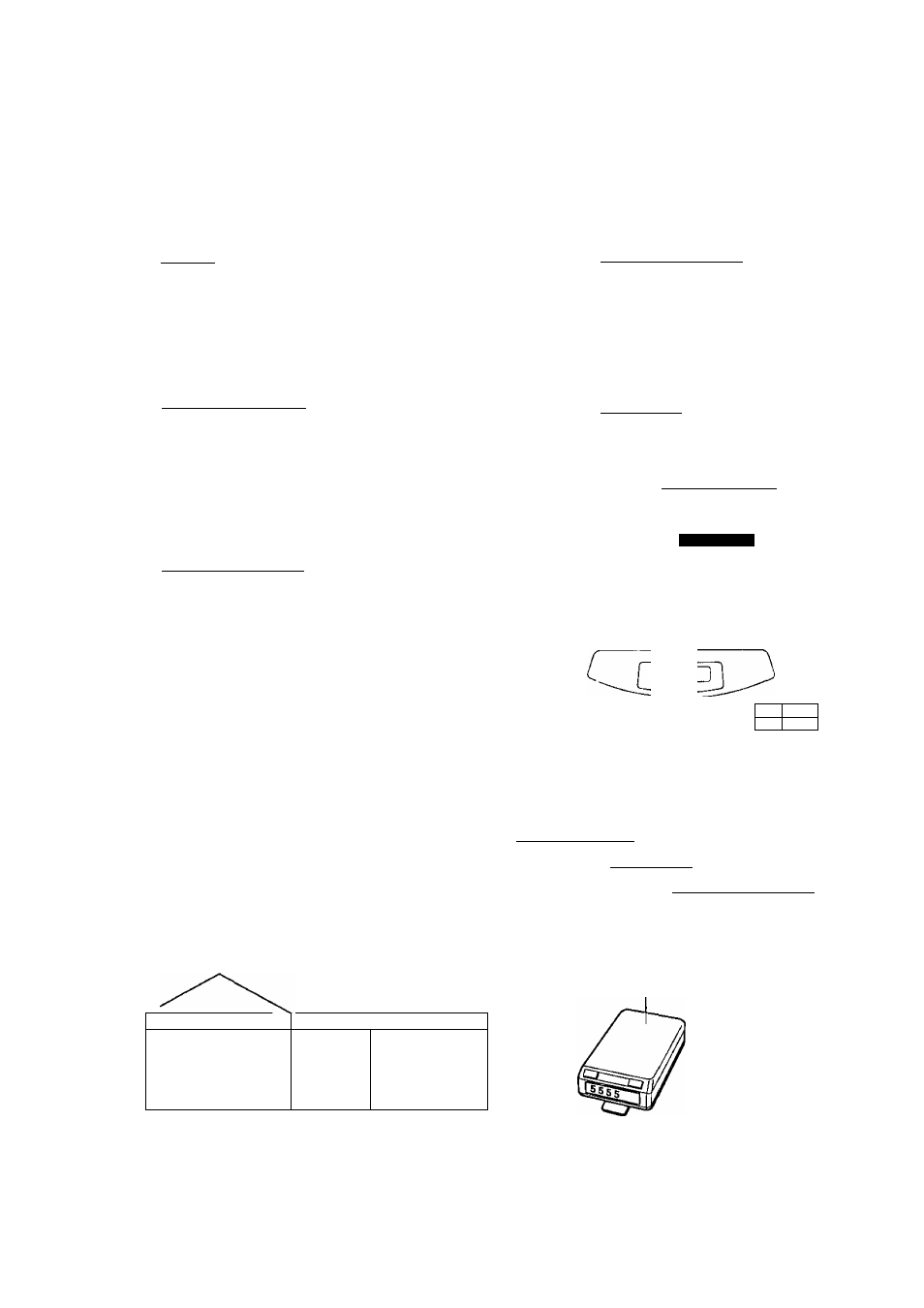
Receiving Faxes
Pager call - when your unit receives a fax
This feature allows your unit to call your pager when your unit receives a fax document.
1
2
3
4
5
6
Press [MENU].
Display:
Press @,then @EI-
1.SYSTEM SET UP
FAX PAGER CALL
Press (START/SET/COPY).
MODE=OFF
▼A
Press ® O'" ® to select “ON".
MODE=ON
▼A
• If this feature is not required, select “OFF”.
Press [START/SET/COPY].
NO. =
Enter your pager number.
• You can enter a total of 46 digits and/or pauses.
Example:
1 202 555 1234PPP12345678PPP5555#
JL______ I I_____ I
Your pager
number
Pauses
Your pager access
code, if required.
Message you want displayed
on your pager when your unit
receives a fax.
Press [START/SET/COPY].
• The unit will dial the stored number.
PAGER TEST
8
9
10
Confirm if the message is displayed on
your pager.
Press [MONITOR].
If the AUTO ANSWER light is off, turn it
on by pressing [AUTO ANSVi^l^.
®/®
AUTO ANSWER
FAX ON
dZ)
-D—.
on
WHI
n
U)
iss]
.o
c
OOCD
CD®®
®®®
®®®
D
0
D
Ü
o c
[REDIAL/PAU^E]
[MONITOR]
D
3
GT
O
[START/SET/COPY]
How your unit and pager work
/ \
Pager
company
When your unit receives
a fax document, it will call
your pager company.
Your pager
company will
call your pager.
Pager
A few minutes later, your pager
will display the same message
you entered in step
6 above.
(For example; 5555)
70
