Programming the privacy ring id, Programming the privacy ring id -22, Ed ed ed ed ed ed – Panasonic KX-F160 User Manual
Page 88
Attention! The text in this document has been recognized automatically. To view the original document, you can use the "Original mode".
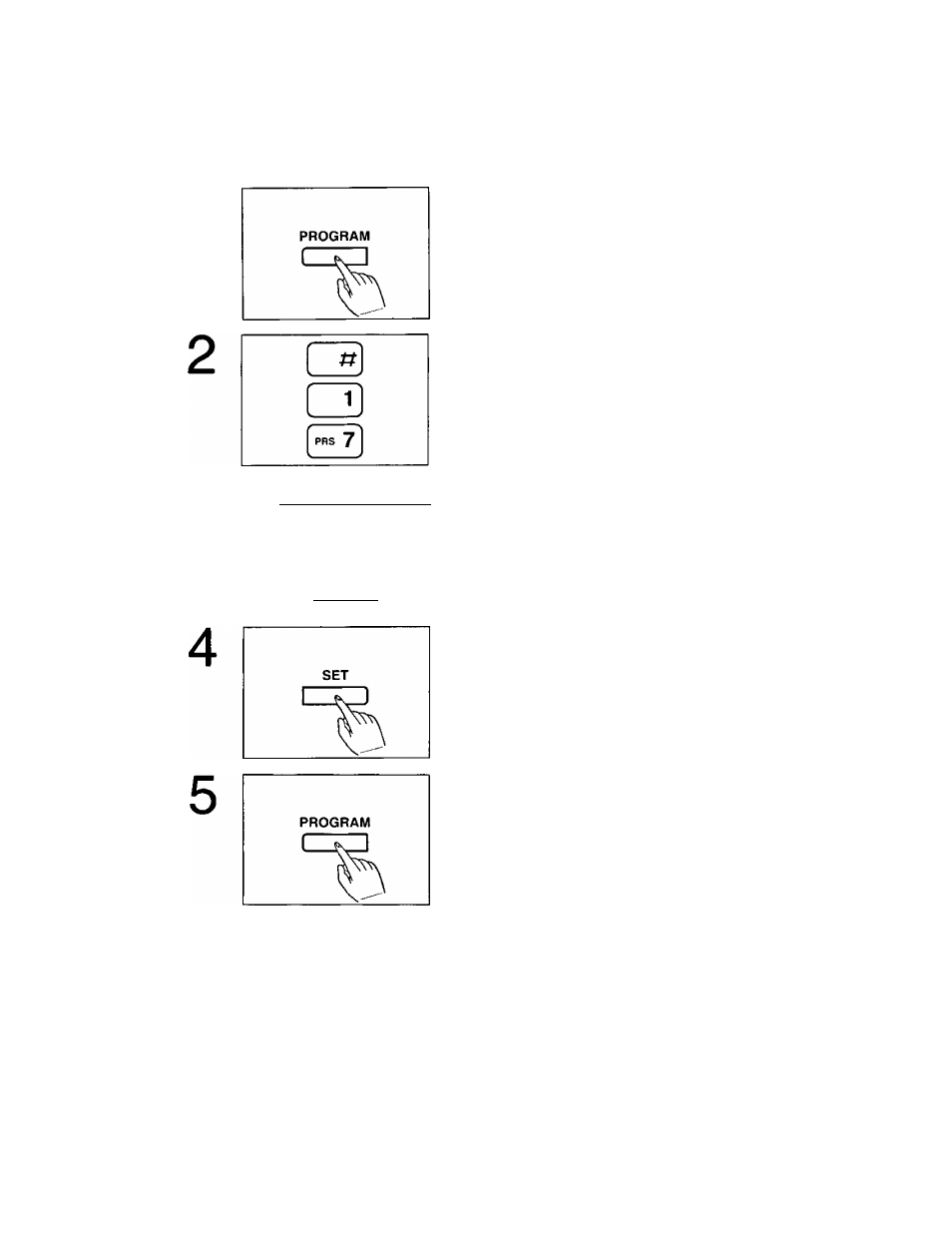
Programming the PRIVACY RING ID
You can choose any number of 3 digits except numbers including “0". You should also use a
number that is different from the REMOTE ANS ID (see page 1-33).
1
3
[
1 ] [ .BC 2 I [oBF 3 ]
q
E D Q
ED ED ED
ED ED ED
Press the PROGRAM button.
The PROGRAM indicator lights.
Press #, then press 17.
The PROGRAM indicator flashes.
Enter the 3-digit number as the new PRIVACY RING ID.
To correct an error, press the STOP/CLEAR button then
repeat from step 2.
Press the SET button to store the program into memory.
The PROGRAM indicator lights.
Press the PROGRAM button to end the operation.
The PROGRAM indicator goes out.
4-22
- DP-4510 (12 pages)
- KX-MB271 (96 pages)
- 3000 (138 pages)
- KX-P2023 (88 pages)
- KX-FP205 (56 pages)
- KX-PW93CL (24 pages)
- DP-3000 (180 pages)
- KX-FG2451 (76 pages)
- KX-P7510 (68 pages)
- KX-FLB751 (84 pages)
- KX-FLB756AL (88 pages)
- Panafax UF-5950 (158 pages)
- KX-MB2000 (116 pages)
- KX-PW501DL (20 pages)
- KX-PW607DL (24 pages)
- DP-200 (63 pages)
- KX-PW95CL (24 pages)
- KX-PW201CL (24 pages)
- KX-CL500 (6 pages)
- KX-CL500 (32 pages)
- 150FP (153 pages)
- SV-P20U (62 pages)
- DP-8130 (6 pages)
- KV-SS010 (16 pages)
- KX-FT33HK (74 pages)
- KX-MB2025EX (124 pages)
- FP7750 (64 pages)
- KX-RC105 (132 pages)
- DP-3530 (6 pages)
- KX-FPC165 (112 pages)
- KX-P4440 (152 pages)
- KX-P1131E (49 pages)
- KX-FLB882CX (4 pages)
- WORKiO KX-CL500 (1 page)
- KX-FLM600 (156 pages)
- DA-AR250 (161 pages)
- KX-P3626 (76 pages)
- KX-P8410 (165 pages)
- DP-8016P (4 pages)
- DP2000 (44 pages)
- KX-PW708DLE5 (20 pages)
- KX-MC6260 (2 pages)
- KX-FLB811 (106 pages)
- KX-P6100 (44 pages)
- WORKIO CL500 (5 pages)
