Notes, Storing phone numbers for speed dialing – Panasonic KX-F160 User Manual
Page 62
Attention! The text in this document has been recognized automatically. To view the original document, you can use the "Original mode".
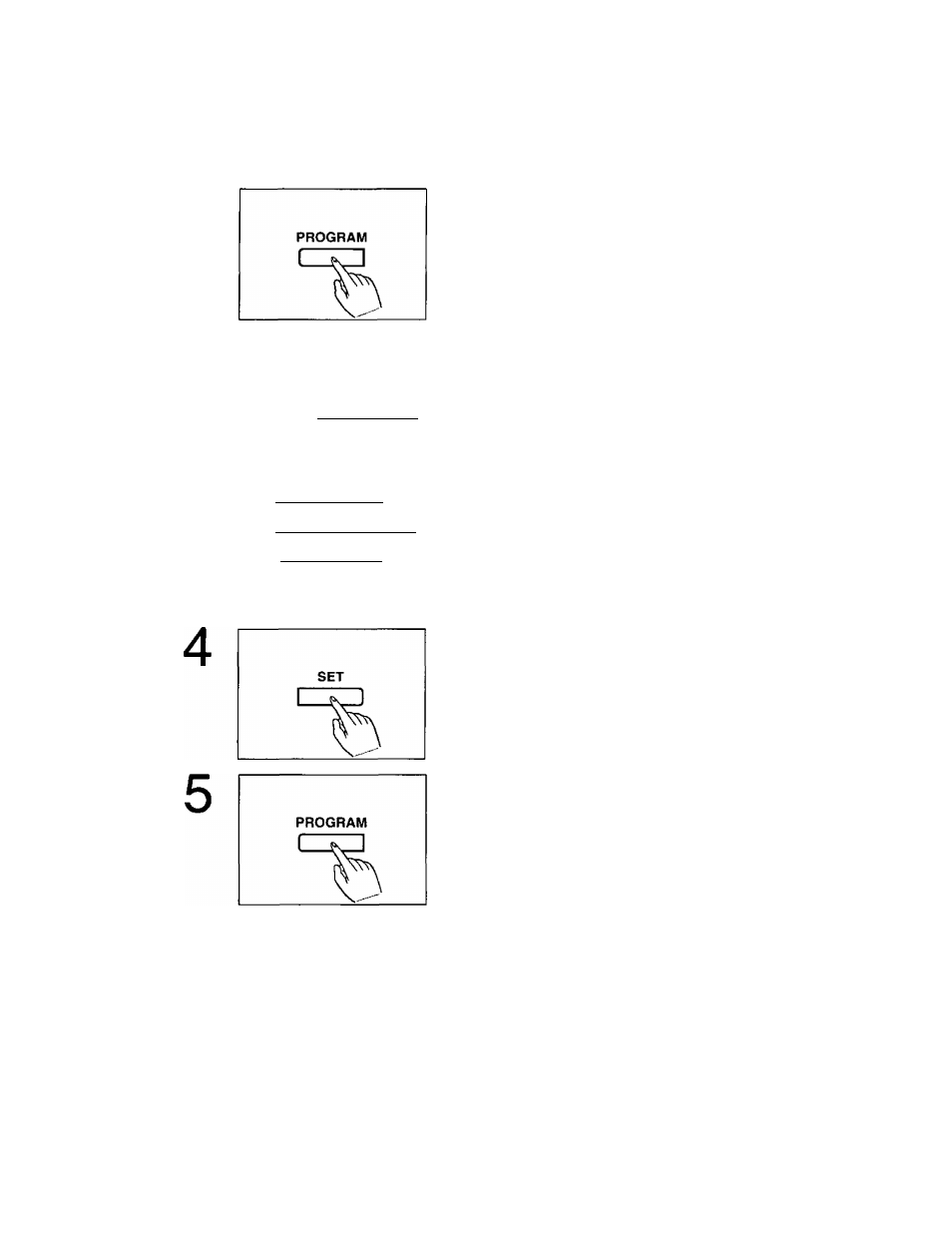
Storing phone numbers for speed dialing
The unit is equipped with 10 stations (0 through 9), each of which can store a phone number.
Each phone number can be programmed up to 30 digits long.
1
2
3
OAUTO
t—i) E3 E3
^
J"g
7
] [niv 8] [9]
C3E5IC5)
[
1
]
2
] [
pef
3 j
[e« 4) [^KL 5)
1
^
6
]
PRS 7 I ^TUV Oj
9 j
f~^ F^r~^
Press the PROGRAM button.
The PROGRAM indicator lights.
Press the AUTO button.
The AUTO indicator lights.
Enter the 1 -digit number (0 through 9) by using the dial
keypad.
The PROGRAM indicator flashes.
Enter the phone number by using the dial keypad.
To insert a hyphen in the number, press the HYPHEN
key during programming.
HYPHEN is counted as 2 digits.
Press the SET button to store the program into memory.
The AUTO indicator goes out and the PROGRAM
indicator lights.
To store in succession, repeat steps 2 to 4.
After programming all the numbers, press the
PROGRAM button to end the operation.
The PROGRAM indicator goes out.
NOTES:
•To correct an error while programming, press the STOP/CLEAR button then repeat from step 2.
•To cancel the programming halfway, press the PROGRAM button.
•To print out a list of the stored phone numbers, press the PROGRAM button, press #, then
press 27, then press the START button. For further details, see pages 5-5 and 5-6.
3-4
