Polling another unit using automatic dialer, Using one touch dialing, Using speed dialing – Panasonic KX-F160 User Manual
Page 69: Notes, Polling another unit using automatic dialer -3
Attention! The text in this document has been recognized automatically. To view the original document, you can use the "Original mode".
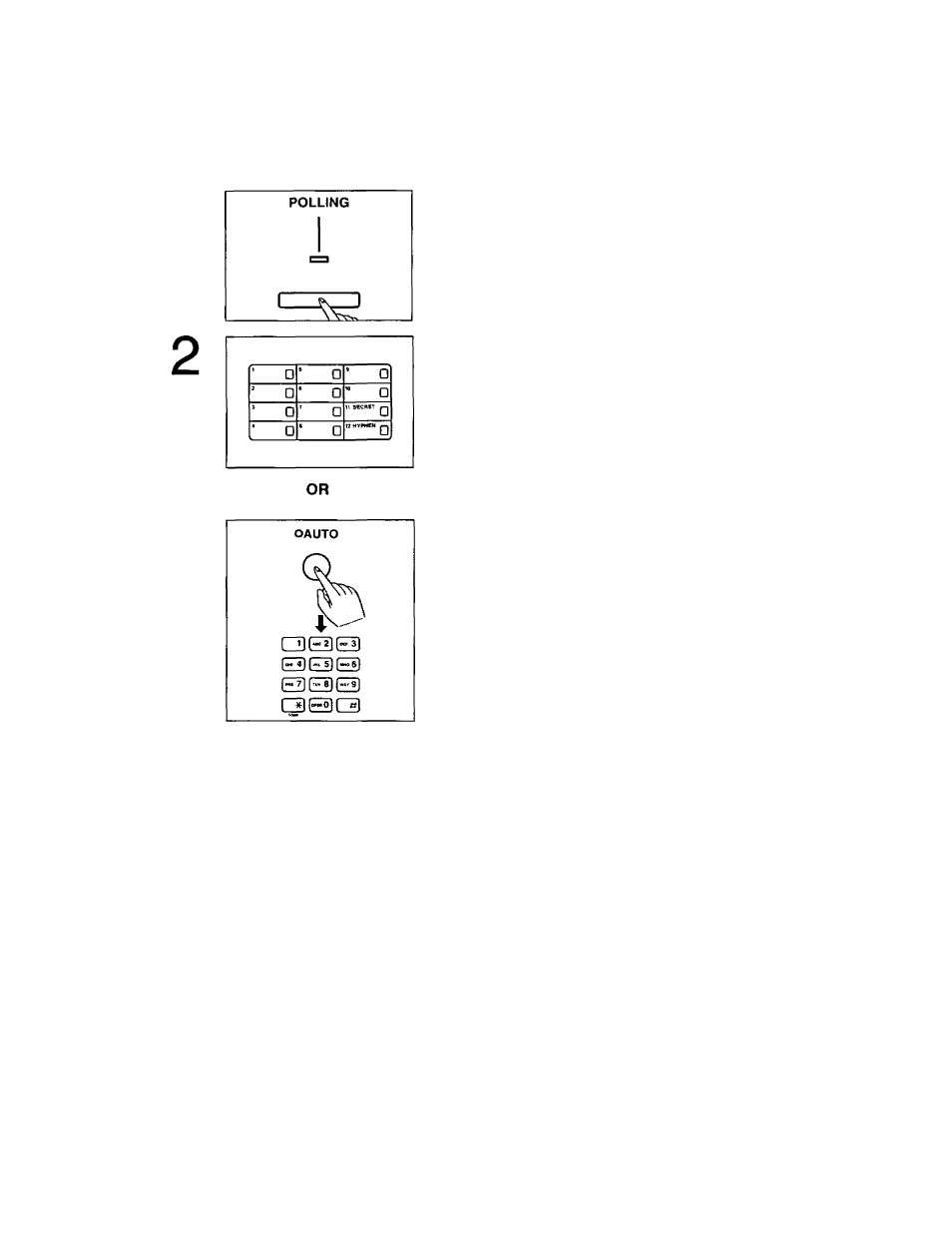
Polling another unit using automatic dialer
Make sure that the desired telephone numbers have been stored into memory (see pages
3-3 through 3-5).
1
Press the POLLING button.
The POLLING indicator lights.
Using one touch dialing:
Press the desired direct call station key.
The unit will dial and receive documents automatically.
When reception ends, the POLLING indicator goes out.
Using speed dialing:
Press the AUTO button.
Enter the desired 1 -digit number (0 through 9) by using
the dial keypad.
The unit will dial and receive documents automatically.
When reception ends, the POLLING indicator goes out.
NOTES:
• If the polled station is busy or there is no answer, the unit will automatically redial the number up
to 6 times.
•Cancel polling before reception by pressing the STOP/CLEAR button.
4-3
