Automatic redialing feature, Note, Adding extra pages – Panasonic KX-F160 User Manual
Page 47
Attention! The text in this document has been recognized automatically. To view the original document, you can use the "Original mode".
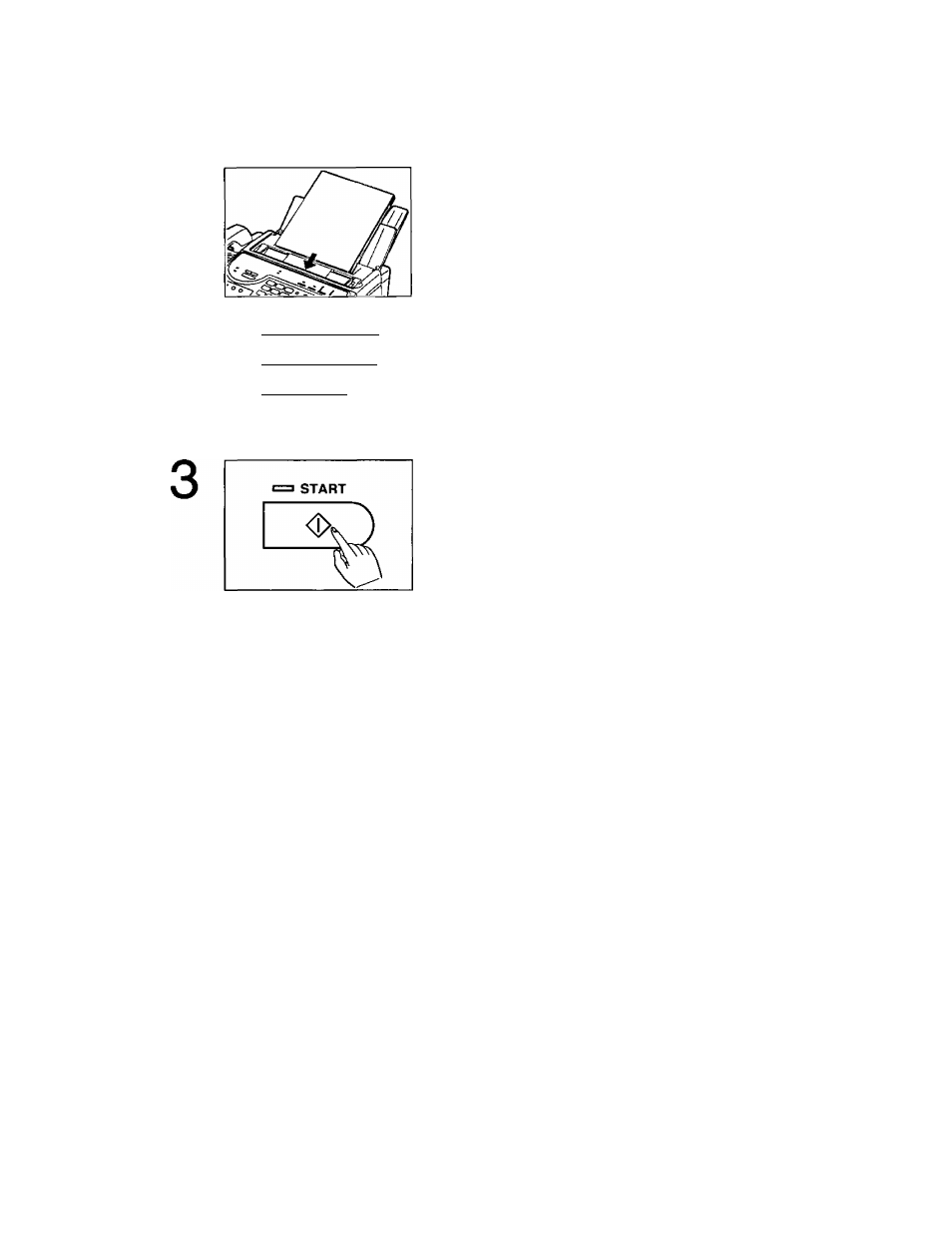
You can also access the other party’s facsimile without using the handset or the MONITOR
button.
This feature enables you to transmit a document with less procedures.
1
2
[ 1 ] [*»C 2] [otF 3]
I
CHI
4 ]
5
] I MHO sj
[™s
7
]
[
tuv
S] [ WXV
9
]
[35E5C3
Insert the documents FACE DOWN.
Enter the phone number of the party to which you wish
to send.
If you misdialed, press the STOP/CLEAR button then
enter the correct number.
Press the START button.
The unit will dial and transmit the documents.
Automatic redialing feature:
If there is no answer or the line is busy, the unit will
automatically redial the number up to 6 times. To cancel
automatic redialing, press the STOP/CLEAR button.
NOTE:
To interrupt transmission, press the STOP/CLEAR button until a beep sounds. Press the
STOP/CLEAR button again to eject the document.
Adding extra pages
If you want to send 11 or more sheets at a time, insert the first ten pages of the document and
add the extra pages, up to 10 sheets at a time, before the last page is fed into the unit.
2-5
