Polling, Polling another unit manually, Note – Panasonic KX-F160 User Manual
Page 68: Polling -2, Polling another unit manually -2
Attention! The text in this document has been recognized automatically. To view the original document, you can use the "Original mode".
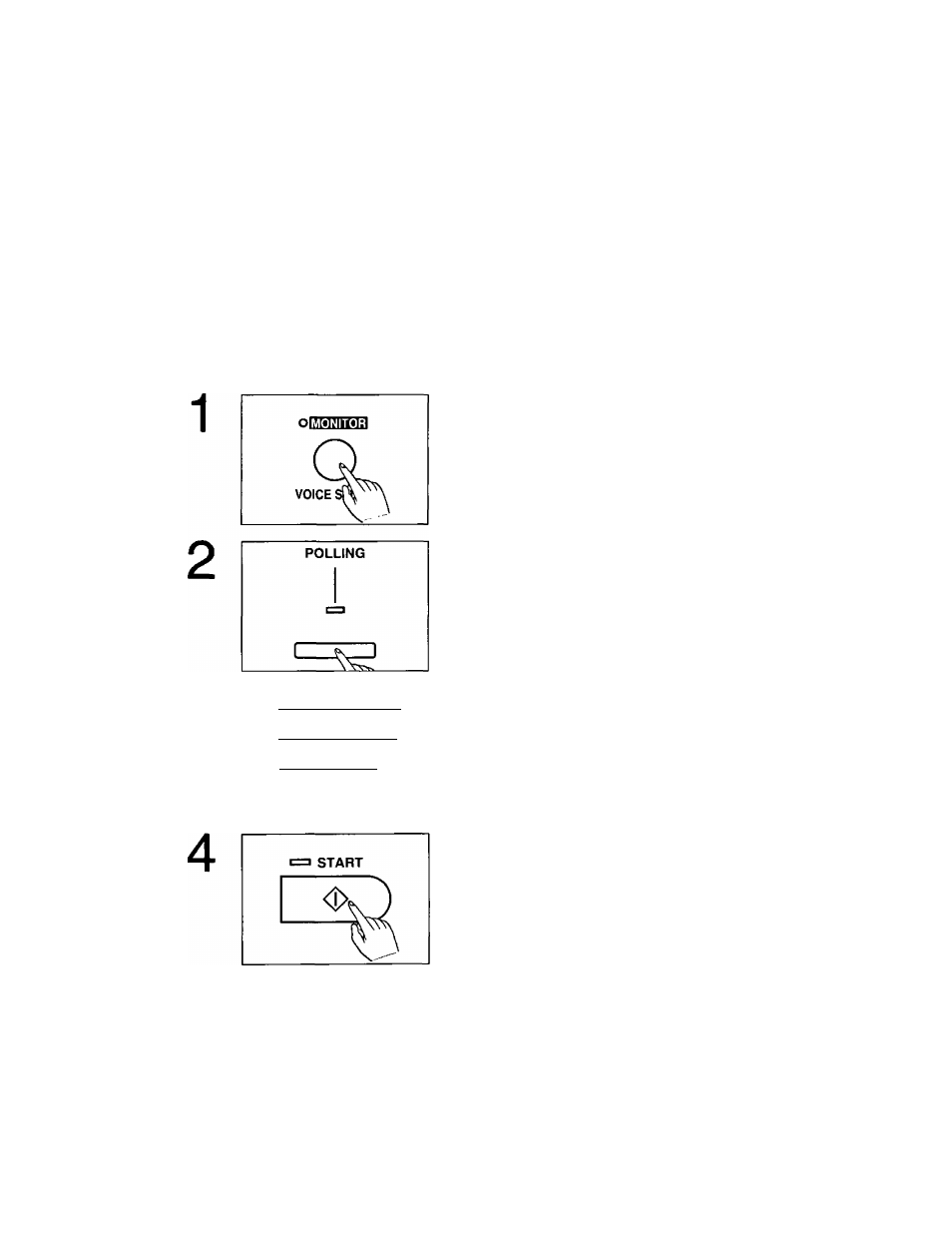
Polling
Polling means that you call another facsimile machine (we call it “polled machine") to retrieve a
document. The other party must be prepared for your call with a document loaded on their
machine.
This unit can only receive polled documents; it cannot be “polled”.
The unit initiating the call incurs any long distance charges.
Polling another unit manually
The following procedure lets you poll another station.
Make sure that no documents have been fed into the unit and that the polled machine is ready for
your call.
3
[
1 ] I «se 2 ] [pEf
3
]
(aw 4 j (
5 j (
mho
6 j
(
PH3
7 j
(
tuv
sj (
«»v
9 ]
dlEilQ
Press the MONITOR button or lift the handset.
Press the POLLING button.
The POLLING indicator lights.
Enter the phone number of the unit you wish to poll.
Press the START button when a fax tone is heard.
The unit will start polling.
After reception, the POLLING indicator goes out.
NOTE:
Cancel polling before reception by pressing the STOP/CLEAR button.
4-2
