Programming a remote fax activation code, Programming a remote fax activation code -11, E3 gil] gee – Panasonic KX-F160 User Manual
Page 77
Attention! The text in this document has been recognized automatically. To view the original document, you can use the "Original mode".
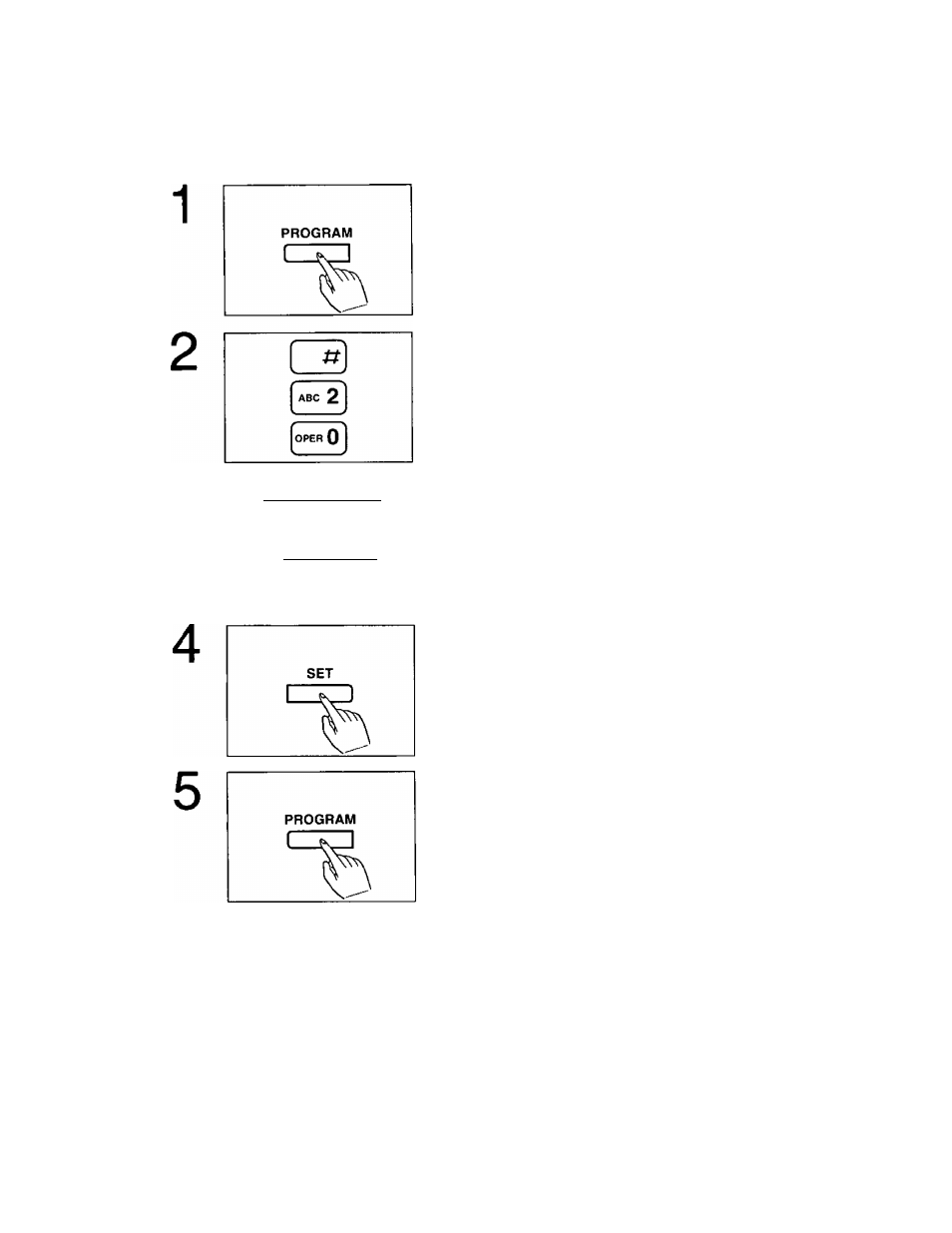
Programming a remote fax activation code
Your code can be from 2 to 4 digits long. The numbers 0 through 9 and characters # and * may
be used. (e.g.
123, 123#)
3
[
1
] [*BC
2
] [«F
3
]
E3 Gil] GEE
|
tuv
flj I iny 9 ]
QQQ
Press the PROGRAM button.
The PROGRAM indicator lights.
Press #, then press 20.
The PROGRAM indicator flashes.
Enter the new code number using the dial keypad.
Press the SET button to store your program into memory.
The PROGRAM indicator lights.
Press the PROGRAM button to end the operation.
The PROGRAM indicator goes out.
4-11
See also other documents in the category Panasonic Printers:
- DP-4510 (12 pages)
- KX-MB271 (96 pages)
- 3000 (138 pages)
- KX-P2023 (88 pages)
- KX-FP205 (56 pages)
- KX-PW93CL (24 pages)
- DP-3000 (180 pages)
- KX-FG2451 (76 pages)
- KX-P7510 (68 pages)
- KX-FLB751 (84 pages)
- KX-FLB756AL (88 pages)
- Panafax UF-5950 (158 pages)
- KX-MB2000 (116 pages)
- KX-PW501DL (20 pages)
- KX-PW607DL (24 pages)
- DP-200 (63 pages)
- KX-PW95CL (24 pages)
- KX-PW201CL (24 pages)
- KX-CL500 (6 pages)
- KX-CL500 (32 pages)
- 150FP (153 pages)
- SV-P20U (62 pages)
- DP-8130 (6 pages)
- KV-SS010 (16 pages)
- KX-FT33HK (74 pages)
- KX-MB2025EX (124 pages)
- FP7750 (64 pages)
- KX-RC105 (132 pages)
- DP-3530 (6 pages)
- KX-FPC165 (112 pages)
- KX-P4440 (152 pages)
- KX-P1131E (49 pages)
- KX-FLB882CX (4 pages)
- WORKiO KX-CL500 (1 page)
- KX-FLM600 (156 pages)
- DA-AR250 (161 pages)
- KX-P3626 (76 pages)
- KX-P8410 (165 pages)
- DP-8016P (4 pages)
- DP2000 (44 pages)
- KX-PW708DLE5 (20 pages)
- KX-MC6260 (2 pages)
- KX-FLB811 (106 pages)
- KX-P6100 (44 pages)
- WORKIO CL500 (5 pages)
