Helpful hints – Panasonic KX-F160 User Manual
Page 39
Attention! The text in this document has been recognized automatically. To view the original document, you can use the "Original mode".
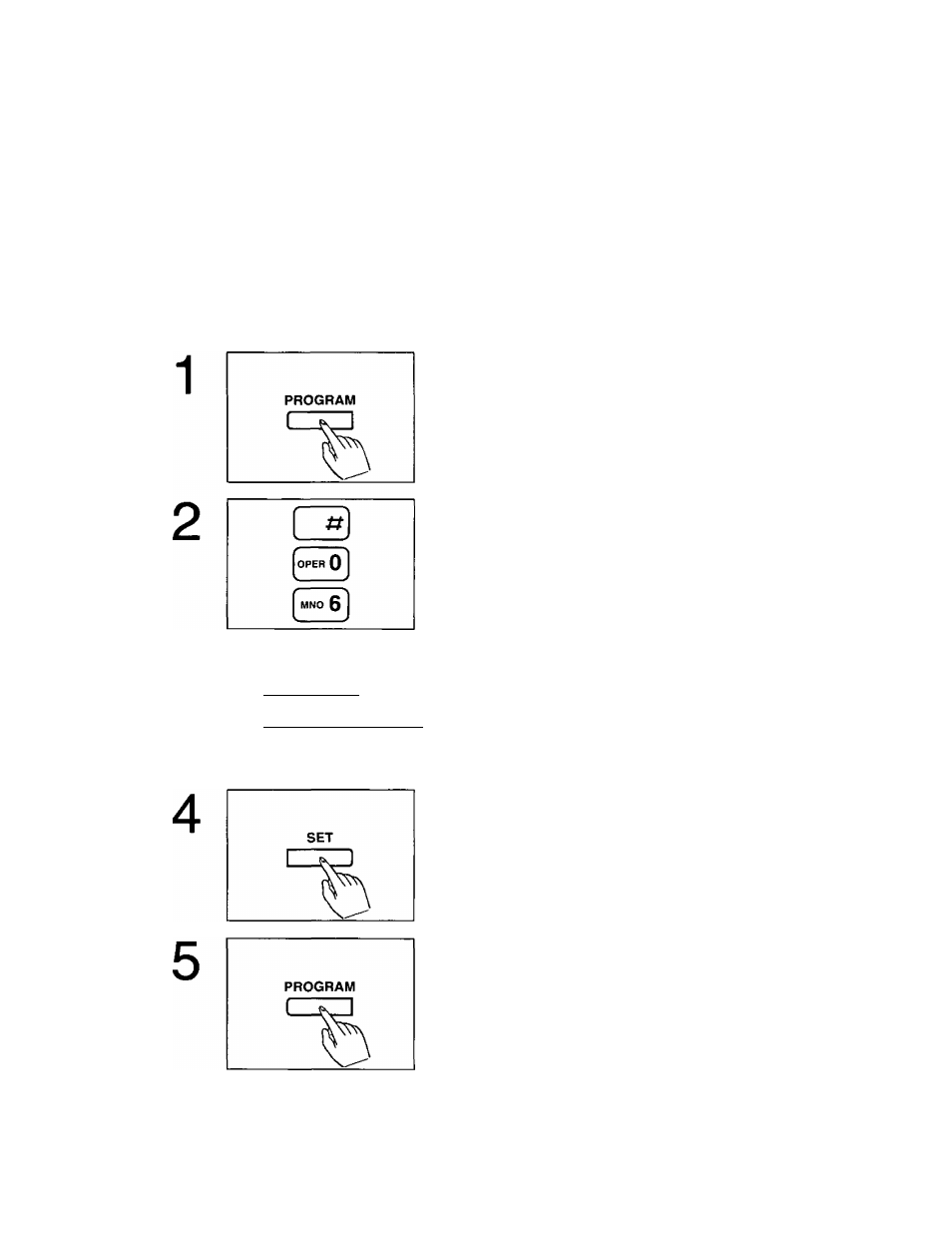
Selecting the number of rings to answer in the FAX mode
When in the FAX mode, the unit will automatically answer on the first ring when receiving a call.
If you wish to change the number of rings to answer a call, you can choose the number among
“1” (one ring) through “4" (four rings).
HELPFUL HINTS:
•When you lose your procedures while programming, press the HELP button.
You will be able to print information about how to set.
• If you wish to have the opportunity to pick up the handset before the call is answered by the unit,
set the number of rings to “3” or “4".
• If you find there is difficulty in fax receiving from machines that have an automatic transmission
feature, set the number of rings to “1
3
C3(ED Ell
(
chi
4 I
(
JKL 5
] [ MHO 6 ]
[■ ■ TO 7] [tuv s]
[ 9 1
C3@Q
Press the PROGRAM button.
The PROGRAM indicator lights.
Press #, then press 06.
The PROGRAM indicator flashes.
Press the number of the selection you desire.
Setting selections are:
1: one ring
2; two rings
3: three rings
4: four rings
Press the SET button to store your selection into
memory.
The PROGRAM indicator lights.
Press the PROGRAM button to end the operation.
The PROGRAM indicator goes out.
1-31
