Cleaning the document feeder unit, Cleaning the thermal head – Panasonic KX-F160 User Manual
Page 113
Attention! The text in this document has been recognized automatically. To view the original document, you can use the "Original mode".
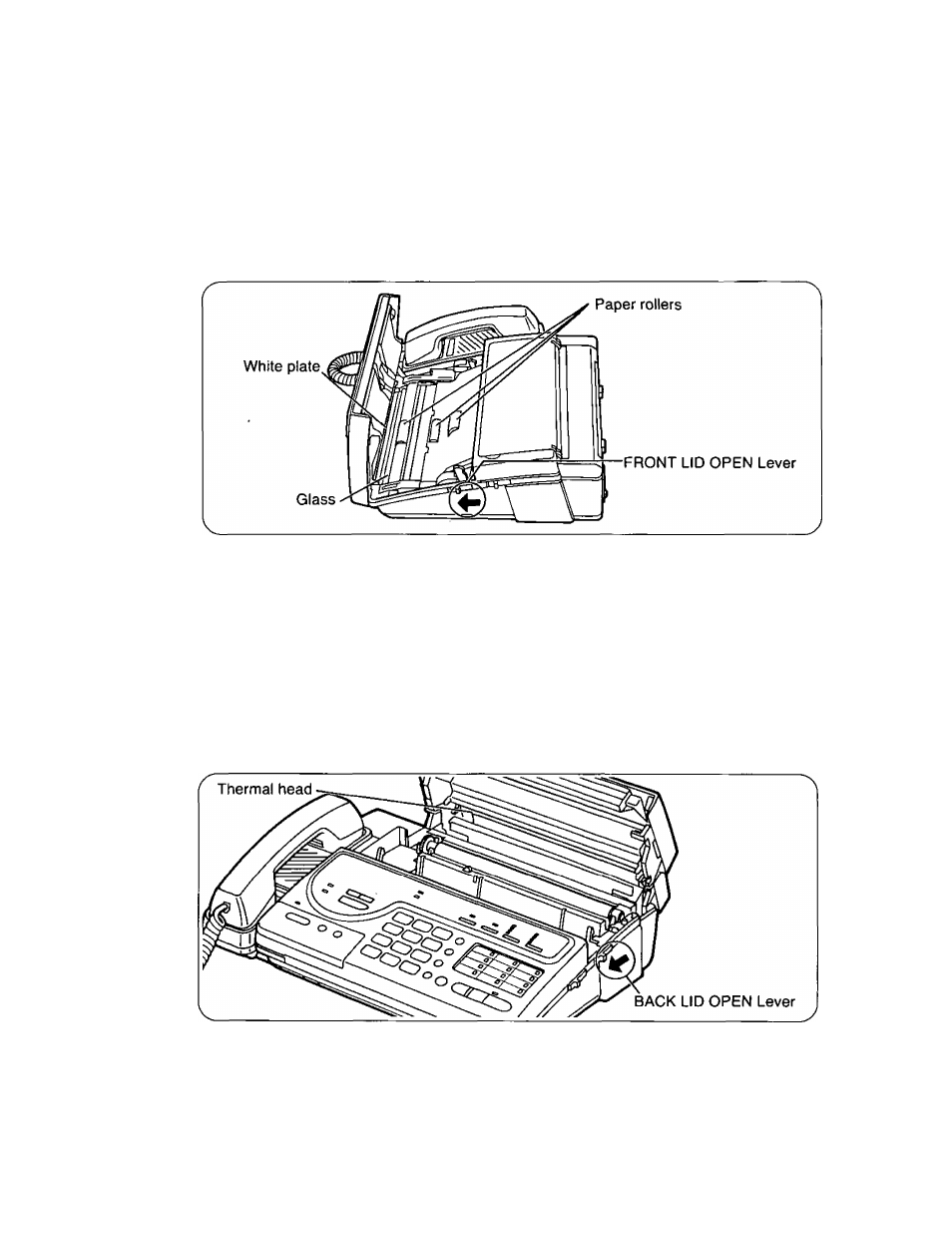
Cleaning the document feeder unit
Clean the inside of the document feeder unit by following the steps below;
—when the unit does not feed the document properly.
—when a dirty pattern or black bands appear on a copied or transmitted document.
1. Turn the POWER switch to the “o" (OFF) position and open the document feeder unit.
2. Clean the rubber and the paper rollers rotating them with a cloth moistened with isopropyl
rubbing alcohol, then dry thoroughly to prevent paper jams.
3. Clean the glass and the white plate with a dry soft cloth.
4. Close the document feeder unit and turn the POWER switch to the “I” (ON) position.
Cleaning the thermal head
If a dirty pattern or black bands appear on a copied or received document, clean the thermal head
inside the recording paper unit by following the steps below.
1. Turn the POWER switch to the “o” (OFF) position and open the paper compartment cover.
2. Remove the recording paper from the unit.
3. Clean the thermal head with a cloth moistened with isopropyl rubbing alcohol, then dry
thoroughly.
4. Close the paper compartment cover and turn the POWER switch to the “I" (ON) position.
NOTES:
•To prevent malfunction due to static electricity, do not use a dry cloth and do not touch the
thermal head with your finger directly.
•When finished, confirm the print quality by printing the test pattern (see page 6-10).
6-9
