Erasing a stored phone number, Note, Erasing a stored phone number -6 – Panasonic KX-F160 User Manual
Page 64
Attention! The text in this document has been recognized automatically. To view the original document, you can use the "Original mode".
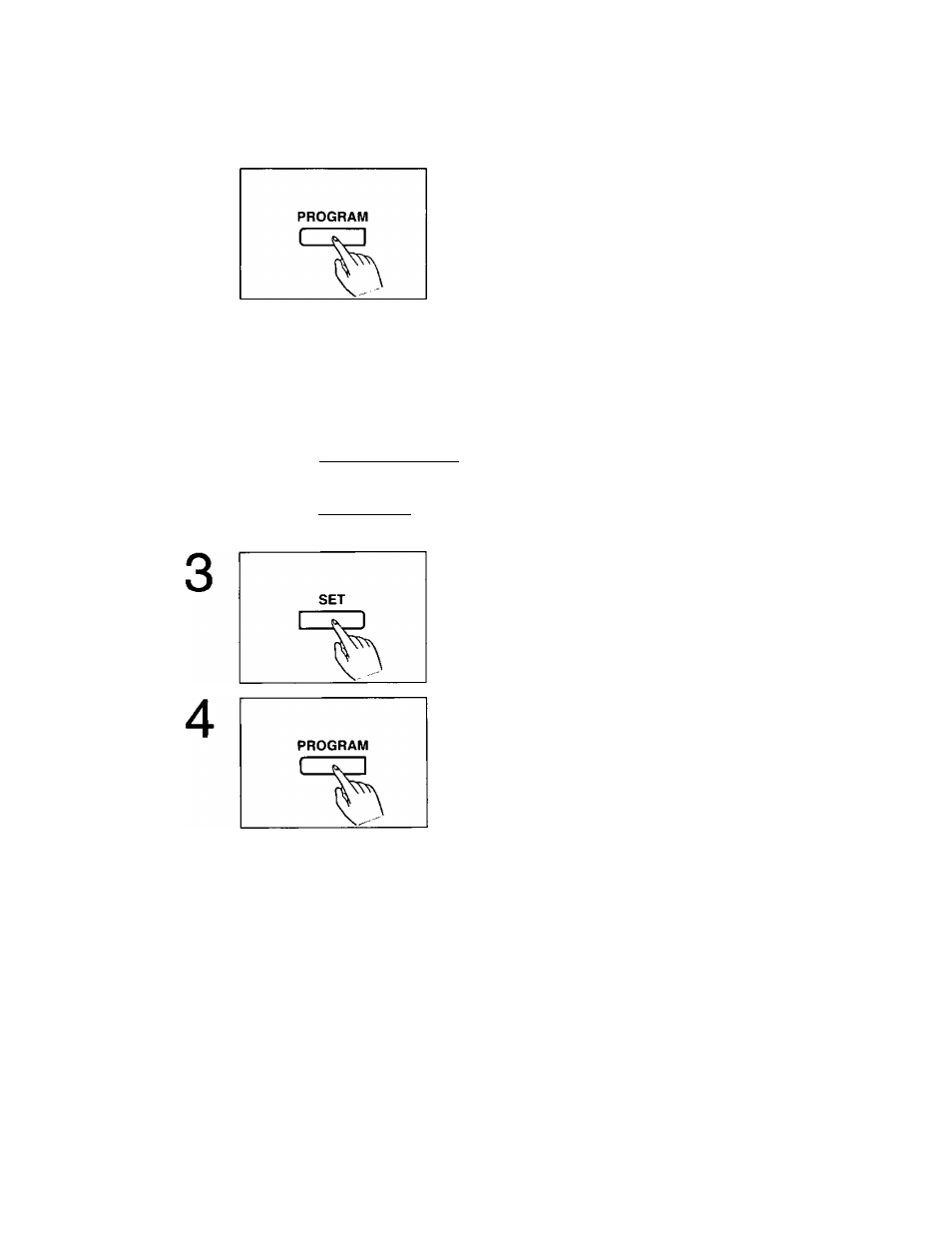
Erasing a stored phone number
If you wish to erase a stored phone number, proceed as follows.
Press the PROGRAM button.
1
2
ra
OAUTO
O
OR
[cm
4
] [j«i-
5
] [
m
»0
6]
E
tje
DEI)
( »] [°«°o) I t t ]
The PROGRAM indicator lights.
Press one of the direct call station keys.
OR
Press the AUTO button.
The AUTO indicator lights.
Then enter the 1 -digit number (0 through 9).
The PROGRAM indicator flashes.
Press the SET button.
Now the stored phone number has been erased.
The PROGRAM indicator lights.
Press the PROGRAM button to end the operation.
The PROGRAM indicator goes out.
NOTE:
To cancel the programming halfway, press the PROGRAM button.
3-6
- DP-4510 (12 pages)
- KX-MB271 (96 pages)
- 3000 (138 pages)
- KX-P2023 (88 pages)
- KX-FP205 (56 pages)
- KX-PW93CL (24 pages)
- DP-3000 (180 pages)
- KX-FG2451 (76 pages)
- KX-P7510 (68 pages)
- KX-FLB751 (84 pages)
- KX-FLB756AL (88 pages)
- Panafax UF-5950 (158 pages)
- KX-MB2000 (116 pages)
- KX-PW501DL (20 pages)
- KX-PW607DL (24 pages)
- DP-200 (63 pages)
- KX-PW95CL (24 pages)
- KX-PW201CL (24 pages)
- KX-CL500 (6 pages)
- KX-CL500 (32 pages)
- 150FP (153 pages)
- SV-P20U (62 pages)
- DP-8130 (6 pages)
- KV-SS010 (16 pages)
- KX-FT33HK (74 pages)
- KX-MB2025EX (124 pages)
- FP7750 (64 pages)
- KX-RC105 (132 pages)
- DP-3530 (6 pages)
- KX-FPC165 (112 pages)
- KX-P4440 (152 pages)
- KX-P1131E (49 pages)
- KX-FLB882CX (4 pages)
- WORKiO KX-CL500 (1 page)
- KX-FLM600 (156 pages)
- DA-AR250 (161 pages)
- KX-P3626 (76 pages)
- KX-P8410 (165 pages)
- DP-8016P (4 pages)
- DP2000 (44 pages)
- KX-PW708DLE5 (20 pages)
- KX-MC6260 (2 pages)
- KX-FLB811 (106 pages)
- KX-P6100 (44 pages)
- WORKIO CL500 (5 pages)
