Dillon FI-521 User Manual
Page 9
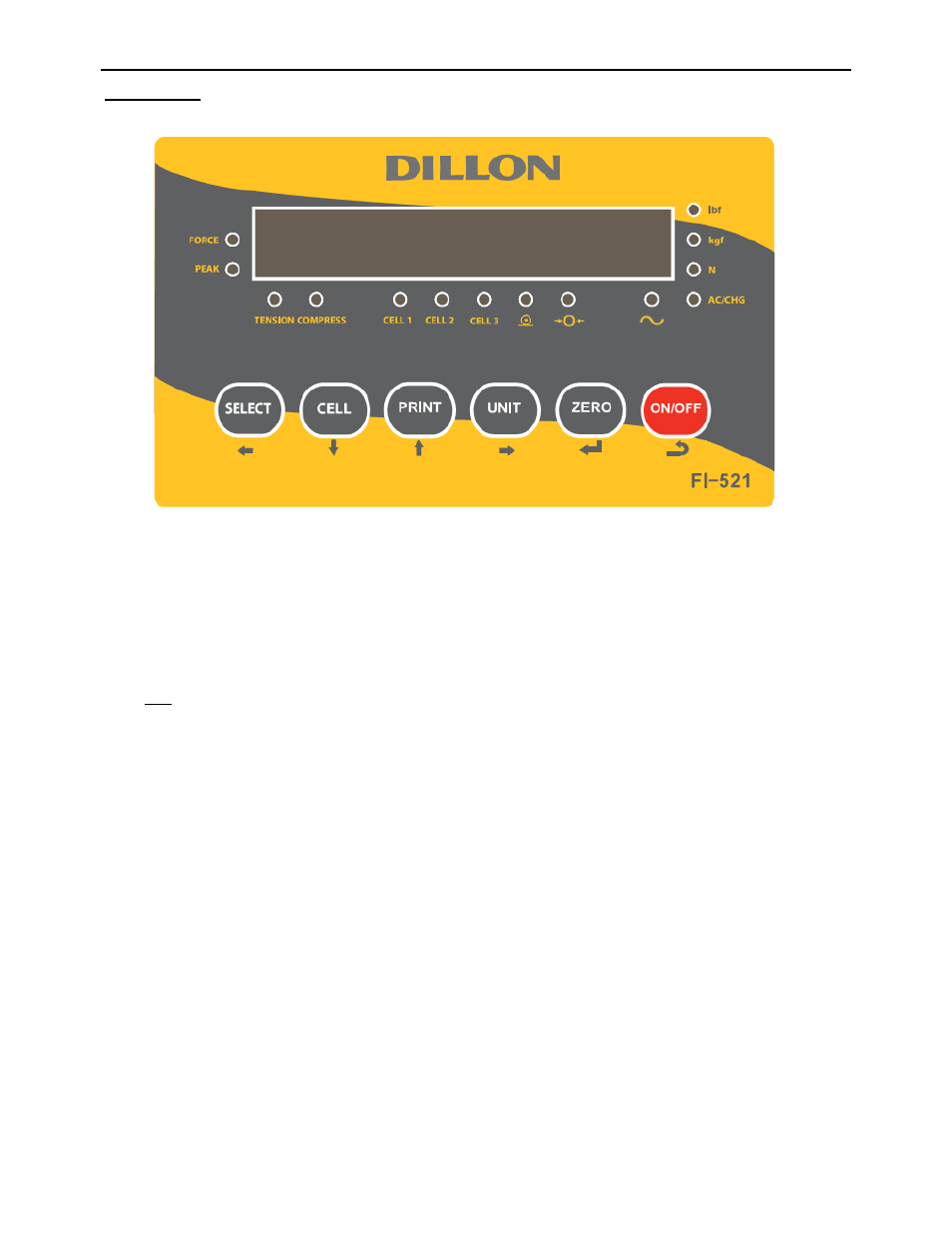
FI-521 Indicator Operation & Service Manual
────────────────────────────────────────────────────────
9
3. Faceplate
3.1 Meaning of symbol on faceplate:
3.1.1 FORCE--------Illuminates when indicator is in force display mode.
3.1.2 PEAK----------Illuminates when indicator is in peak display mode. When it’s flashing, the displayed
number is live force, when it’s steady, the number is peak force.
3.1.3 lbf,kgf,N------Illuminates the active unit of measure .
3.1.4 ----------Data Send: Illuminates when the indicator is transmitting data.
3.1.5 →0← ----------Zero: Illuminates when the indicator is within the configured center of zero.
3.1.6 ~ ----------Motion: Illuminates when the indicator detects motion (out of configured motion window).
3.1.7 TENSION, COMPRESS-----Indicates the type of force being measured.
3.1.8 CELL1, CELL2, CELL3------Show which Load Cell that is being used
3.3.9 AC/CHG
---Red
when battery is being charged, Green when it’s full or not installed
