Dillon FI-521 User Manual
Page 16
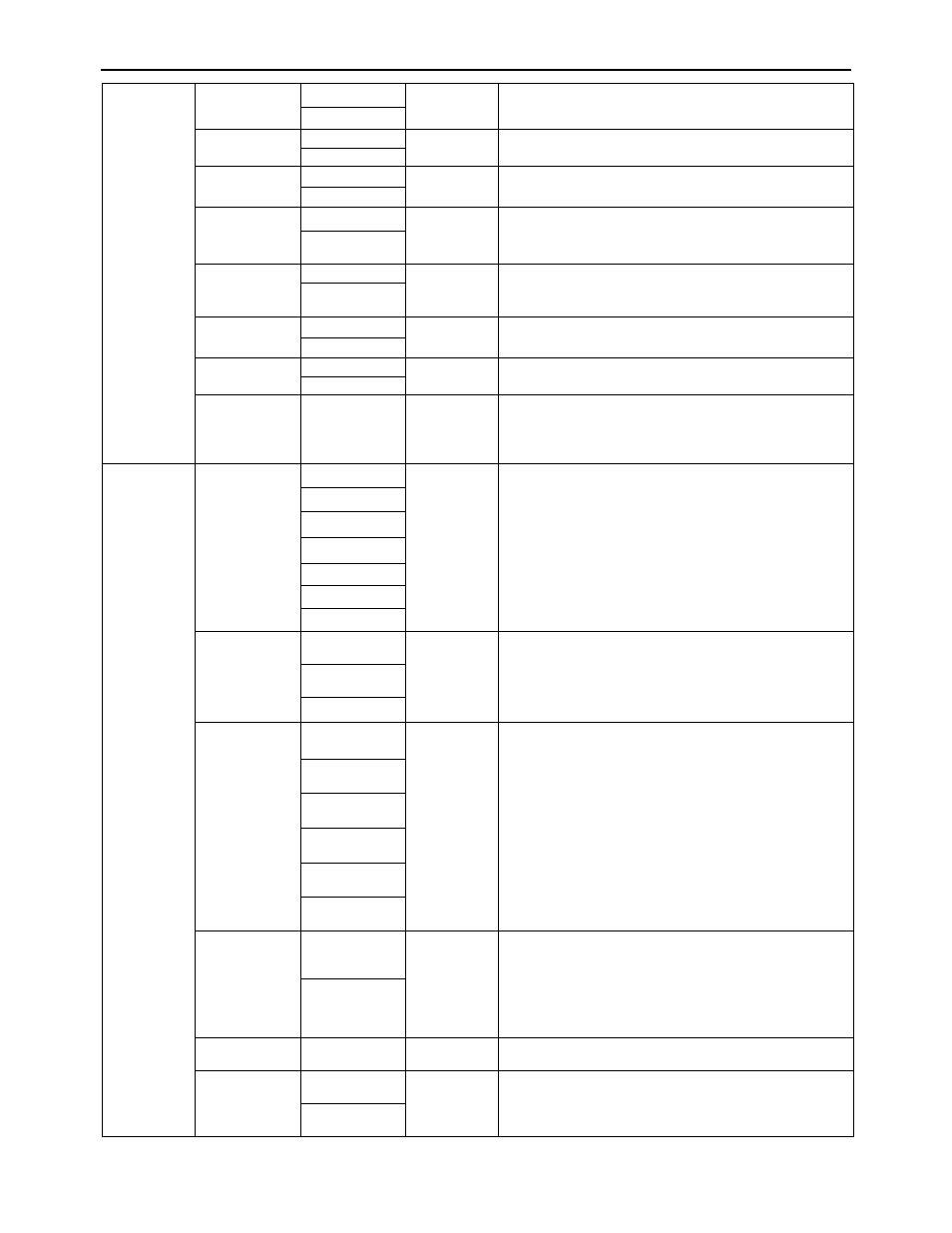
FI-521 Indicator Operation & Service Manual
────────────────────────────────────────────────────────
16
OUT1
MAX.MIN
YES
NO
YES/NO=enable/disable output max peak and
valley value, prompt is “Max.”/ “Min.”
NO
DATE YES
NO
Yes/No=enable/disable output date. Prompt is
“DATE”
NO
TIME
YES
NO
Yes/No=enable/disable output time. Prompt is
“TIME”
NO
AD.CODE
YES
NO
Yes/No=enable/disable output ADC's code.
Prompt is “A/D CODE”
NO
IN. mV/V
YES
NO
Yes/No=enable/disable output input signal in
mV/V unit, Prompt is “INPUT”
NO
BAT.VOL
YES
NO
Yes/No=enable/disable output voltage of battery.
Prompt is “VOLTAGE”
NO
STATUS YES
NO
Yes/No=enable/disable output indicator's status.
Prompt is “STATUS”
NO
B.LINE
NONE,
LINE1 –9
LINE1
How many blank lines after strings output:
None,LINE1-9=there're 0 - 9 blank lines after
strings
COM2 BAUD.RT 1200
9600
selection of com2's baud rate
2400
4800
9600
19200
28800
57600
BYT.FMT
8N1
8N1
selection of com2's byte format:
1)8N1=8 data bits, No parity check bit, 1 stop bit;
2)7O1=7 data bits,1Odd parity check bit,1stop bit;
3)7E1=7 data bits, 1Even parity check bit, 1stop
bit
7O1
7E1
OUT.MOD
NONE
PRT.CMD
Selection com2 output mode:
(1)NONE= COM2 disabled;
(2)CONT=continuously output;
(3)PRINT=output after PRINT key pressed;
(4)CMD=output after a request command is
received;
(5)PRT.CMD= output after PRINT key pressed or
request command received;
STABLE=output after indicator is stable;
Note: use PRINT or CMD to output data, the
indicator must be stable.
CONT
CMD
PRT.CMD
STABLE
LAYOUT
MULTPL
MULTPL
com2 output content and format set:
(1)MULTPL= the following selected item in OUT2
will be output use defined format;
(2)SINGLE= only displayed content and current
status will be output, it’s compatible with
NCI-SCP01
SINGLE
LC.ADDR
01-99
01
Local address for COM2, “00” is broadcast addr.
EN.ADDR
NO
NO
Yes/No=enable/disable using com2 local address
in output or input strings
YES
