Dillon FI-521 User Manual
Page 22
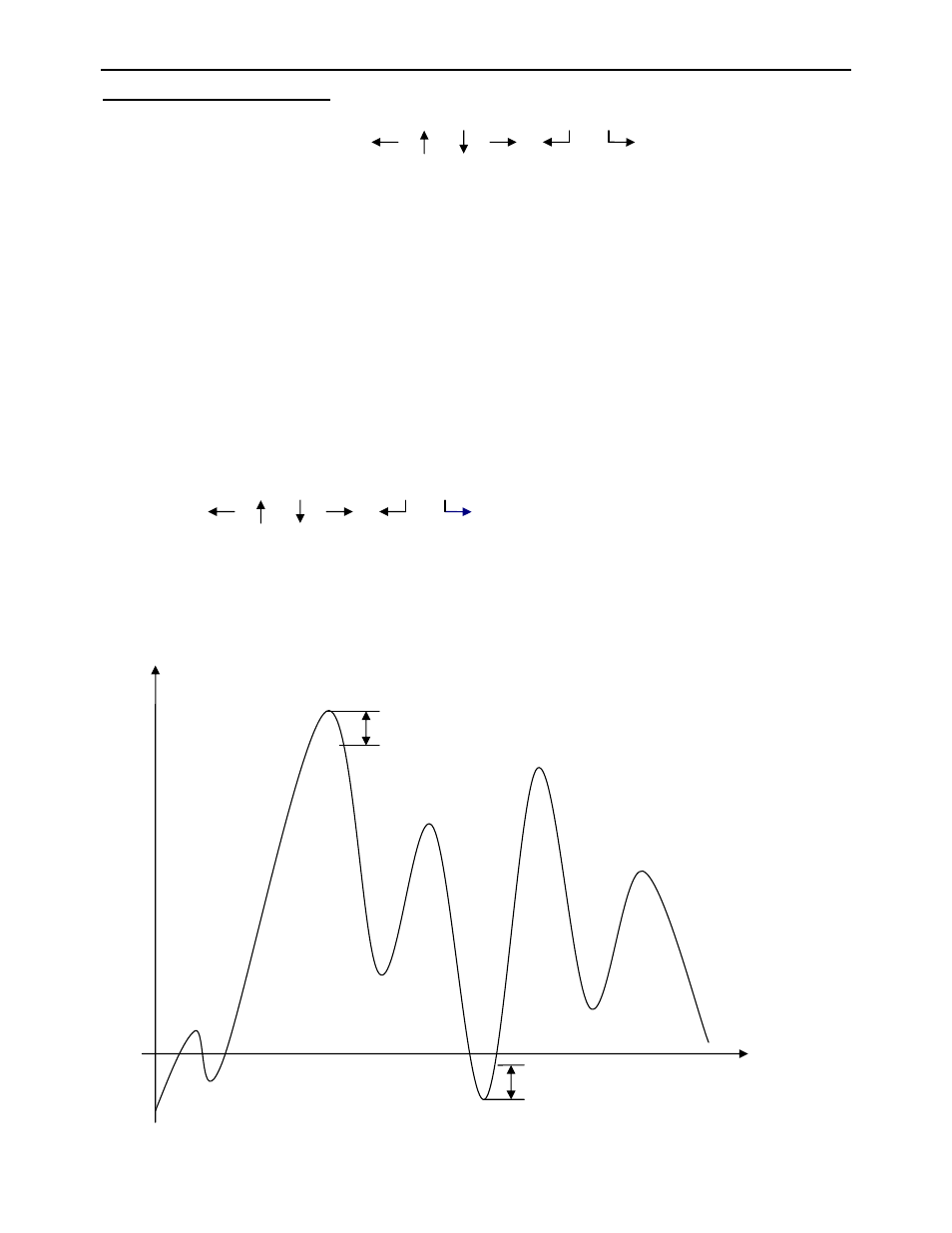
FI-521 Indicator Operation & Service Manual
────────────────────────────────────────────────────────
22
6. Normal Force Measure mode
6.1 During key operation, please note to use the second function of a key, press the key down over 3 seconds;
to input data or select menu, use to process.
6.2 Power on indicator: when indicator is off, short press ON/OFF key to turn on;
Power off indicator: when indicator is on, long press ON/OFF key to turn off the indicator.
6.3 To select which load cell is connected to this indicator: press and release CELL key; after this, the indicator
will display new load cell capacity and related configuration parameters will be called and used in later
operations.
6.4 To send data out through RS232 or RS485: press PRINT key when system is stable
6.5 To zero display, presses ZERO key to set new zero point when the system is stable and within the zero
range. Please refer its range in COFIG-ZRO.PNT-SAZSM
6.6 To change measure unit: Short press UNIT key to select lbf, kgf or Newton unit. Note: under some
condition, some measure units are not available. Please refer the following Tables.
6.7 To set configuration parameters, set user parameters, set current date or time, set other parameters, or do
calibration mode, or test some hardware… Press SELECT key more than 3s to enter SETUP mode.
After entering setup mode, the MAIN MENU item CONFIG will be shown first, and then you can use
keys to select wanted submenu and wanted menu item,
select wanted choice, set wanted number, confirm and save data, or exit this mode. Please refer the
“4.Operation Menu Structure”.
6.8 To display FORCE or Captured PEAK data: press SELECT key. In PEAK display mode, what peak will be
displayed is determined by setting of USER-PEAK-DISPLAY. Pleas refer following Fig.
0
T
ime
Current
Captured
Valley
Current
Captured
Peak
Peak
Peak
Valley
Max.
Peak
Valley
Min
F
orce
CONFIG-PEAK-THRESHOLD
CONFIG-PEAK-THRESHOLD
