Dillon FI-521 User Manual
Page 26
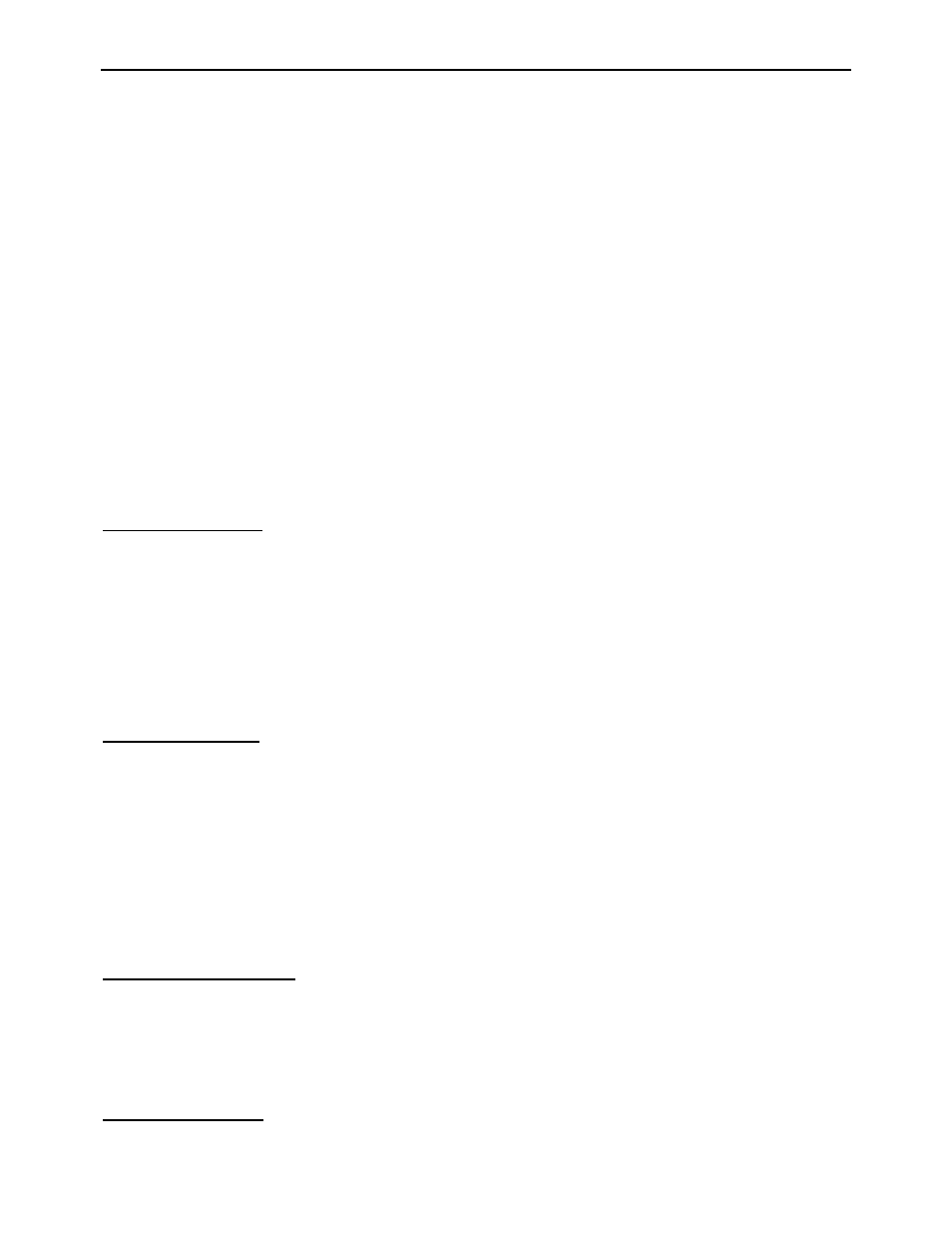
FI-521 Indicator Operation & Service Manual
────────────────────────────────────────────────────────
26
9.2 To go to this working mode, press down SETLECT until CONFIG is shown, using CELL, PRINT and ZERO
key to go to MISC - Code item, press ZERO to enter this mode and display ADC output raw code.
9.3 In this mode, first press ZERO key can set current code as a reference zero, and then to display net code,
press ZERO again to clear this reference and display gross code.
9.4 In this mode, press PRINT key to select displaying code that has been filtered by no-filter, filter1 or filter1
and filter2, and corresponding announciator N, kgf, lbf will be lighted.
9.5 In this mode, press UNIT key to select displaying ADC’s code or input signal in x.xxxxx mV/V unit. When
display in mV/V unit, all announciator of N, kgf, lbf will be lighted.
9.6 When in display signal in x.xxxxx mV/V mode, press down UNIT key to calibration input signal in mV/V.
After enter this mode, “0mV/V” will be flashed, input 0mV/V signal to load cell connector, then press ZERO
to confirm. When “1mV/V” or “2mV/V” is displayed, use UNIT key select “2mV/V” or “1mV/V”, then input
corresponding signal to load cell connector, then press ZERO to confirm. After calibration done, it backs to
display signal in x.xxxx mV/V. In above steps, press CELL or PRINT key will also back to display signal in
x.xxxxx mode. The end customer normally no need to do this calibration, it has been done in factory.
9.7 Press SELECT key to return to last menu item, press ON/OFF key to prepare to exit this mode
10. View and Set Time
10.1 After entering MAIN MENU mode (by press down SELECT key more than 3s), using PRINT or CELL key
to select MISC-TIME item, press ZERO to display current time.
Time display Format is: txx.xx.xx(hh-mm-ss) for LED Version, 24h format
Press
down
UNIT more than 3s to enter modification time mode. Using PRINT, CELL, UNIT, ZERO keys
to modify current time. If time of no operation s more than 5s, it will automatically exit modification mode.
Press
SELECT key to return to last menu item, press ON/OFF key to prepare to exit this mode
11. View and Set Date
11.1 After entering MENU mode (by press down SELECT key more than 3s), using PRINT or CELL key to
select MISC-DATE item, press ZERO to enter MISC menu.
11.2 Date display Format is: dxx.xx.xx(yy-mm-dd) for LED Version
11.3 Press down UNIT more than 3s to enter modification date mode. Using SETLECT, PRINT, CELL, UNIT,
ZERO keys to modify current date. If time of no operation is more than 5s, it will automatically exit
modification mode.
11.4 Press SELECT key to return to last menu item, press ON/OFF key to prepare to exit this mode
12. View Firmware Version
12.1 Press down SELECT until CONFIG is shown, using PRINT or CELL key to select MISC-VER item, press
ZERO to display current Version.
12.2 Firmware Version display Format is: Vxx.yy, xx is hardware version, yy is software version
12.3 Press SELECT key to return to last menu item, press ON/OFF key to prepare to exit this mode
13. View COM2’s Type
13.1 Press down SELECT until CONFIG is shown, using PRINT or CELL key to select MISC-COM2.TY item,
