Dillon FI-521 User Manual
Page 32
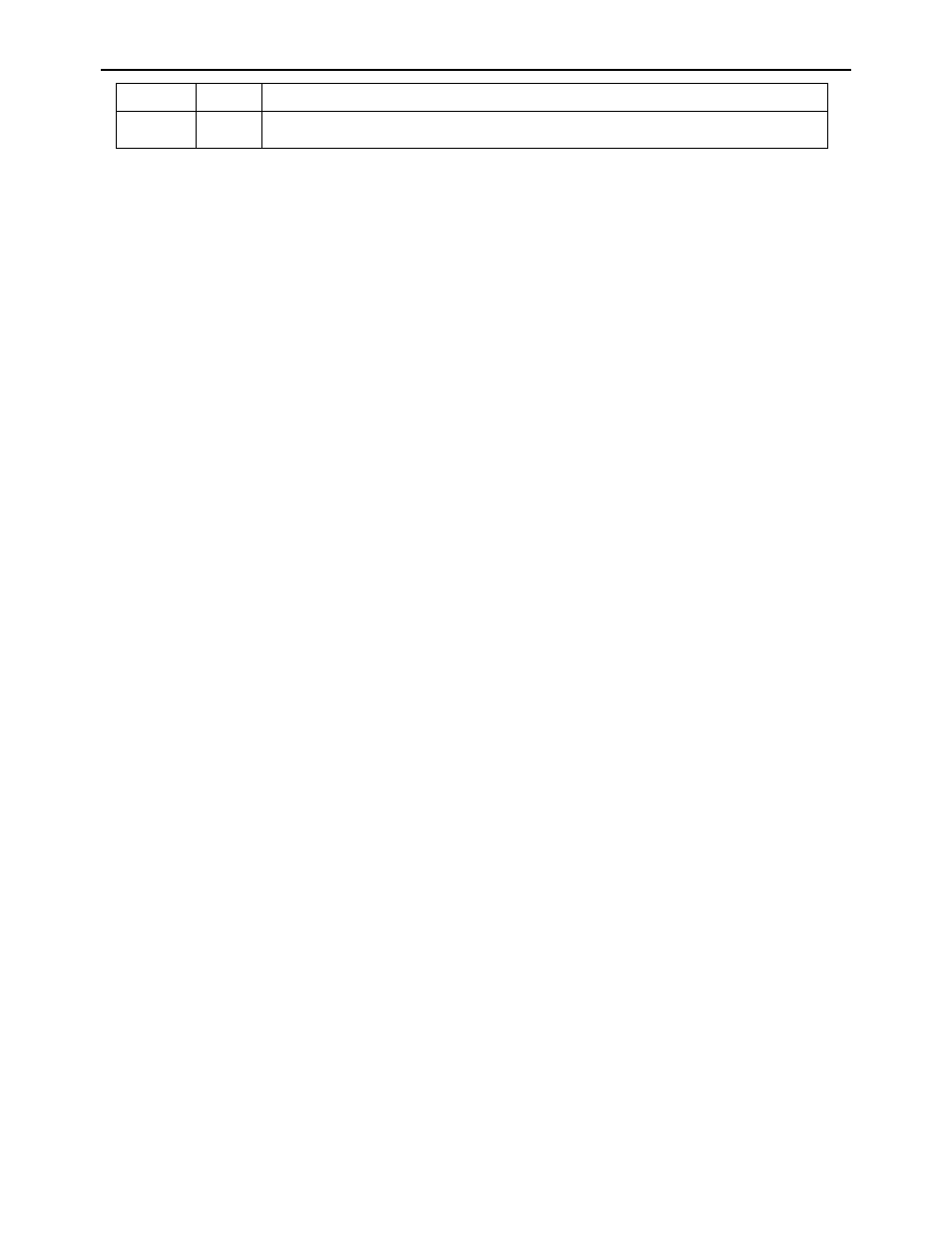
FI-521 Indicator Operation & Service Manual
────────────────────────────────────────────────────────
32
X
58 0d power off the indicator, simulate OFF key
others
25.7 Communication when USER-COM1/2-LAYOUT is set to MULTIPLE:
25.7.1 Output string frame:
W 1 W 2 W 3 W 4 W 5 6 U 1 U 2 U 3 …… ---- Line number and content are determined by setting of USER-OUT1/2-xxxx 1 H 2 H 3 H 4 …… 25.7.2 Caution: (1)The decimal point position is determined by CONFIG-PRIM.D (2)The unit position and bytes is determined by which current unit is used. (3)The details of (4)If USER-COM2-EN.ADDR is set to NO, no (5)In continues output mode, if USER-COM1/2-LAYOUT is set to MULTIPLE, and many contents are selected to output, the output contents from COM1 or COM2 may not catch up with the data processed in indicator, So, if you want to watch “real time” data, you need to select fewer output contents and set higher baud rate for COM1 or 2. 25.7.3 Examples of some layout when USER-OUT1-xxxx is set to YES: ID: 123456 CELL No. : 1 CELL TYPE: COMPRESS DSP.POL: POSITIVE FORCE: 123.34 lbf PEAK: 150.60 lbf VALLEY: 10.78lbf Max: 192.24lbf Min: 1.56lbf DATE: 2012-02-12 TIME: 12:34:56 A/D CODE: 982463 INPUT: 1.23034 mV/V VOLTAGE: 6.7V STATUS: bpq2
…… The number of blank lines is determined by USER-OUT1/2-LINE setting
IND.
