Dillon FI-521 User Manual
Page 30
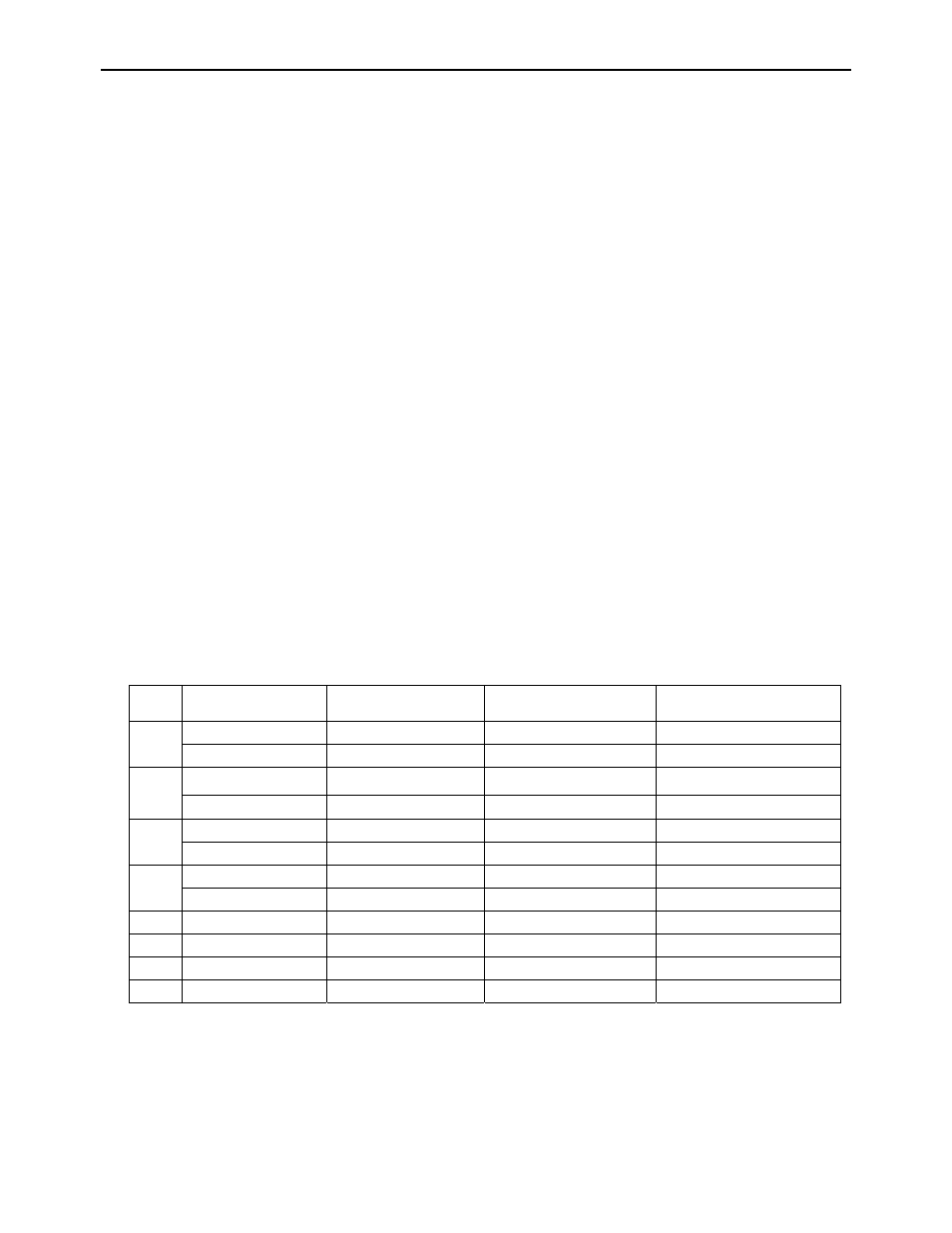
FI-521 Indicator Operation & Service Manual
────────────────────────────────────────────────────────
30
Measure unit ----1-3bytes:“ lbf”,“ kgf”, “N”, left aligned
Current status-- 4bytes
25.4.2 If the force is overcapacity, the indicator will return eight “^” characters (the field of polarity, decimal
point, force data is filled by “^”).
25.4.3 If the force is under capacity, it will return eight “_” characters (the field of polarity, decimal point, and
force data is filled by “_”).
25.4.4 If the zero point is error, it will return eight “-“ characters (the field of polarity, decimal point, and force
data is filled by “-”).
25.4.5 Useless leading 0 before digits is suppressed. Reading weight is right aligned.
25.5 Key to symbols used
Feed
character
(hex
0AH)
Carriage Return character (hex 0DH)
End
of
Text
character
(hex
03H)
(hex
20H)
H
1
H
2
H
3
H
4
Four current status bytes
Polarity
character:
“-” or “ ”
W
1
---W
6
Reading data
point
U
1
U
2
U
3
Measure units, kgf, lbf, N
Address
of
indicator
Prompt of output content
The bit definition of H
1
H
2
H
3
H
4
:
Bit
Byte 1 (H1)
Byte 2 (H2)
Byte 3 (H3)
Byte 4 (H4)
0
0=stable
0= not under capacity 0=output1 is set low
0=input1’s level is low
1= not stable
1= under capacity
1=output1 is set high
1=input1’s level is high
1
0= not at zero point 0= not over capacity 0=output2 is set low
0=input2’s level is low
1= at zero point
1= over capacity
1=output2 is set high
1=input2’s level is high
2
0=RAM ok
0=ROM ok
0= force mode
0=input3’s level is low
1= RAM error
1=ROM error
1= peak mode
1=input3’s level is high
3
0= eeprom OK
0=calibration ok
0=initial zero ok
0=input4’s level is low
1= eeprom error
1=calibration error
1=initial zero error
1=input4’s level is high
4
always 1
always 1
always 1
always 1
5
always 1
always 1
always 1
always 1
6
always 0
always 1
always 1
always 0
7 parity
Parity
parity
Parity
25.6 Communication when USER-COM1/2-LAYOUT is set to SINGLE:
25.6.1 Commands and response
25.6.1.1 Command: W
