Check port and link status – CANOGA PERKINS 9145 Network Interface Device User Manual
Page 67
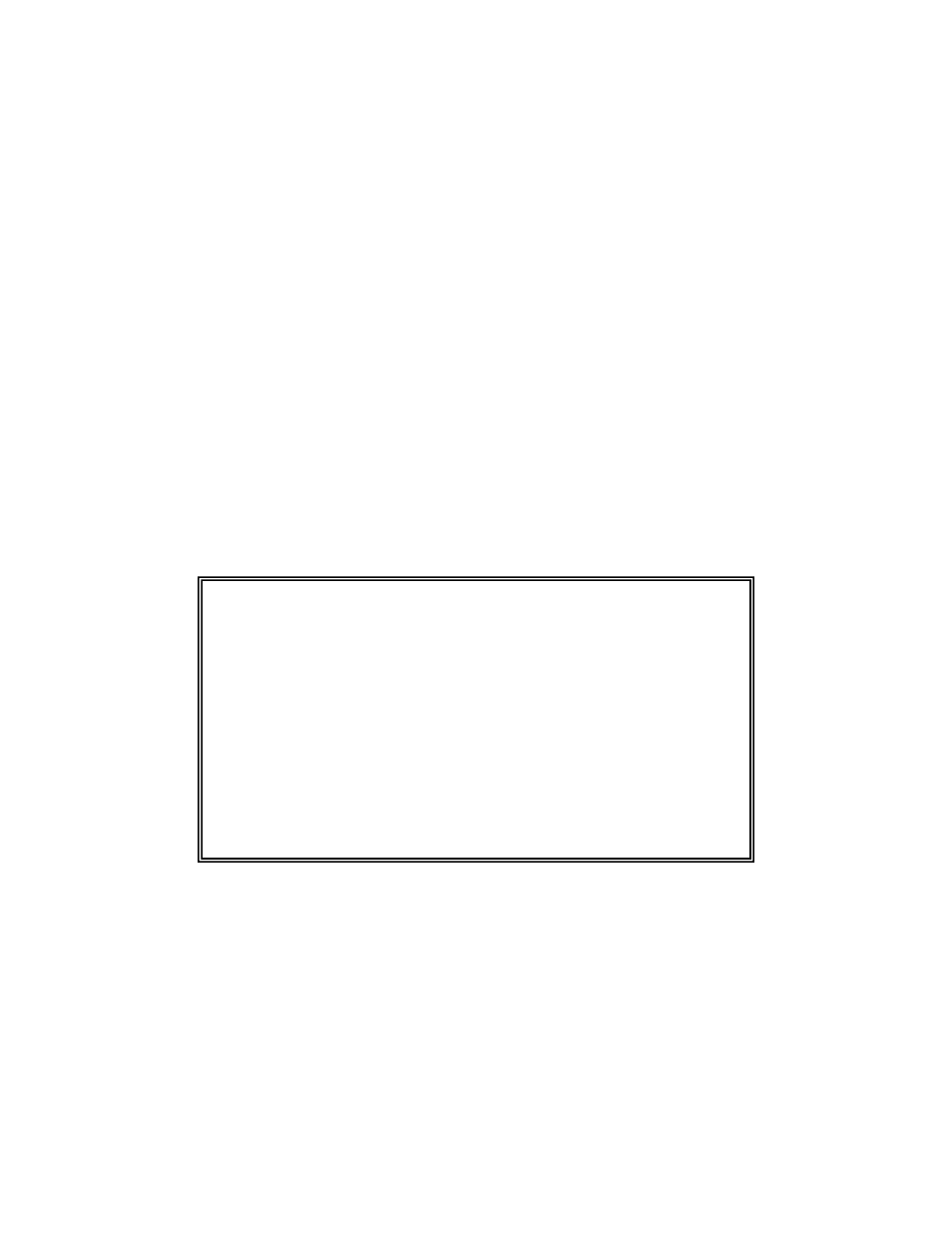
9145 Network Interface Device
3-47
7. Sideband Management
Enables or disables SideBand Management Channel (SMBC) communications with
a remote 9145, L351 or L357. When enabled, pressing
connectivity with the remote unit.
8. Remote Configuration
Displays Functional Configuration of SBMC connected remote 9145, L351 or L357.
4. To return to the Main Menu, press
Check Port and Link Status
The Port Information screen shows the current conditions for the 9145 ports. The Link Status
screen shows current conditions for the link, including SFP power. To access port and link
status, follow these steps:
1. From the Main Menu type [
3
], "Port Information," and press
screen appears.
2. To view status for the link, at the Port Information screen, type [
1
], "Link Status," and press
3. To return to the Main Menu, press
Canoga Perkins Corp. Ethernet Network Interface Device 04-Dec-2006
Model 9145-5 V96.05 F96 9145 DC_172.16.142.225 06:56:12
----------------------------------LINK STATUS-----------------------------------
Local Remote
L357
User Port Link Up Link Up
Extension Port Link Up Link Down
SFP Status:
User SFP Rx Power N/A N/A
User SFP Tx Power N/A N/A
Extension SFP Rx Power N/A N/A
Extension SFP Tx Power N/A N/A
Link Loss From Local Ext Tx To Remote Ext Rx N/A
Link Loss From Remote Ext Tx To Local Ext Rx N/A
Press ESC to return to previous screen
------------------------------------Messages------------------------------------
