Configuring a radius client – CANOGA PERKINS 9145 Network Interface Device User Manual
Page 57
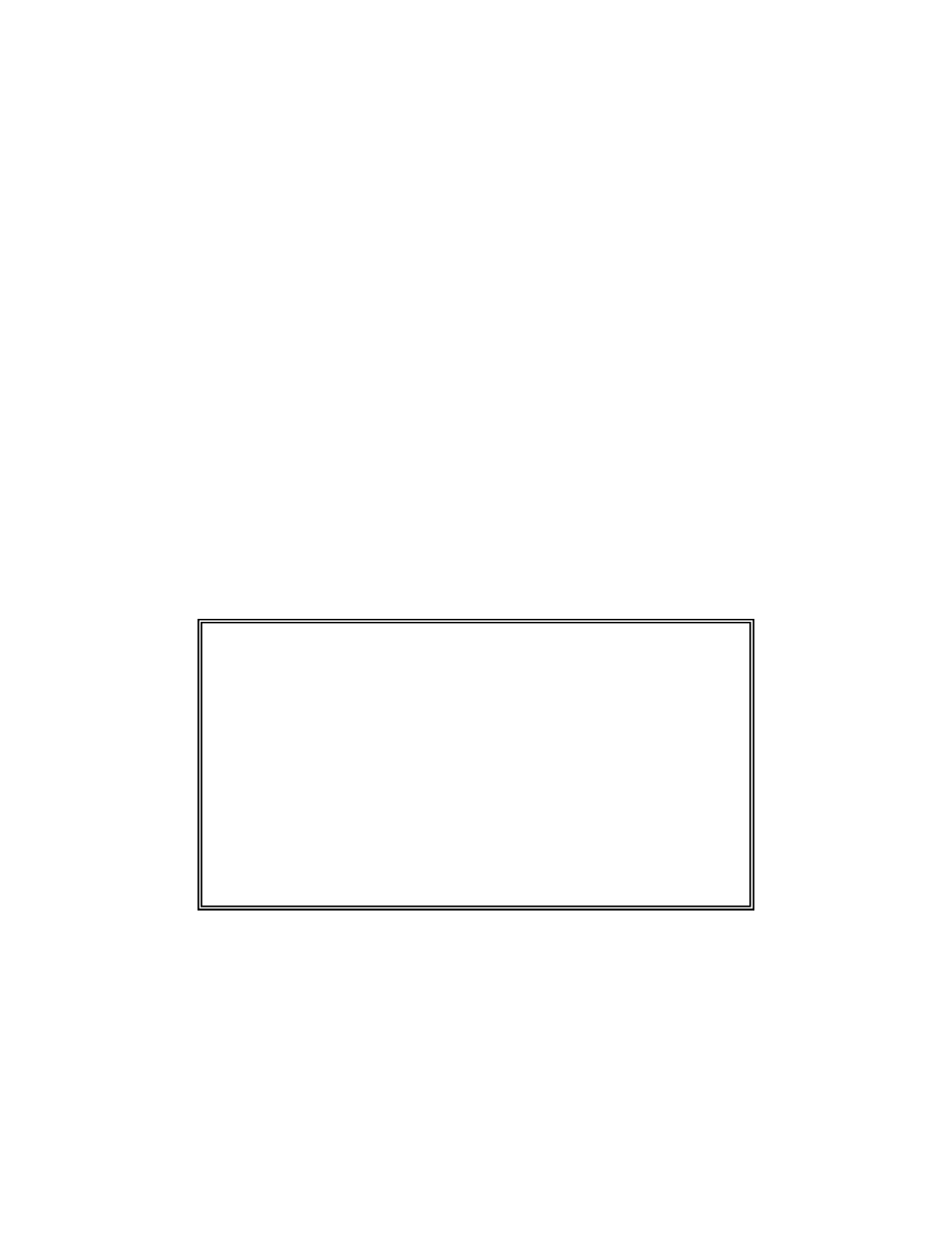
9145 Network Interface Device
3-37
Configuring a Radius Client
Before setting the 9145 as a Radius Passthru Client, you must set related attributes on the
Radius Server to predefined values in order to properly authenticate and configure the user.
The 9145 uses four vendor-specific attributes, type 25 in the Radius RFC. Canoga Perkins
vendor’ identifier is 919.
• Attribute 1 - Access From
Values: 1, UI (default); 2, SNMP; and 3, UI and SNMP
• Attribute 2 - Access Level
Values: 2, Observer (default); 3, Operator; and 4, Supervisor
• Attribute 3 - Description
A string, optional and not predefined. The default is "Radius Account."
• Attribute 4 - Logout User
Values: 0, No, and 1, Yes (default).
Use the Radius Client Configuration Menu to set up communications with the Radius Server to
enable Radius Authentication of users at login. To access the Radius Client Configuration
Menu, follow these steps:
1. From the System Configuration Menu, type [
6]
, "Radius Client Configuration," and press
Canoga Perkins Corp. Ethernet Network Interface Device 29-Nov-2006
Model 9145-5 V05.00 F96 9145 D 11:49:04
-------------------------RADIUS CLIENT CONFIGURATION----------------------------
1. Radius Client Mode : None
2. Radius Server IP Address : 0.0.0.0
Radius Server Shared Secret:
Radius Server Retries : 3
Radius Server Timeout : 5
Radius Server Priority : 1
3. Radius Server IP Address : 0.0.0.0
Radius Server Shared Secret:
Radius Server Retries : 3
Radius Server Timeout : 5
Radius Server Priority : 1
Select [1-3]:
------------------------------------Messages------------------------------------
