System and program requirements, Kernel support requirements – Storix Software SBAdmin Linux System Recovery Guide User Manual
Page 8
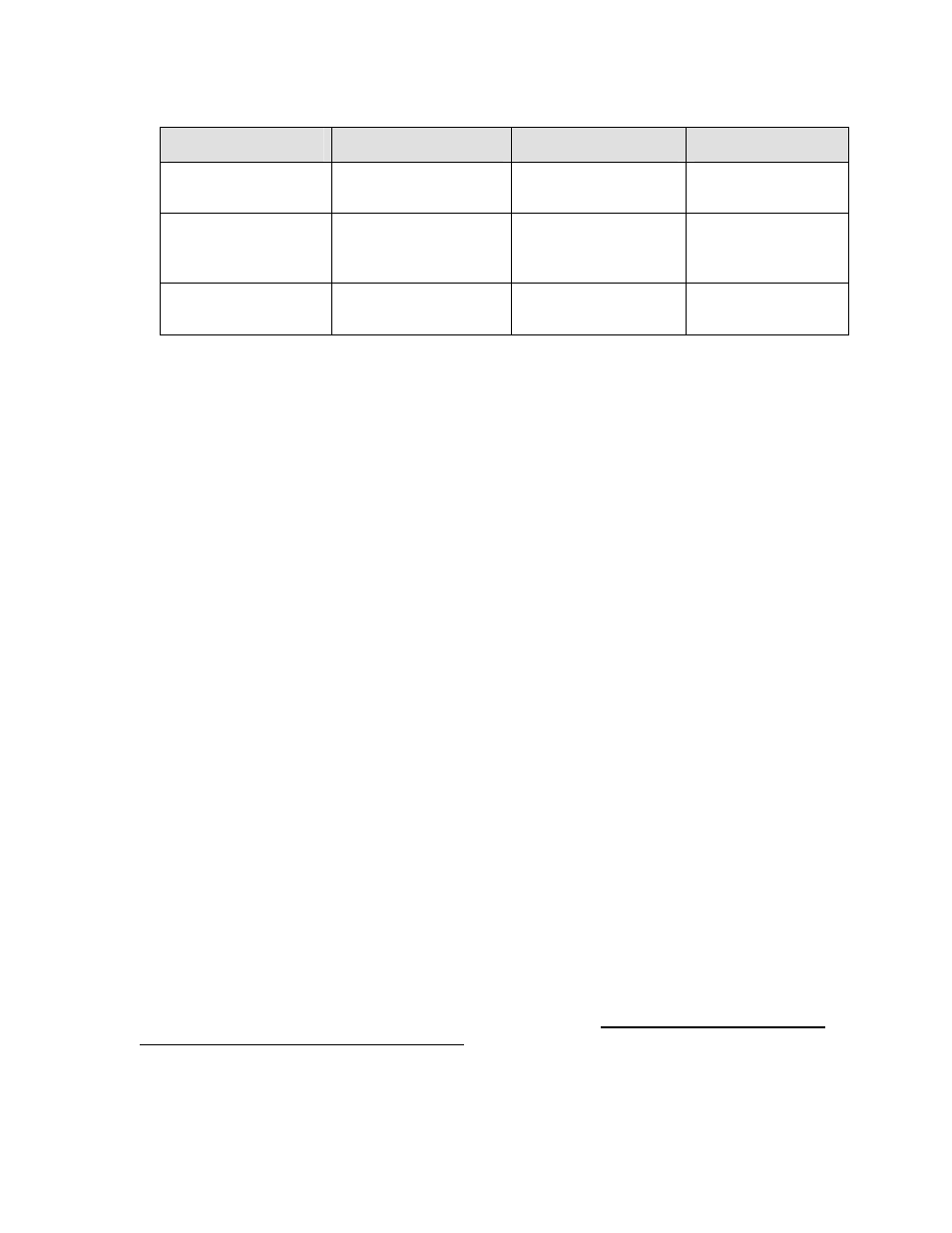
Storix System Backup Administrator
8
Version 8.2 Linux System Recovery Guide
Firmware
Supported Systems
Boot Media Types
Boot loaders
BIOS Intel-based
(32-bit,
AMD64 and EM64T)
Disk, CDROM, network LILO,
GRUB,
GRUB2
OpenFirmware (IEEE-
1275 Standard)
IBM POWER, System p
and System i (CHRP-
based systems)
Disk, tape, CDROM,
network, tape
Yaboot
UEFI 64-bit
Intel-based
(x86_64)
Disk, CDROM, network
ELILO
The firmware typically reads a boot loader from the boot media, which must be written in a manner that
the firmware understands how to find. The boot loader is an additional program that is designed to read
and execute the Linux kernel, providing it information needed to configure additional devices, etc.
•
LVM
: This is Logical Volume Management, and provides the ability to create devices similar to
“software partitions”, that are easily resizable, relocatable, and provide optional data striping (RAID 0)
for enhanced performance. LVM is supported by most Linux distributions today. If it is available on your
system it will be automatically included on the SBAdmin boot media even if you are not using it. This
allows you to implement LVM during the install process if you are not already doing so.
•
Metadisks
: Also referred to as “multi-disks”, this is a form of “software RAID” that provides different
RAID types, such as striping (RAID 0), mirroring (RAID 1), striping with parity (RAID 4), striping with
striped parity (RAID 5), striping with double striped parity (RAID 6), and striping of mirrors (RAID 10). It
also provides the ability to combine devices into a single sequential device they refer to as “linear”
RAID. Meta-disk, or “md” devices are supported by most Linux distributions. If available on your system
it will be automatically included on the SBAdmin boot media even if you are not using it. This allows
you to implement meta-disk devices if you are not already doing so.
•
Filesystems
: There are numerous filesystem types available on Linux. Different Linux distributions
automatically provide support for different filesystems, and others may be added to the kernel or
compiled as modules. Others not included in the distribution may usually be found on the internet,
downloaded and built into the kernel. SBAdmin supports most popular filesystem types, including ext2,
ext3, ext4, ReiserFS, JFS, XFS, Minix, MSDOS (3.1) and Vfat (win95 and later). Filesystems build on
ext2, for instance, may be changed to a JFS filesystem during the system recovery process, providing
simple conversion to more robust filesystems.
System and Program Requirements
Every Linux distribution is different, and this poses certain challenges since SBAdmin must depend on some
common programs or support to be installed on your system. The requirements are few, and most Linux
distributions provide the base support by default, or as an optional package. This section describes
requirements of SBAdmin that differ most commonly between distributions.
Kernel Support Requirements
To be able to boot from the SBAdmin boot media (or most any media), you must have RAM disk support
and Initial RAM disk support built into the kernel. Also, the process of creating the media uses either RAM
disks or loopback devices. If your RAM disk driver is only configured to support the default of 4 MB, then
the loopback device support will also be required (may be compiled as a module). Refer to your
documentation for rebuilding the kernel or adding kernel modules. We recommend the following settings:
