Raid 0+1, Add or change filesystems – Storix Software SBAdmin Linux System Recovery Guide User Manual
Page 61
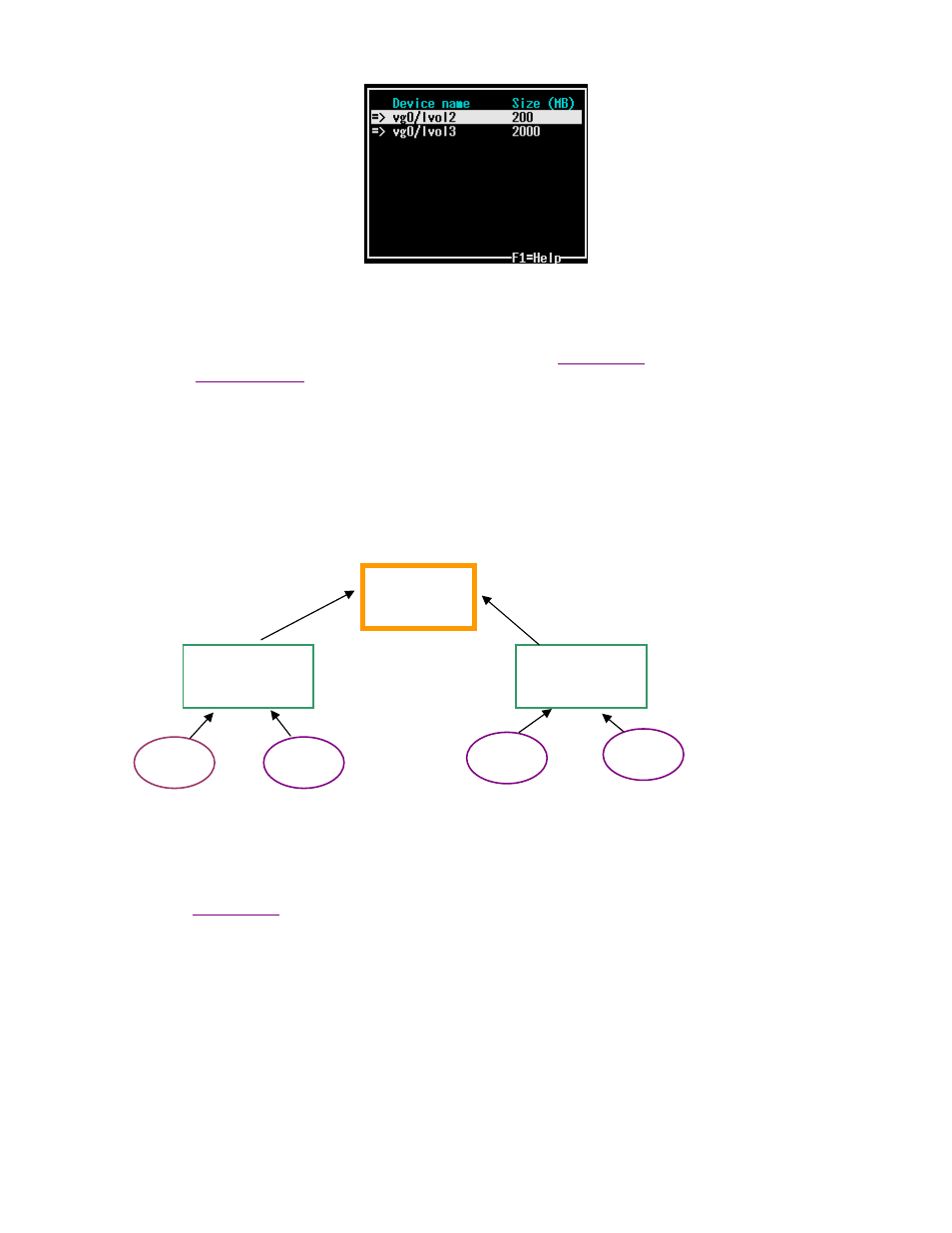
The example above shows logical volumes to be assigned. Note that the LVs shown are of varying sizes, which
is not recommended for striped or mirrored meta-disks, since the maximum amount of space available would be
that of the smallest disk (times the number of disks). This will work fine for linear meta-disks, however.
When finished with your selections, press F3 or ESC to return to the
, and F3 or ESC again to
return to the
menu.
RAID 0+1
RAID 0+1 is both striping and mirrored. It means building a mirrored RAID device from striped RAID devices.
Since mirroring usually causes I/O performance degradation, this design is typically used to get normal disk I/O
performance while still having mirrored (redundant) data. Since both Logical Volumes and meta-disks can
stripe data, and they are both block devices, they can both be used to build a mirrored meta-disk! Here’s an
example:
md0
(mirrored
meta-disk)
vg0/lvol2
(striped logical
volume)
vg0/lvol1
(striped logical
volume)
PV3
PV1
PV2
PV4
The logical volumes are striped across multiple physical volumes (PV) and then your striped logical volumes
are combined into a mirrored meta-disk. This means that as data is written to the meta-disk (md0), an identical
copy is written to both logical volumes vg0/lvol1 and vg0/lvol2. Those logical volumes each stripe the data
across 2 of the 4 physical volumes assigned to them, alleviating much of the performance hit taken by mirroring
in the first place.
section for more information on logical volumes.
Add or Change Filesystems
This option may be used to change any of the settings for the filesystems, which vary depending on the
filesystem type. SBAdmin supports the following most popular filesystem types at this time:
ext2
Linux Second Extended
ext3
Linux Journaled Third Extended
ext4
Linux Journaled Fourth Extended
Storix System Backup Administrator
61
Version 8.2 Linux System Recovery Guide
