Logical volume management – Storix Software SBAdmin Linux System Recovery Guide User Manual
Page 54
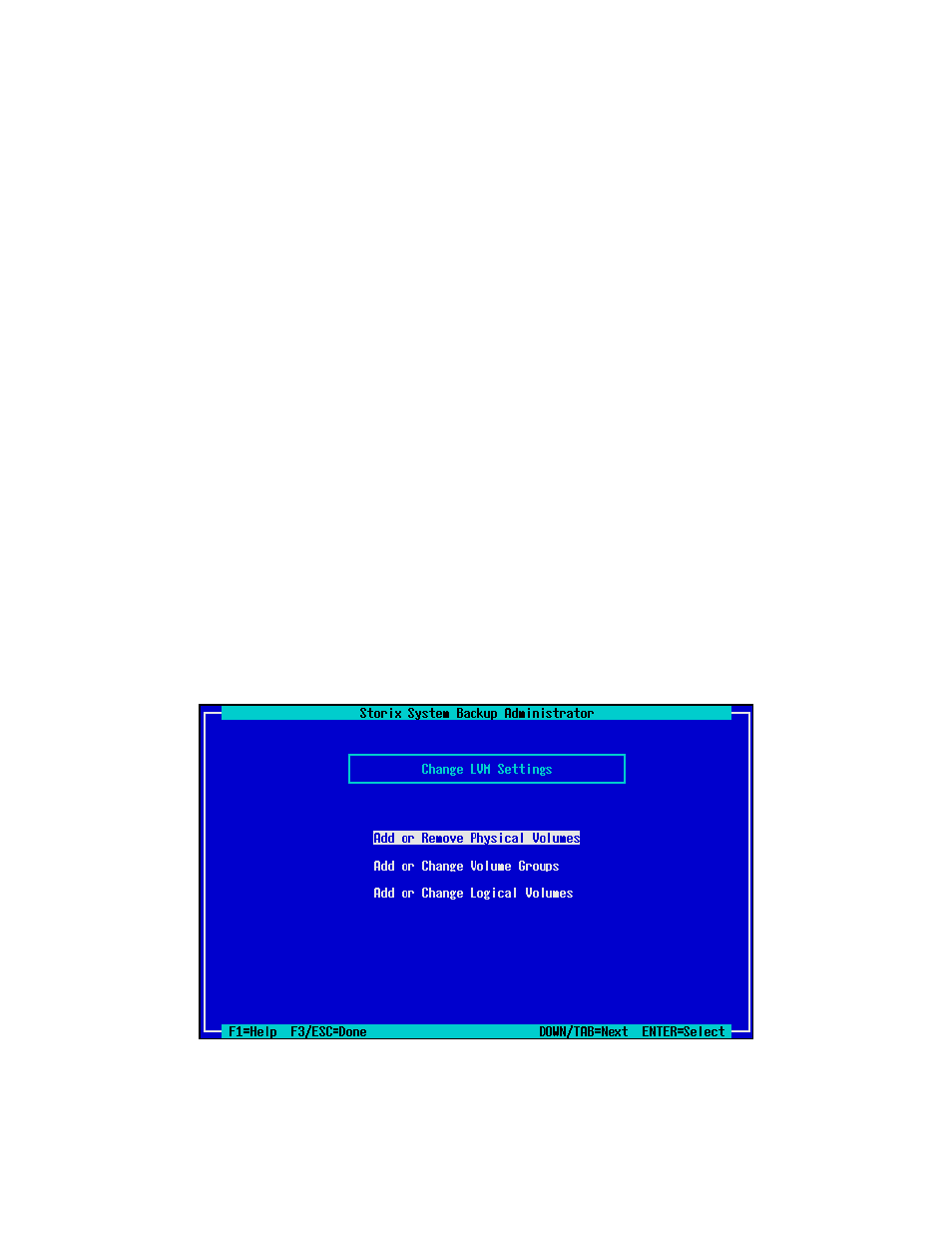
Logical Volume Management
The Logical Volume Manager (LVM) support, included with many distributions, provides the flexibility of
logically managing multiple physical disks as one large logical disk. This allows, for instance, a filesystem to be
spread sequentially across multiple disks, striped across disks, and the filesystem (contained in a logical
volume) does not have to use contiguous segments of disk space. Therefore, you can expand and reduce the
size of these containers even if there is not contiguous disk space available. Since LVM support in SBAdmin is
quite extensive, we’ll provide a quick lesson in LVM terminology, but you should refer to your LVM
documentation and the “man” pages for the LVM commands for details:
•
Physical Volumes (PVs): In most cases, this is the physical disk assigned to LVM, but may also be
other types of block devices, including partitions, meta-disks, and other logical volumes. PVs are
assigned to volume groups to group them into a single large “logical” disk.
•
Volume Groups (VGs): This is basically the logical view of a disk, which actually contains one or more
physical volumes. A volume group may then be split into smaller units which may be used for storing
raw data or filesystems.
•
Logical Volumes (LVs): Volume groups are broken down into logical volumes, which is similar to a
disk “partition”. The difference is that the segments making up the logical volumes may actually exist
on different disks and do not need to be contiguous. A logical volume may also be “striped”, providing
added I/O performance by making use of multiple physical volumes concurrently.
•
Physical Extents (PEs): This is a unit a physical volume is divided into, each in size. A PE may be
from 1 Kbyte up to 128 megabytes in size, and is the smallest unit of allocation for logical volumes. A
logical volume might be made up of PEs existing on different physical volumes.
•
Logical Extents (LEs): A logical volume is actually made up of LEs, which at this time is the same as
a PE. We refer to PEs when talking of the physical units of allocation and LEs when talking of the
logical units of allocation. The reason for the differentiation is for future support of mirrored logical
volumes, where a 100 megabyte logical volume, made up of 25 4 megabyte LEs actually takes up 50
PEs (since every LE will be mirrored onto 2 PEs).
When selecting this option from the menu, you will be provided another list of options:
You will note that these options may not only be used to change settings of existing LVM definitions, but also for
creating new PVs, VGs and LVs. After refining new logical volumes, you will be able to later either create a new
filesystem in the logical volume or even move a filesystem previously residing on a disk partition into a logical
volume!
Storix System Backup Administrator
54
Version 8.2 Linux System Recovery Guide
