Enabling remote installation manager, Configuring rim when creating boot media – Storix Software SBAdmin Linux System Recovery Guide User Manual
Page 20
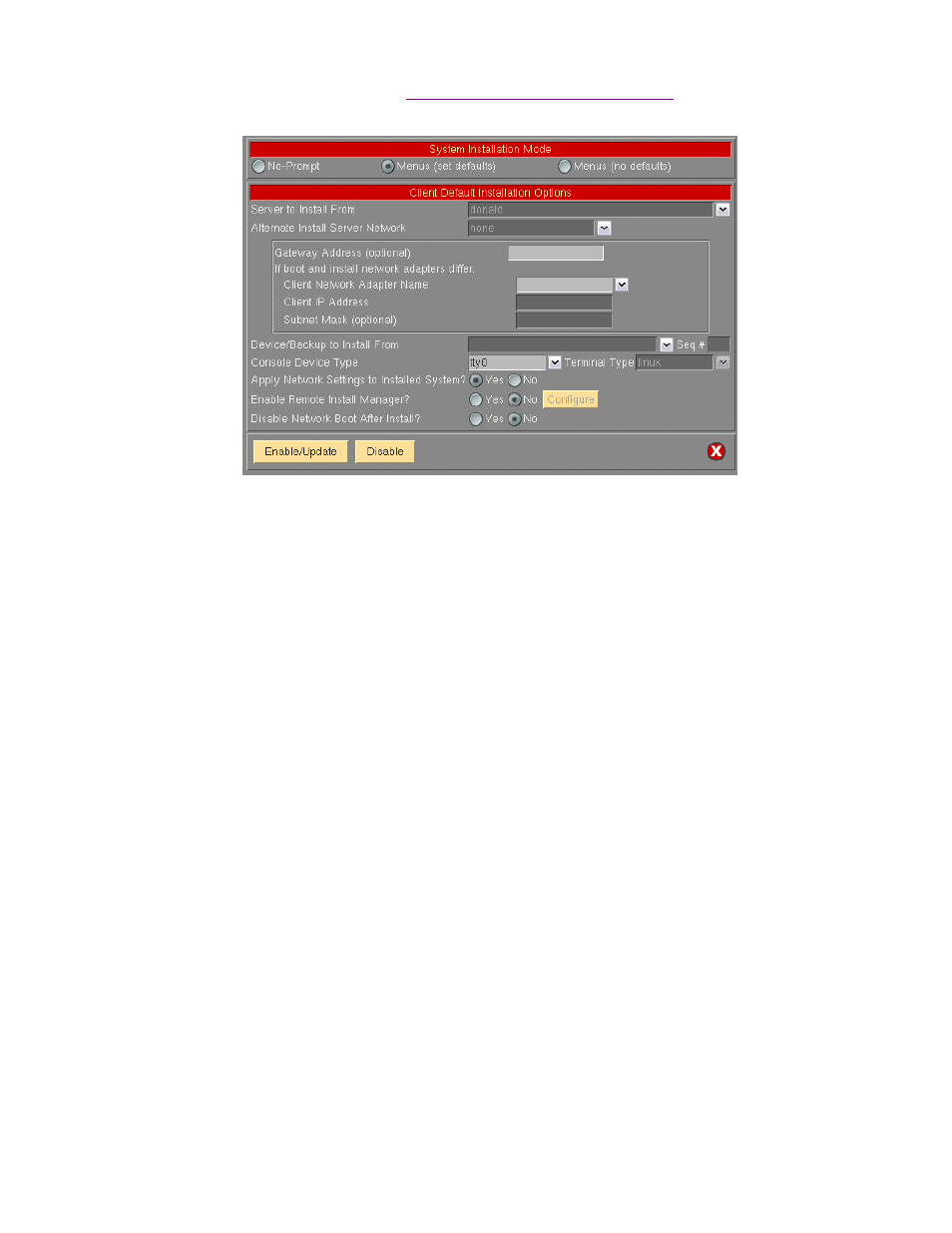
When selecting an
Install Server
name when
Enabling a Client for Network Boot/Install
and the install server
differ from the boot server, more information will appear on the screen below this field:
For the client to be installed from a remote server, you must select the name of the client to be installed (which
must a configured client). Also, the network adapter name (of the client) will be required. Other fields are
optional, but may be required for the client to contact the server.
Select the
Alternate Server Network
if the server was configured with an alternate server network. In this case,
the client will retrieve the backup data from the server using this alternate network. Be sure to select the correct
adapter name the client will use to contact the server via its alternate adapter.
Enabling Remote Installation Manager
This feature will allow connection to the SBAdmin System Installation Process from any remote system. With
proper authority, a remote user can perform all of the tasks in recovering a system as if they were at the locally
attached console. This process may be started from the SBAdmin interface on a Network Administrator system,
or from any SSH client application. Therefore, installation of even a Workstation Edition system may be
managed remotely.
The remote user will be required to enter a password to access the system installation process. This password
may have been defined when the boot media was created or may be defined in the system installation menus
after booting from the media.
The Remote Install Manager (RIM) may be configured and started in one of two ways:
Configuring RIM when Creating Boot Media
To start RIM automatically when booting a system from SBAdmin boot media:
Utilities
!Create System Installation Media
Select either Menus (set defaults) or No prompt for the installation mode. The screen will expand to include
the following options:
Storix System Backup Administrator
20
Version 8.2 Linux System Recovery Guide
