Troubleshooting a network boot – Storix Software SBAdmin Linux System Recovery Guide User Manual
Page 34
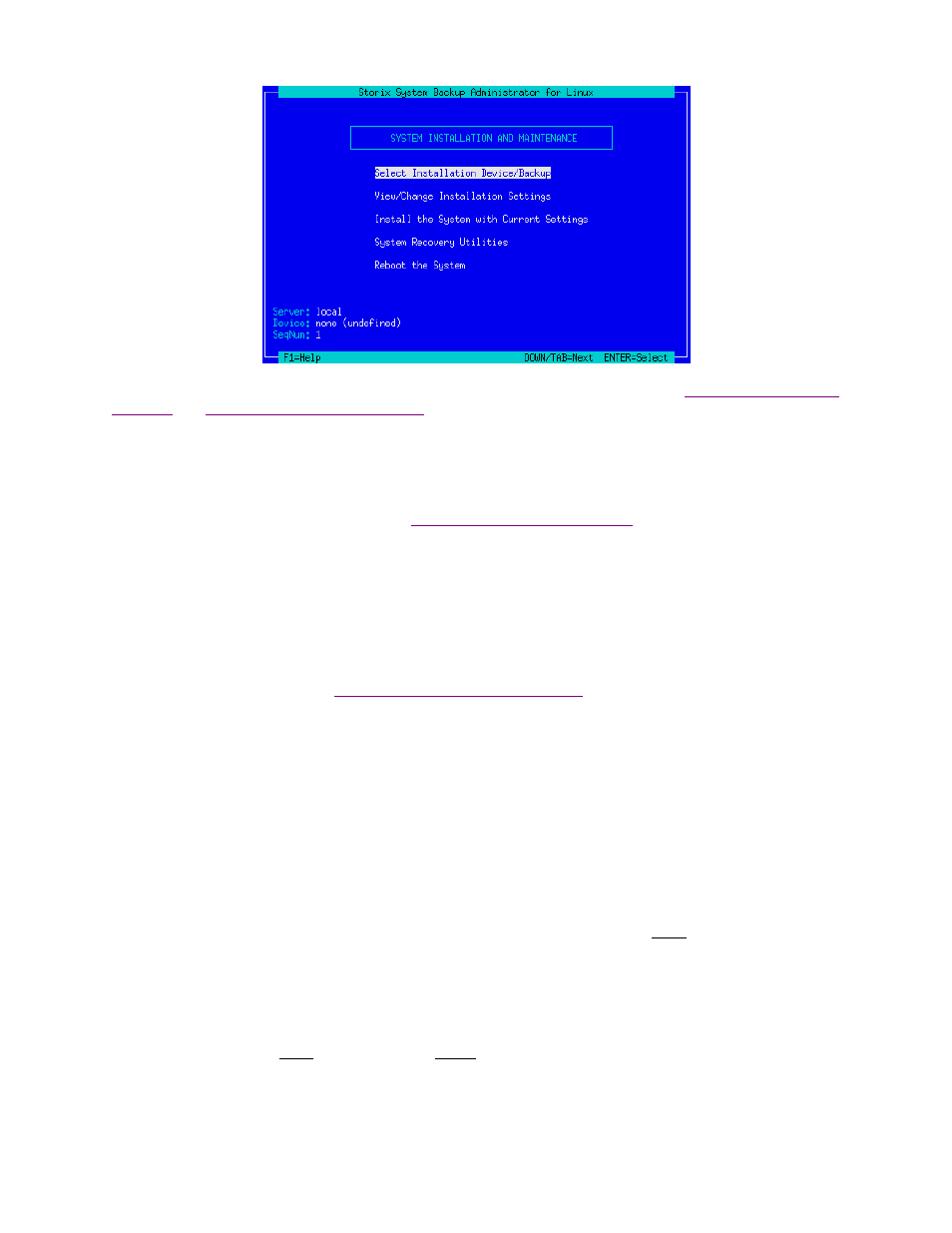
The detailed instructions for using the options on this menu are provided in the sections
and
View/Change Installation Settings
.
Troubleshooting a Network Boot
To boot from the network, a server must have first been configured to provide a network boot image to this
client. Those steps are outlined in the section
Network Boot/Install Configuration
.
To perform a network boot, SBAdmin uses a standard network process called “BOOTP”. BOOTP is initiated
from the client and communicates with a BOOTP daemon on the boot server, who in turn provides the client
with information needed to obtain and execute a network boot image.
If you are able to initiate the BOOTP process, but the client still fails to get to the SBAdmin Installation and
Maintenance process, there may have been an error in network communication between the client and server or
an error in the network boot configuration. Be sure to check the following:
1. Check that the settings in the
Enable Network Installation of a Client
process are configured properly.
Specifically be sure that the client gateway, subnet mask, platform and adapter type are correct.
2. If you are booting an IBM System p or System I system, and trying to perform a broadcast BOOTP (by
leaving the client and server IP address fields blank), try filling out the client and server addresses instead.
Note that a broadcast BOOTP cannot be performed if a gateway is used between the client and server.
Also, BIOS and EFI-based systems will only support broadcast boot, so entering IP addresses is not an
option.
3. Be sure that the bootpd or dhcpd daemons, as well as the tftpd daemons are enabled on the boot server.
Specifics for checking for the availability and enabling the daemons differ with each Linux distribution, so
details cannot be provided here.
4. Check that the server’s IP address is correct, and that you specified the correct gateway and subnet mask
(if needed). Keep in mind that the gateway address should be the gateway the client uses to connect to the
server, not the other way around.
5. The SMS and many PXE boot menus have options to “ping” the boot server. This is handy to determine if
the TCP/IP communication is valid between the systems, rather than a BOOTP configuration issue.
6. If you are entering a gateway address in the network boot screen on the client, be sure to enter the
gateway address the client uses to reach the server, not the gateway address found on the server.
Storix System Backup Administrator
34
Version 8.2 Linux System Recovery Guide
