Storix Software SBAdmin Linux System Recovery Guide User Manual
Page 41
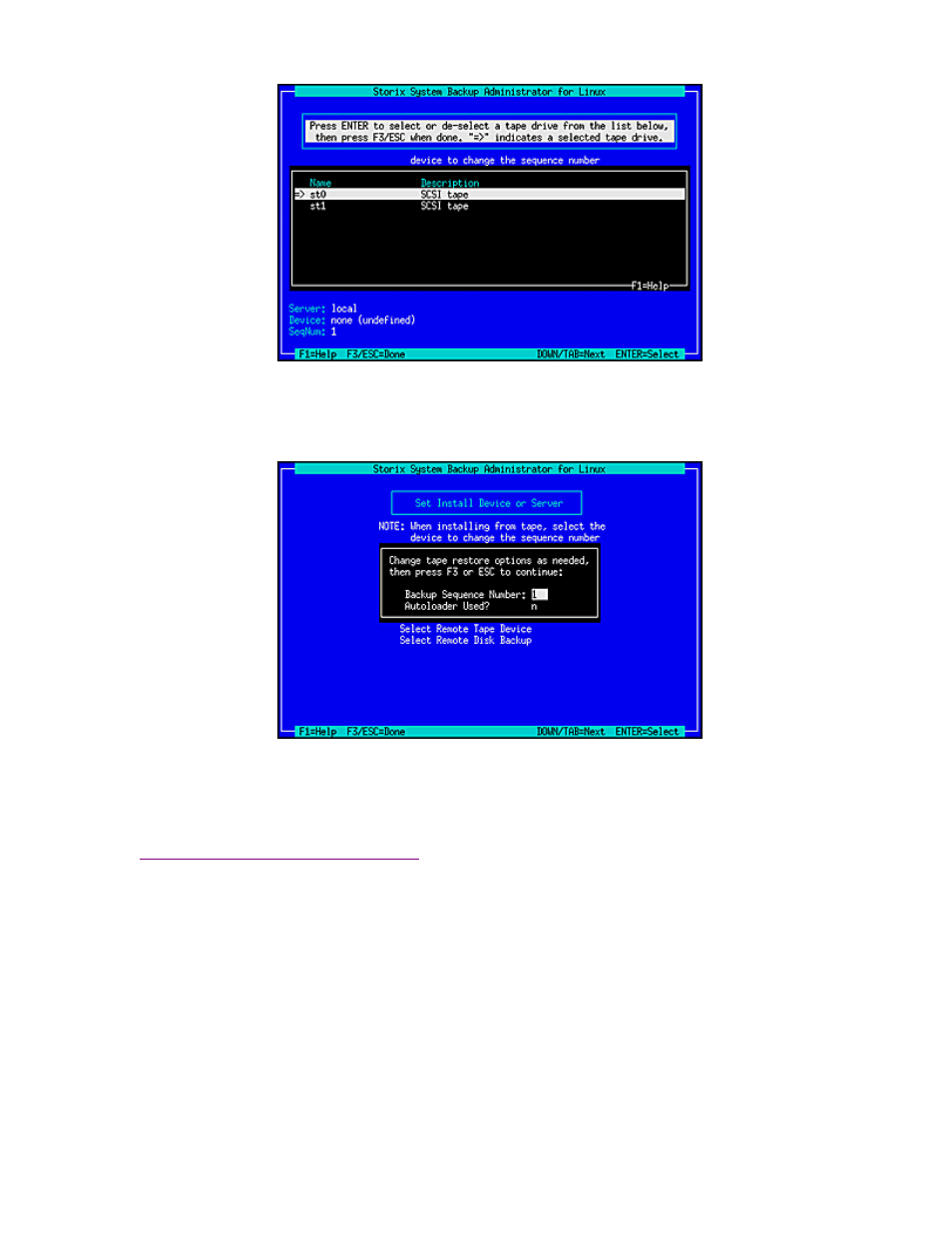
If you are restoring from a parallel tape device, then you should select all tape drives that make up that
device. Otherwise you should only select a single tape drive.
After selecting the tape drive, press F3 or ESC and the following window will pop-up on the screen:
If the backup you wish to install from is not the first backup on the media, type the
backup sequence
number
in the Backup Sequence Number field. Refer to the backup sequence number in the backup label
if you do not know the correct backup sequence number to use. If an
Autoloader
is used with the device,
select “y” in the Autoloader used? field. Refer to
Virtual Devices
for more information on the use of
sequential autoloaders. Once you have selected the desired options, press F3 or ESC to return to the
Change Installation Server or Device menu
.
When selecting multiple tape drives, the following window will pop-up on the screen:
Storix System Backup Administrator
41
Version 8.2 Linux System Recovery Guide
