Nfs considerations, Set or change network configuration – Storix Software SBAdmin Linux System Recovery Guide User Manual
Page 44
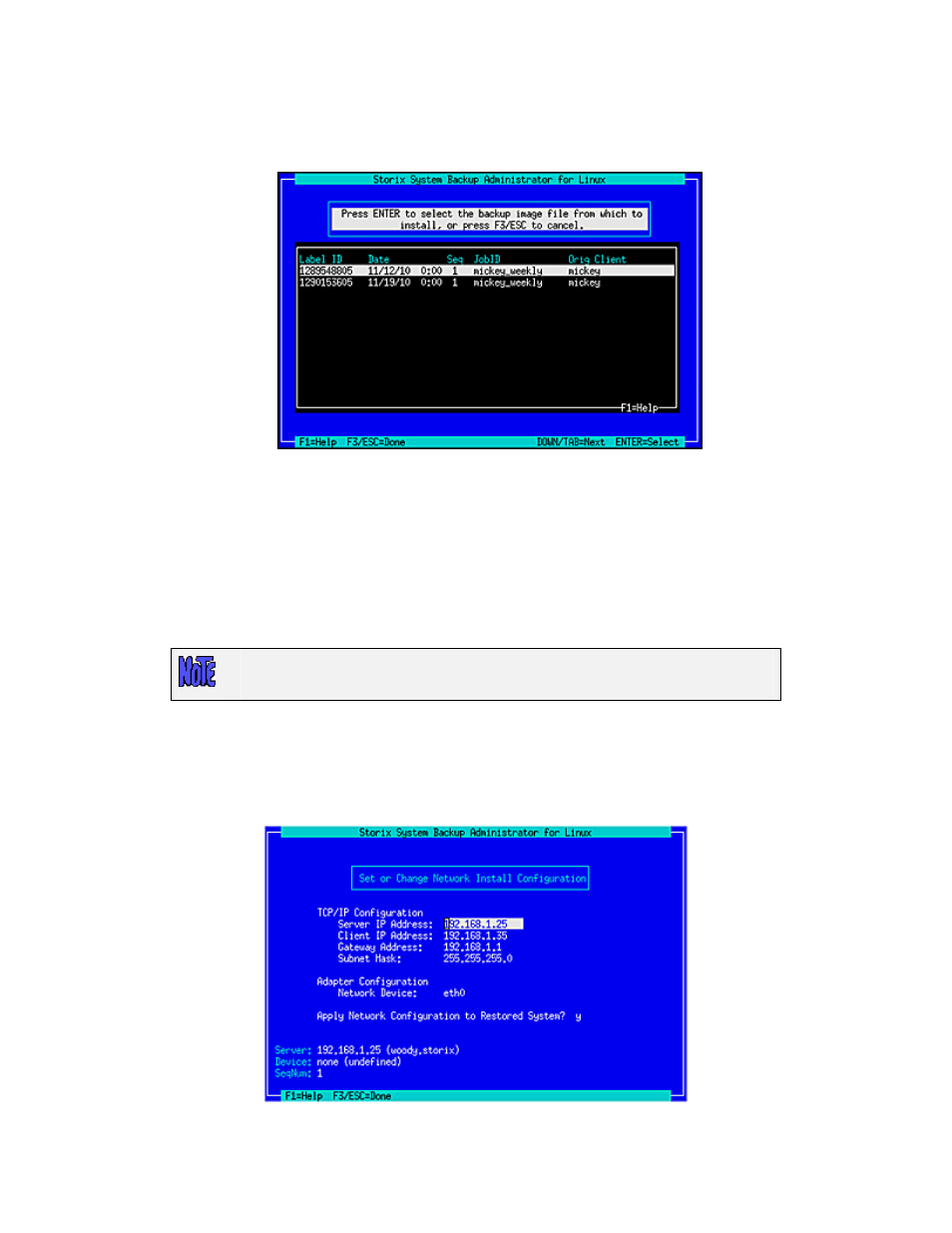
After entering the above NFS mount configuration options, select the
Select NFS Mount Backup
option.
Selecting this option will mount the remote share locally and list all system backups found in the share.
Only backups of type
FULL SYSTEM
will be listed. If any are found a screen similar to the following will be
shown:
NFS Considerations
SBAdmin in no way configures the remote NFS server. It must be configured to allow the client IP you are
using read access to the files in the share.
The share is mounted using the options you provided and the mount command as follows:
mount –t nfs –o MOUNTOPTIONS SERVERIP:NFSSHARE /images
Set or Change Network Configuration
When performing recovery from a remote SBAdmin server, you may set or change the
network install
server
from which to obtain the backup. The backup itself may be on a tape attached to the server or on the
server’s disk drive. Upon selecting this option, a screen similar to the following will be displayed:
The system recovery process does not support mounting NFS shares that require
any type of authentication (ie Kerberos).
Storix System Backup Administrator
44
Version 8.2 Linux System Recovery Guide
