Customizing the boot media, Select scsi modules – Storix Software SBAdmin Linux System Recovery Guide User Manual
Page 16
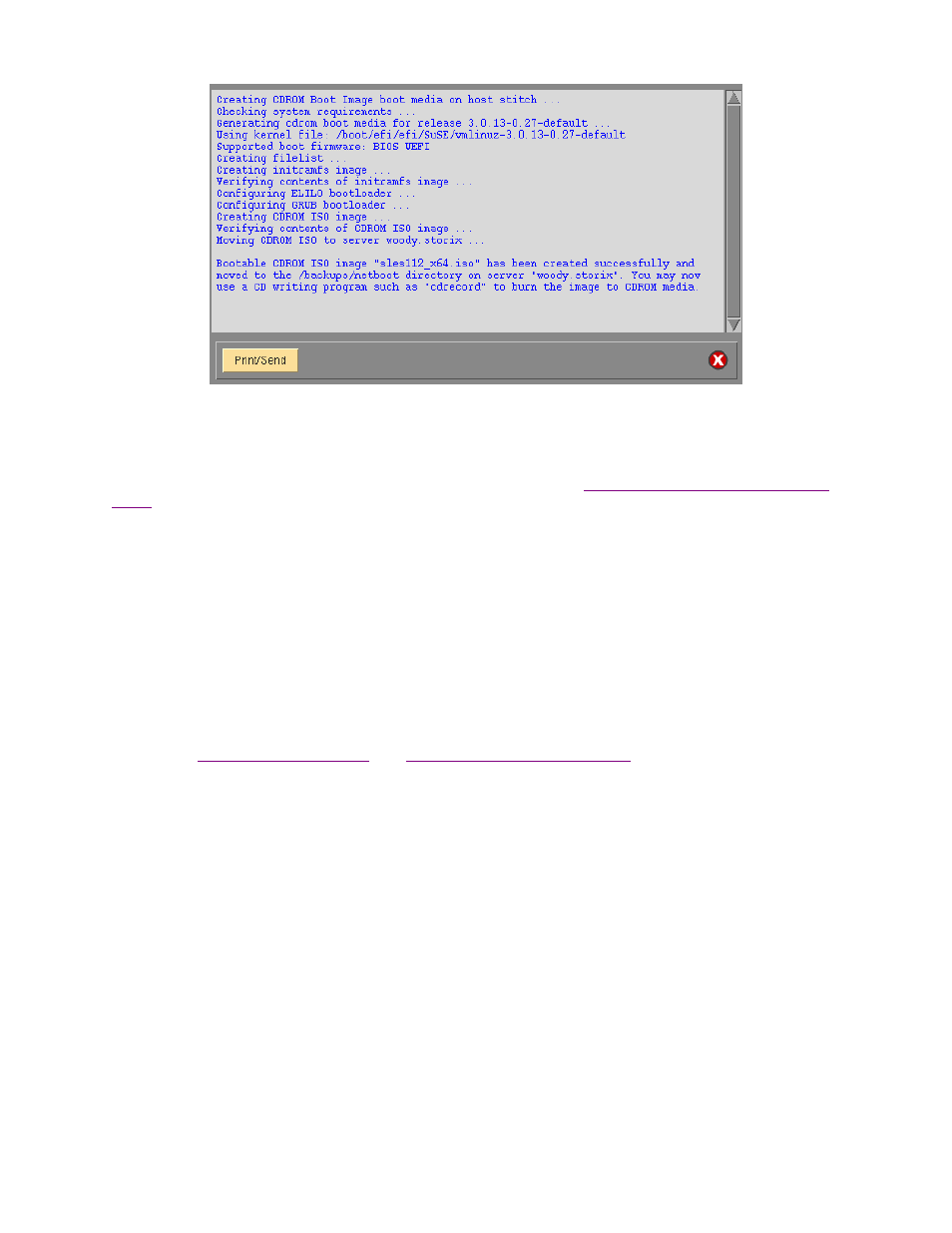
Customizing the Boot Media
There are a number of options when configuring boot media, which may be used to boot the system on different
systems and allow it to recognize different types of devices. Refer to the
Create Linux System Installation Boot
screen. The options specific to each boot media type are defined above. Each option for customizing the
boot media is described below:
Select SCSI Modules
SBAdmin boot media created from most 2.6 kernel distributions should be able to detect and automatically
load all necessary modules/drivers to perform the recovery to the same or dissimilar hardware. However, in
those instances where the detection is not possible you may select which specific SCSI adapter or Fibre
Channel Host Bus Adapter (HBA) support should be automatically loaded when booting from the media. If
there are devices (i.e. disk or tape) attached to an adapter of a selected type, those devices will be made
available automatically.
All SCSI and HBA support (if included) will be available on the boot media. Therefore, even if the desired
adapter support is not loaded automatically when booting from the media, it may be loaded at a later time
from the
(see
Loading Additional Device Support
).
To select which SCSI or HBA modules will be automatically loaded on system boot, press the
Select SCSI
Modules
button. By default, SBAdmin will automatically load only the modules which are currently loaded
on the client system. Those adapters, if any, will be automatically selected on the screen which appears,
similar to the following:
Storix System Backup Administrator
16
Version 8.2 Linux System Recovery Guide
