Apnea detection using ecg/resp, Network alert message – Welch Allyn Propaq Encore Update - Quick Reference Guide User Manual
Page 38
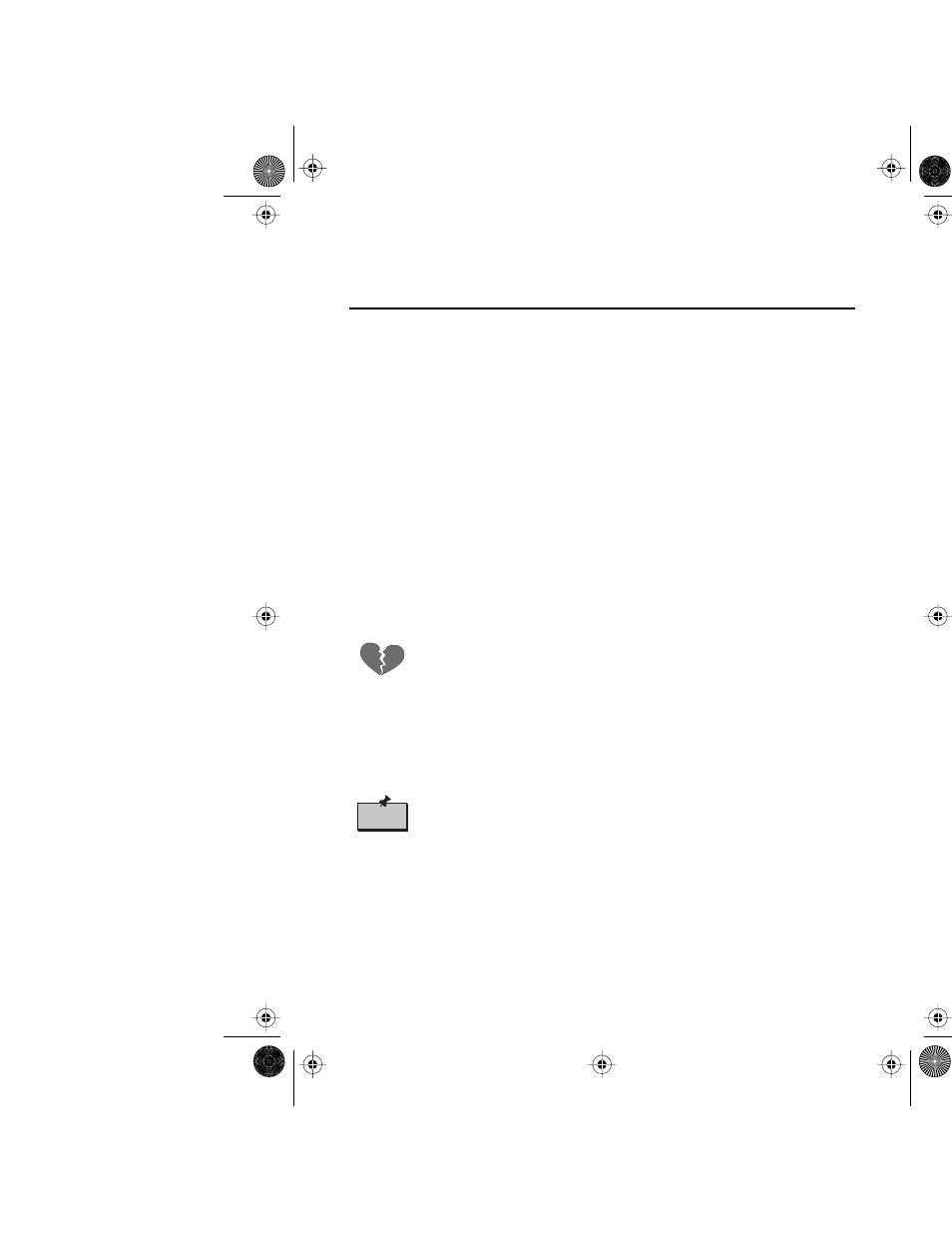
36
Protocol Systems, Inc.
Network Alert Message
When the Propaq Encore is connected to the Acuity system, it constantly
exchanges information with Acuity. If the Propaq Encore detects an interruption
in this flow of information, it displays an alert message: NETWORK FAULT,
CHECK ACUITY/DATA COMM CONNECTION
.
If the Propaq Encore displays this message, check the Acuity network cable to be
sure it is plugged in to the side panel and to the bedside jack. If the cable is
damaged, replace the cable.
If the cable appears undamaged and the Acuity system is operating normally, ask
your service personnel to check the network or the jack in the panel of the Propaq
Encore.
Apnea Detection Using ECG/RESP
The Respiration channel (RESP) is intended to detect the rate or absence of
respiratory effort.
WARNING
Impedance pneumography detects respiratory effort via changes in chest
volume; therefore, impedance pneumography can be used to detect central
apnea. However, apnea episodes with continued respiratory effort, such as
obstructive apnea and mixed apnea, may go undetected. Always monitor and
set alarms for SpO
2
when using impedance pneumography to monitor
respiratory function.
note...
Since RESP is derived from the same leads as the ECG channel, the Propaq
Encore determines which signals are cardiovascular artifact and which signals
are a result of respiratory effort. If the breath rate is within five percent of the
heart rate or a multiple or sub-multiple of the heart rate, the monitor may
ignore breaths and trigger an apnea alarm.
Intl Update Doc.fm5 Page 36 Monday, April 29, 1996 3:30 PM
