English, Disconnecting from acuity, Printing at acuity – Welch Allyn Propaq Encore Update - Quick Reference Guide User Manual
Page 37
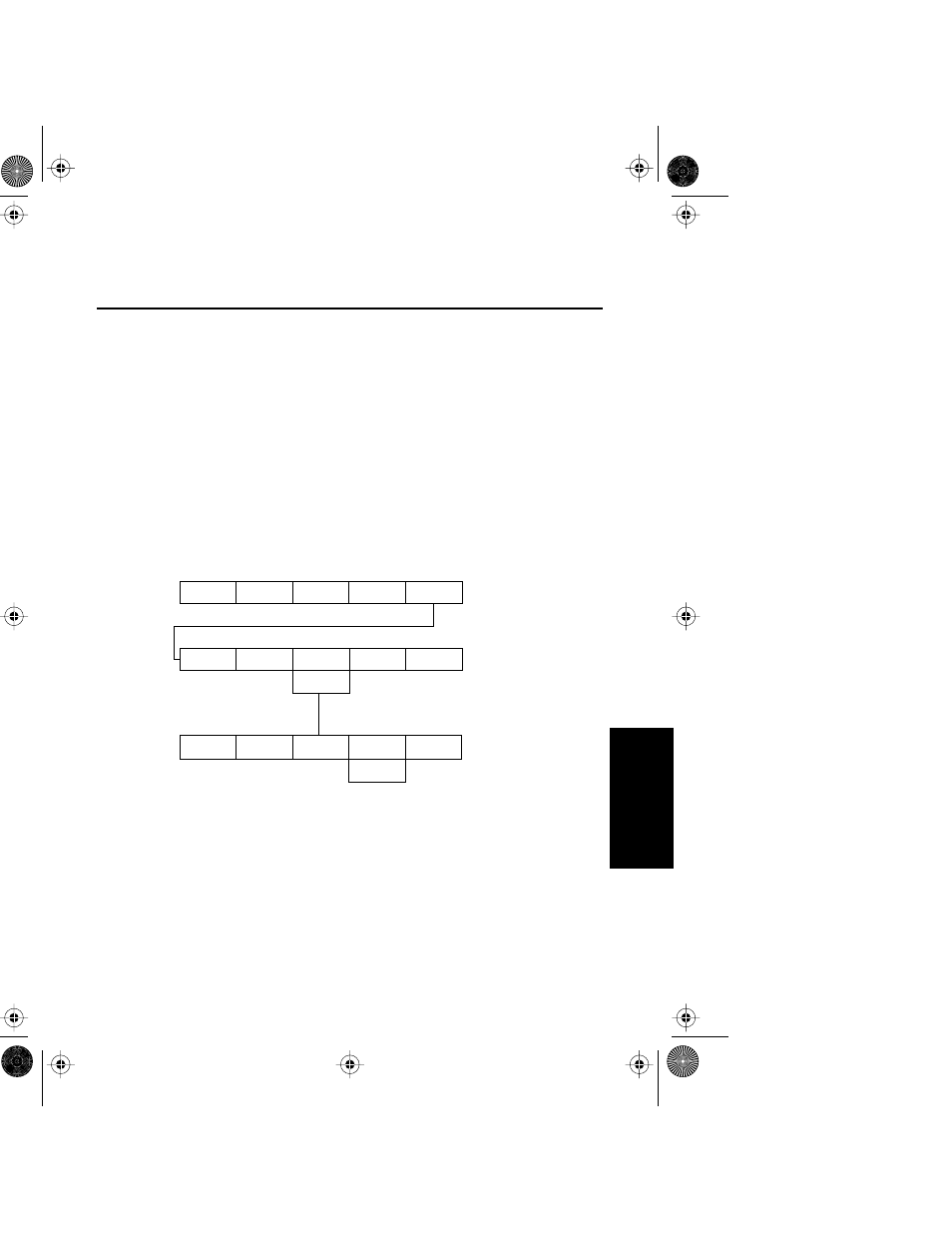
Propaq Encore Version 1.20
35
English
Disconnecting from Acuity
To permanently disconnect the Propaq Encore from the Acuity network, press
SETUP
from the Main Menu of the Propaq Encore, then press
ACUITY
>
NET OFF
.
See the figure below for the Acuity menu. Within 15 seconds, disconnect the
Acuity network cable from either the Propaq Encore side panel or the bedside
jack. If the patient will not monitored with the Propaq Encore, switch the monitor
off to erase trend information.
If you wish to temporarily disconnect the Propaq Encore from the Acuity network
and reconnect the same patient to the Acuity network later, see the Acuity System
Reference Guide.
Key Press Route to Acuity Menu
Printing at Acuity
You can print various waveforms from the Propaq Encore to the Acuity system
printer. To print a waveform shown on the display screen, press
SETUP
>
ACUITY
>
SNAPSHOT
from the Main Menu as shown in the figure above. If you had
pressed the
FREEZE
button on the front of the Propaq Encore, the button will
change from
SNAPSHOT
to
FRZ PRNT
.
SETUP
NIBP ECG/RESP
INV
PRS
SpO2/CO2
SETUP MENU 1
MORE
ALARMS
TRENDS
WAVE SEL
STATSCALE
ACUITY
ACUITY MENU
PREV
MENU
SNAPSHOT
NET OFF
FRZ
PRNT
MAIN MENU
Intl Update Doc.fm5 Page 35 Monday, April 29, 1996 3:30 PM
