Welch Allyn Vital Signs Monitor - User Manual User Manual
Page 52
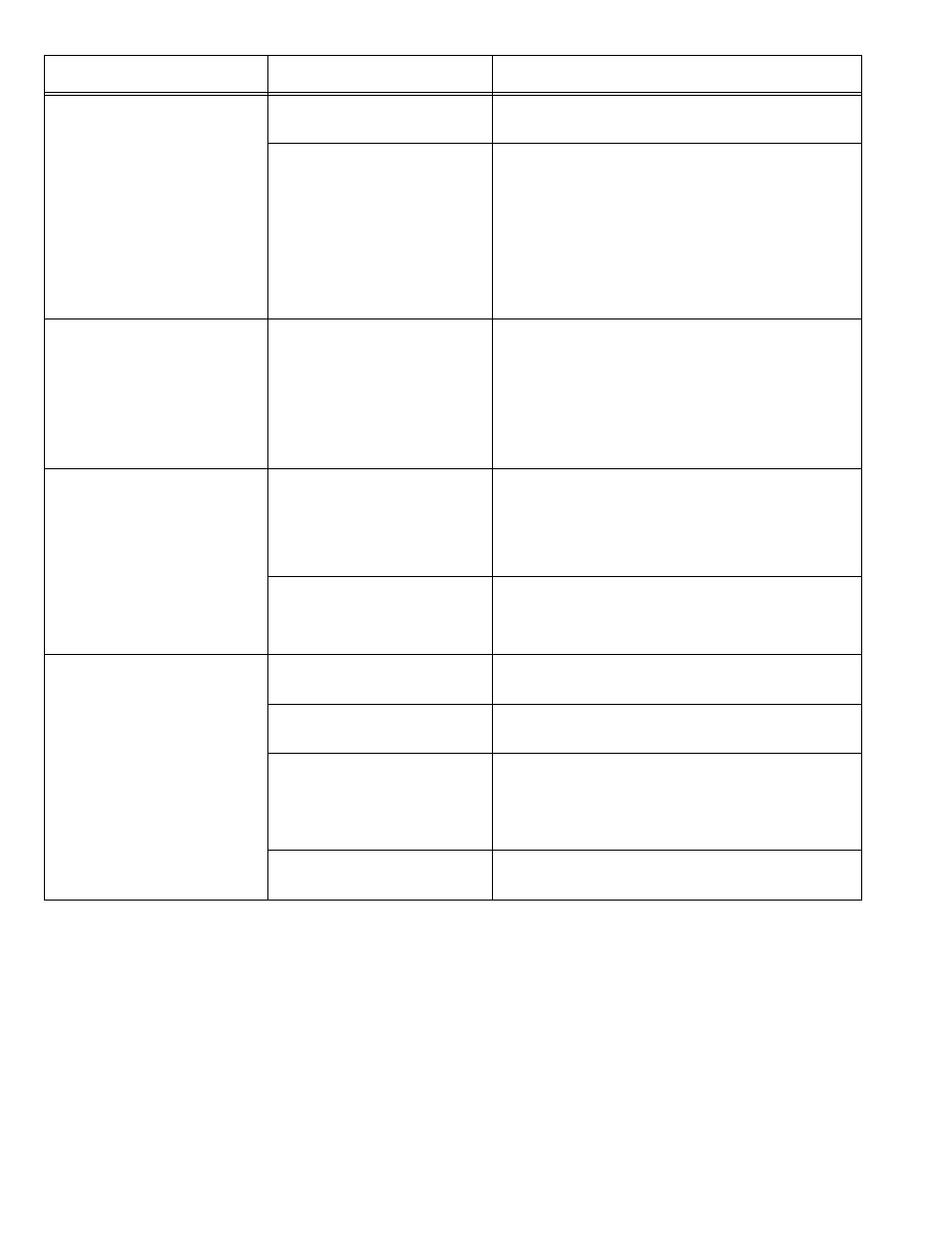
46
Vital Signs Monitor
7 MONITOR WILL NOT
TURN ON
Low battery
Check connections between monitor and trans-
former, and transformer and wall receptacle.
Monitor not powering up
Unplug unit from wall receptacle and check for
breaks in cord. If connections secure, check
electrical outlet
•
Charging light will be on if connections are OK
and the monitor is plugged into a working out-
let
Notify Biomedical Department or Welch Allyn
Technical Support.
8 CUFF TOO TIGHT
(Over inflation)
Pressure Preset too high
Check default Pressure Preset setting: (in Con-
figuration Mode)
•
Unless patient has underlying systolic hyper-
tension, set pressure preset at 160 mmHg. (If
systolic blood pressure greater than pressure
preset, monitor will automatically increase an
additional 40 mmHg)
9 CUFF POPPING OFF
Inappropriate size cuff
Determine cuff size with the cuff markings or
refer to chart in Operator’s Manual for deter-
mining cuff size.
•
If cuff continues to pop off, notify Biomedical
Department or Welch Allyn Technical Support.
Cuff applied inside out
Re- apply cuff:
Make sure Welch Allyn label is facing away from
arm.
10 CUFF DEFLATING
TOO SLOWLY
Normal operation
Typical time to take a reading is 20 to 45 seconds.
165 seconds is the maximum.
Pressure Preset too high
Check default Pressure Preset setting. (in Con-
figuration Mode)
Patient movement
Have patient sit still.
Do not have arm tight against chest wall as res-
pirations may affect speed and accuracy of
blood pressure measurement.
Small leak in pneumatic
system
Check cuff and tubing for leaks.
Symptom
Possible Cause
Explanations and Corrective Action
