Taking an axillary temperature – Welch Allyn Vital Signs Monitor - User Manual User Manual
Page 39
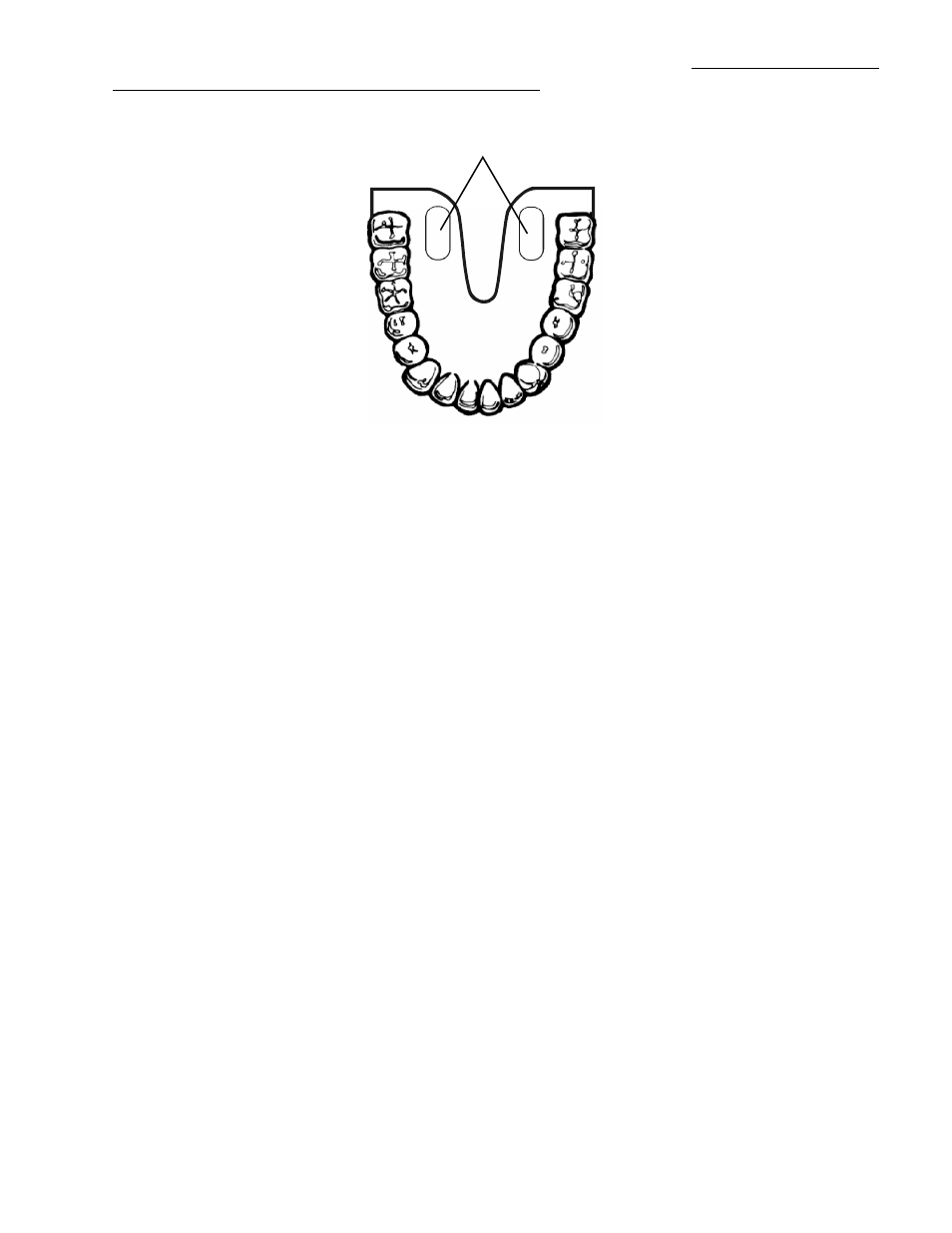
Vital Signs Monitor
33
below). Accurate temperatures can only be obtained in this location. Temperatures in other
mouth locations can vary by as much as 2°F or 1°C.
5. The probe should be held by the clinician during the entire temperature measurement process to
ensure the probe tip maintains tissue contact.
6. During the temperature measurement cycle the TEMPERATURE display will show a series of
LED segments in a box - shaped formation. This indicates that the temperature measurement is
in process.
7. When the final temperature has been reached a tone will sound and the temperature will be
displayed on the Monitor.
8. After the temperature measurement is complete, remove the probe from the patient's mouth
and eject the probe cover by firmly pressing the ejection button on the probe. Properly dispose
of the used probe cover.
9. Insert the probe into the probe holder before attempting to take another temperature
measurement.
10. The current temperature is displayed for one minute after the probe is replaced in the holder,
after which time the display will go blank. The most recent temperature can be recalled by
pressing the REVIEW button once.
NOTE:
If a probe position error occurs during the temperature determination, the temperature
display will alternate between the final predicted temperature and the letter "P" in the
display.
Taking an Axillary Temperature
NOTE:
Normal mode axillary temperatures are accurate only for children under the age of four.
In Normal mode the Monitor cannot take accurate axillary temperatures for older
children or adults. If an axillary reading is desired for a patient age four and older, the
oral probe must be used in Monitor mode.
The Welch Allyn Vital Signs Monitor is not intended to be used on Neonatal patients.
To take a axillary temperature (in either Normal or Monitor mode) follow this procedure:
Location of the submlingual pockets.
