Reviewing sessions and images, He “reviewing sessions and images – Welch Allyn Image Capture System - User Manual User Manual
Page 32
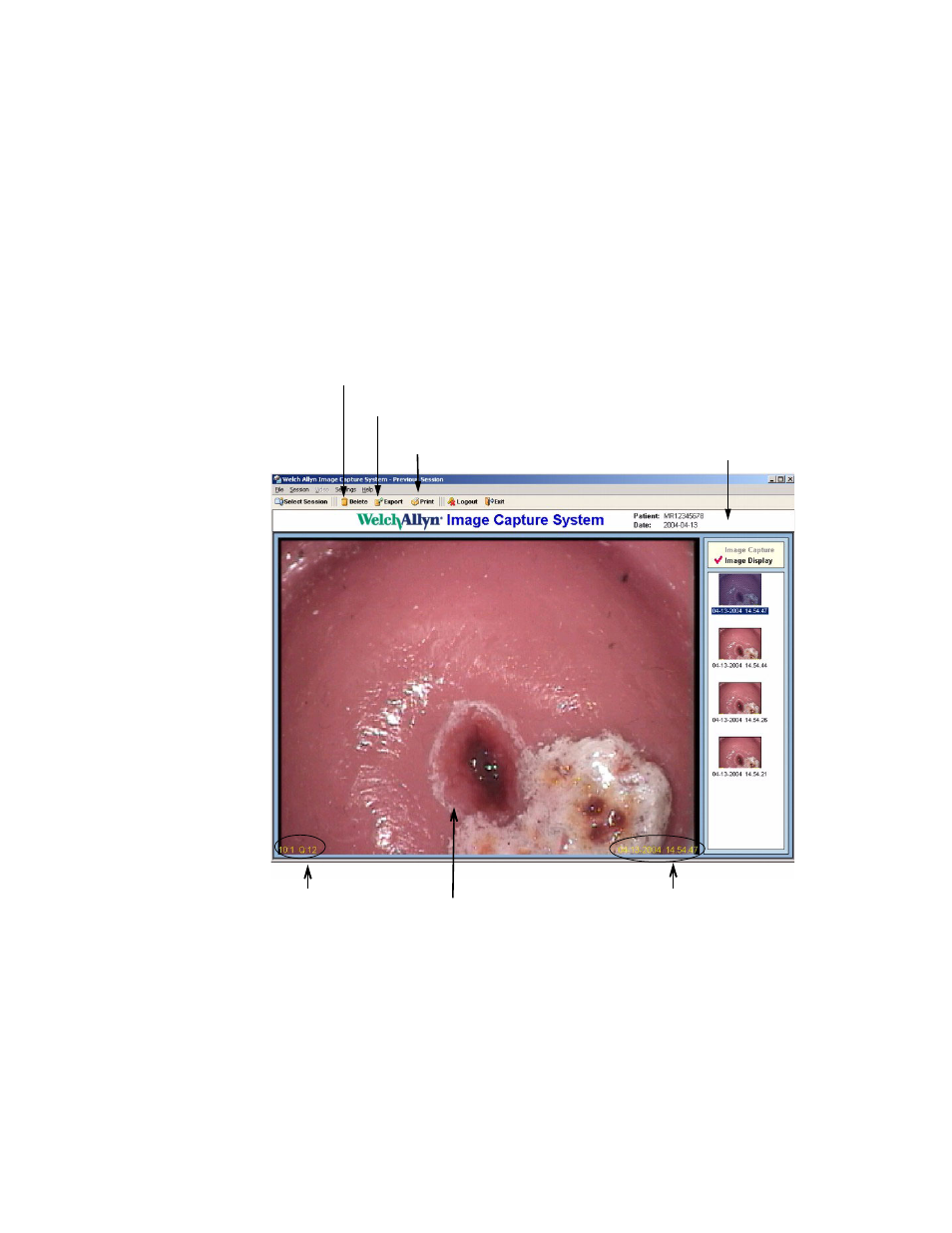
24
Chapter 4 Patient Sessions
Welch Allyn Image Capture System
Review Draft
Company Confidential
Aug 24, 2004
Reviewing Sessions and Images
Captured images are available for the user to delete, export, or print. Selecting Delete
removes the selected image from the Welch Allyn Image Capture System. Selecting
Export saves the selected image to another drive / file location, renames the image
(optional), and/or saves the image as a different file type. Selecting Print delivers the
selected image to a local or networked printer. The image thumbnails are sorted by date
and time of image with the most recent image on top. The system always displays the
Patient ID and Date on the title bar.
Figure 19. Previous Session screen
1.
Login to the Welch Allyn Image Capture System. Your password brings you to the
Select Session / Create Patient screen.
2.
At the Select Session / Create Patient screen click on the Patient ID from the list on
the left of the screen then click the session you want to review listed on the right of
the screen. See the “Patient Sessions"
on page 19
for more detail.
3.
Click Open Session. Thumbnails of the available images in that session are shown on
the right side of the screen.
4.
Select any thumbnail to see a larger view of the image in the main screen.
Delete button removes the selected thumbnail from the folder.
Export button will save the selected thumbnail to a target file/drive location.
Print button will print the selected thumbnail
JPG Image Compression
and Q Factor
Date/Time Stamp
Main Screen
Title Bar
