Directx 8.1 – Welch Allyn Image Capture System - User Manual User Manual
Page 19
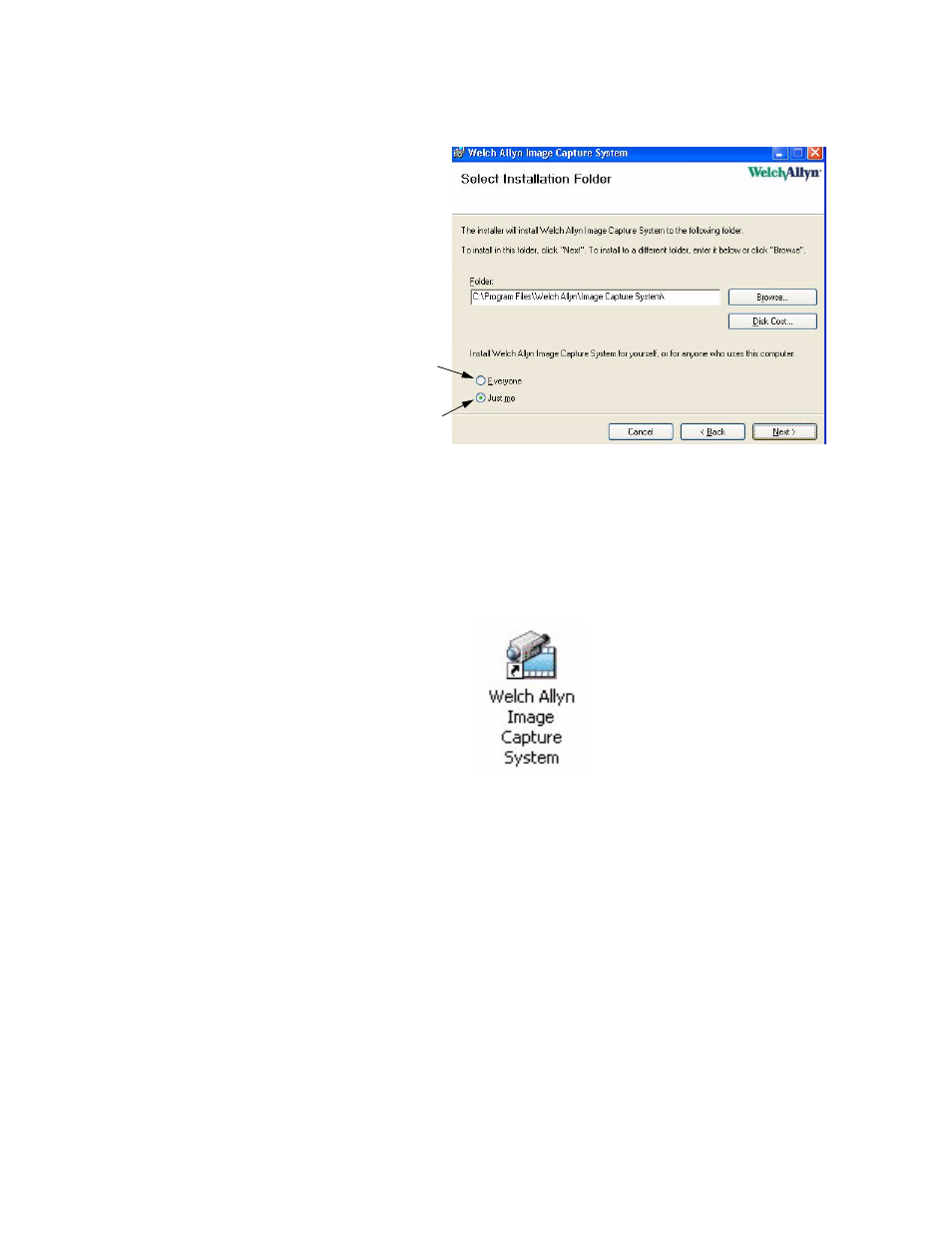
Directions for Use
Chapter 2 Equipment Setup
11
Review Draft
Company Confidential
Aug 24, 2004
Figure 8. Installation folder dialog box
g.
Click Next > Close at the Confirm Installation screen, .
h.
Click OK at the Setup succeeded prompt.
2.
Read and accept the User Agreement. The computer will install the software, create
the directories necessary to file your images, and place the Welch Allyn Image
Capture System icon on your desktop.
Figure 9. Welch Allyn Image Capture System icon
3.
Go to the System Administrator section of the Welch Allyn Image Capture System
review the “Software Setup"
on page 13
to setup passwords, hardware
configurations, image settings and print settings.
Microsoft provides the SETUP.EXE and SETTINGS.INI files in the root of the installation
CD to automate the installation of the .NET Framework when using a .NET Deployment
Project (Windows Installer MSI).
The Image Capture System help file was developed for use with Microsoft HTML Help 1.x.
It is compiled in HTML format with the standard .chm file extension. HTML Help is a
component of Internet Explorer. You must have Internet Explorer 4.0 or later to view the
Image Capture System help file; Windows 2000 shipped with Internet Explorer 5.01 and
Windows XP shipped with Internet Explorer 6.0.
DirectX 8.1
The Image Capture System software requires that version 8.1 or later of DirectX is
installed on the computer (Windows 2000 shipped with DirectX 7.0a and Windows XP
shipped with DirectX 8.1). Perform the following steps to identify the installed version of
DirectX:
Select the "Everyone" option to make
the Image Capture System available to
all Windows accounts.
Select the "Just me" option to make the
Image Capture System available to the
currently logged in Windows account.
