Adding a new session – Welch Allyn Image Capture System - User Manual User Manual
Page 28
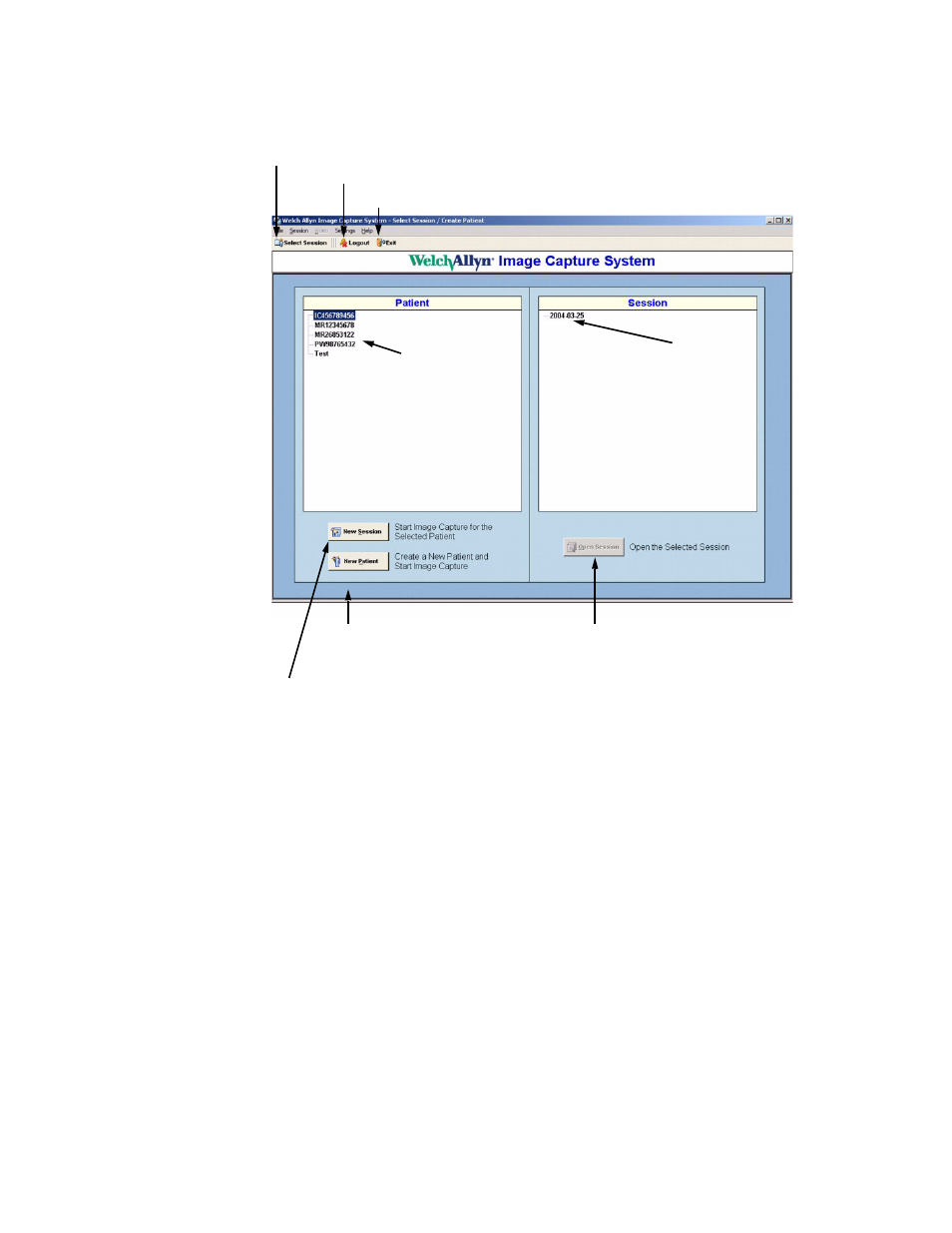
20
Chapter 4 Patient Sessions
Welch Allyn Image Capture System
Review Draft
Company Confidential
Aug 24, 2004
Figure 16. Select Session / Create Patient screen
2.
Select New Patient and the computer generates a new file folder.
3.
Name the new folder with a unique Patient ID, the system allows combinations of
alpha and numeric characters, and click Enter.
4.
The Welch Allyn Image Capture System creates a session for the current date, is now
in Image Capture mode, and ready to take images.
Adding a New Session
To add a new session:
1.
Login into the Welch Allyn Image Capture System. Your password brings you to the
Select Session / Create Patient screen.
Note
Do not use the characters \ /:*?"<>| or a series of periods (...) in your naming
conventions as Windows considers these invalid naming characters.
Select Session button brings user back to the Select Session / Create Patient screen.
Logout button terminates the session for the current user.
Exit button closes the Image Capture System
List of
Patient IDs
List of previous
Sessions
New Session button begins a new session for the current date when an existing Patient ID is selected.
New Patient button adds a new
Patient ID folder. The user must name
the folder.
Open Session button opens a selected
session for a selected patient and allows the
user to review available images.
