Using the welch allyn image capture system – Welch Allyn Image Capture System - User Manual User Manual
Page 29
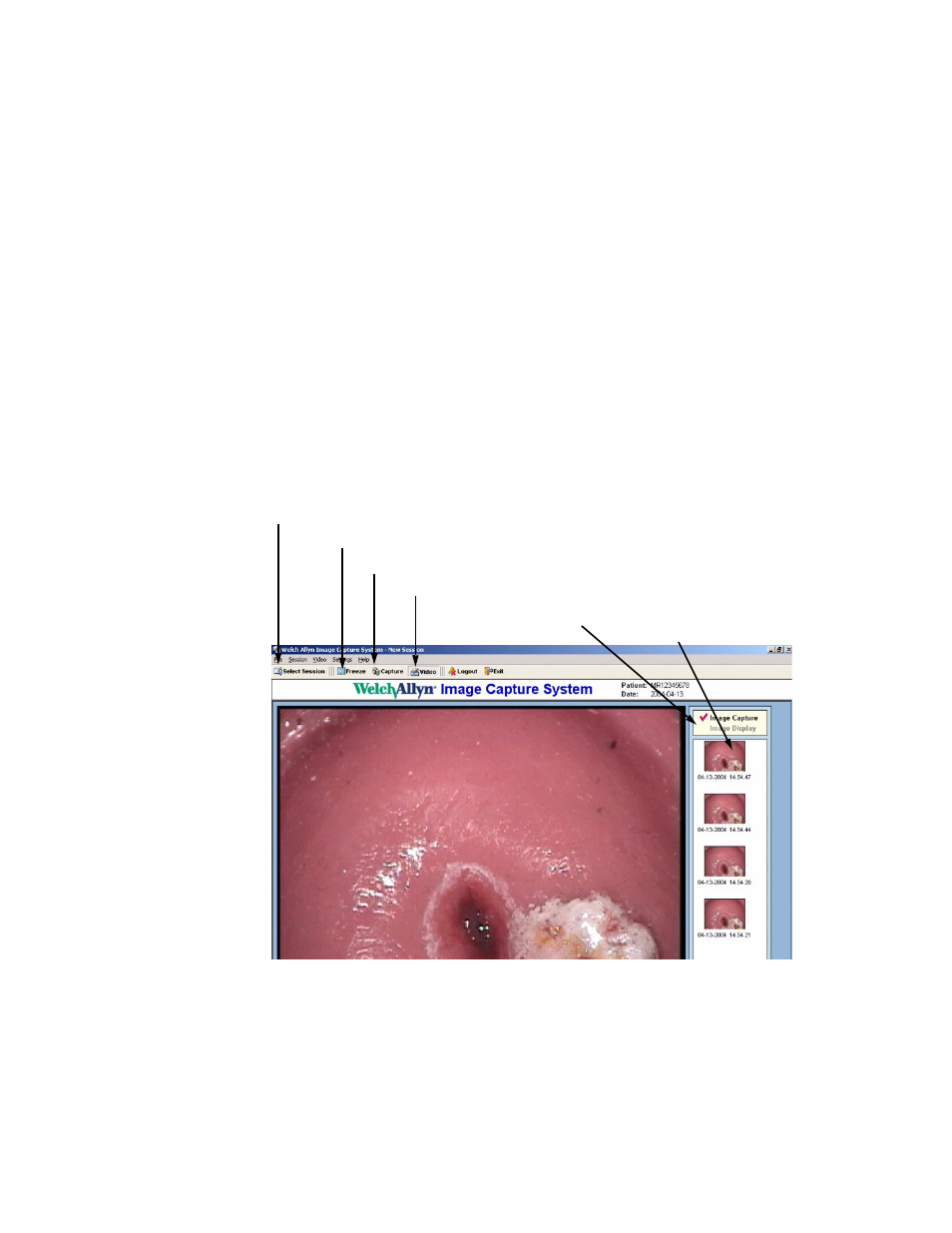
Directions for Use
Chapter 4 Patient Sessions
21
Review Draft
Company Confidential
Aug 24, 2004
2.
At the Select Session / Create Patient screen, select the Patient ID from the list on
the left of the screen then click New Session. The Image Capture System creates a
new folder with the current date for that Patient ID.
Using the Welch Allyn Image Capture System
When entering a New Session, the Welch Allyn Image Capture System always begins in
Image Capture Mode. Use the Video Colposcope as usual. The system always displays
the current Patient ID and the Date on the title bar. Use the Welch Allyn Image Capture
System to freeze or capture images taken with the Video Colposcope.
Figure 17. New Session screen
Note
If you open a folder with the current date, the system will display:
“Notice! The Selected Patient Already Has A Session Folder for Today's Date.
Any Previously Captured Images Will Now Be Loaded”, clicking OK will load the
current images and allow the user to add more images to the folder.
Freeze button displays the current video frame the moment the option is selected.
Capture button places the current image into a thumbnail and saves it.
Video button returns the system to real-time video from Freeze Mode.
Thumbnails for review.
Capture or Display Software Mode Reference
Select Session button brings user the back to the Select Session / Create Patient screen.
