Reviewing the spirometry print settings – Welch Allyn CP 200 Spirometry Option - User Manual User Manual
Page 21
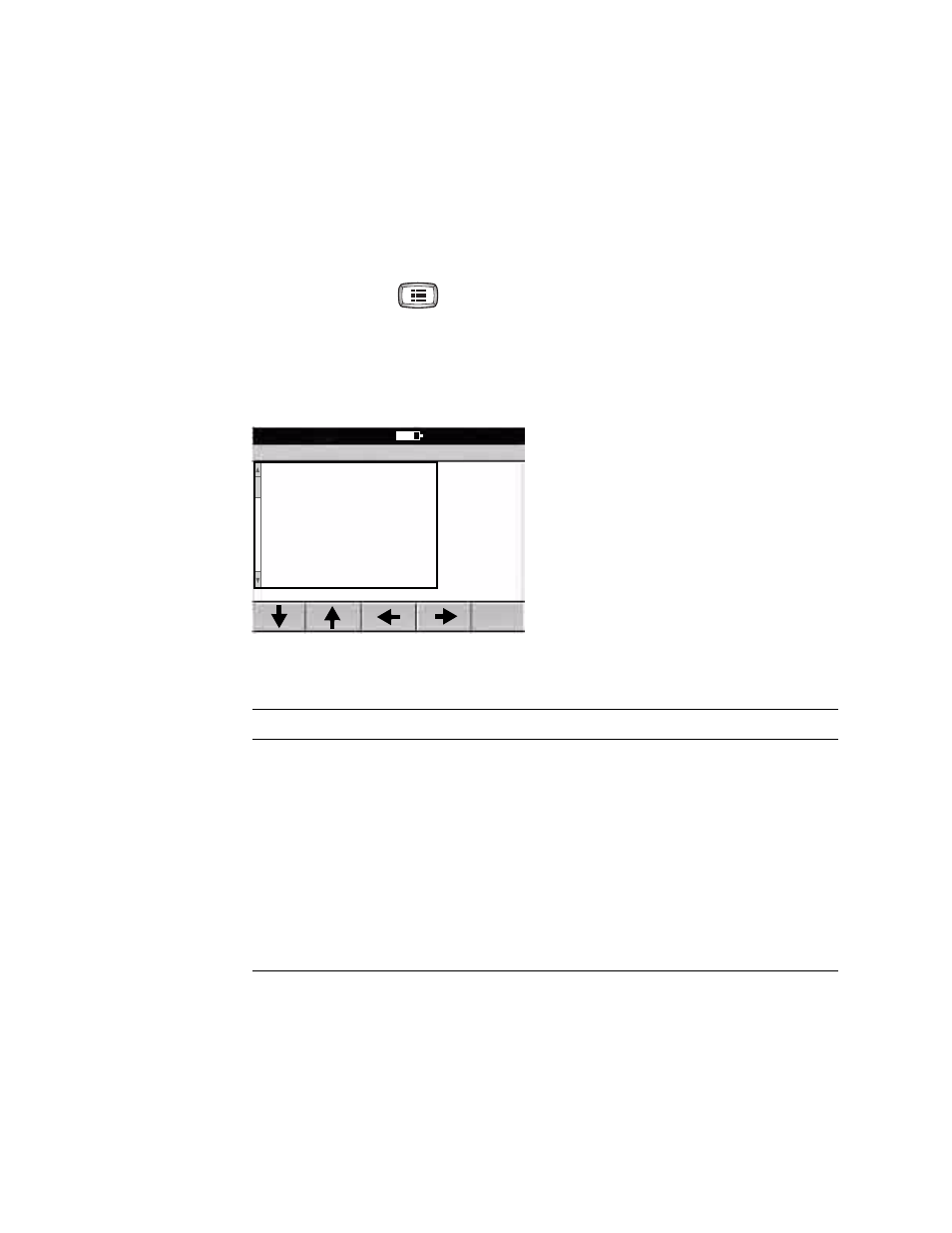
Directions for Use
Chapter 2 Reviewing the Spirometry Settings
17
Reviewing the Spirometry Print Settings
To review or change the settings that affect printed spirometry reports, follow these
steps.
1.
Press the Menu key
.
2.
Choose Spirometry Settings > Print Settings.
The following screen appears.
Figure 5. “Spirometry Print Settings” Screen
3.
Change any desired settings.
Note
FVC and SVC efforts appear in separate print reports, even when they belong to
the same test.
Setting
Description
Select Efforts
Choose which efforts are included in printed reports by default. If desired, when printing a
test you can cycle through these choices and change the setting for that one test.
•
All efforts
All efforts of each type performed.
•
Three best efforts
The three efforts with the highest sum of FVC+FEV1.
•
Only best effort
The best effort of each type performed
To learn how to change the definition of best effort, see
“Select Best Effort Formula”
on
page 13.
Spirometry Print Settings
9:17AM Oct 16 08
1 Select Efforts
2 Select FVC Curves
3 Select FVC Print Parameters
4 Select Scale
5 Print Lung Age
6 Print “Unconfirmed Report”
7 Print “Reviewed By”
8 Print “Patient Cooperation”
9 Print Quality Grades
A Print Patient Education
