Reviewing the operation settings – Welch Allyn CP 200 Spirometry Option - User Manual User Manual
Page 17
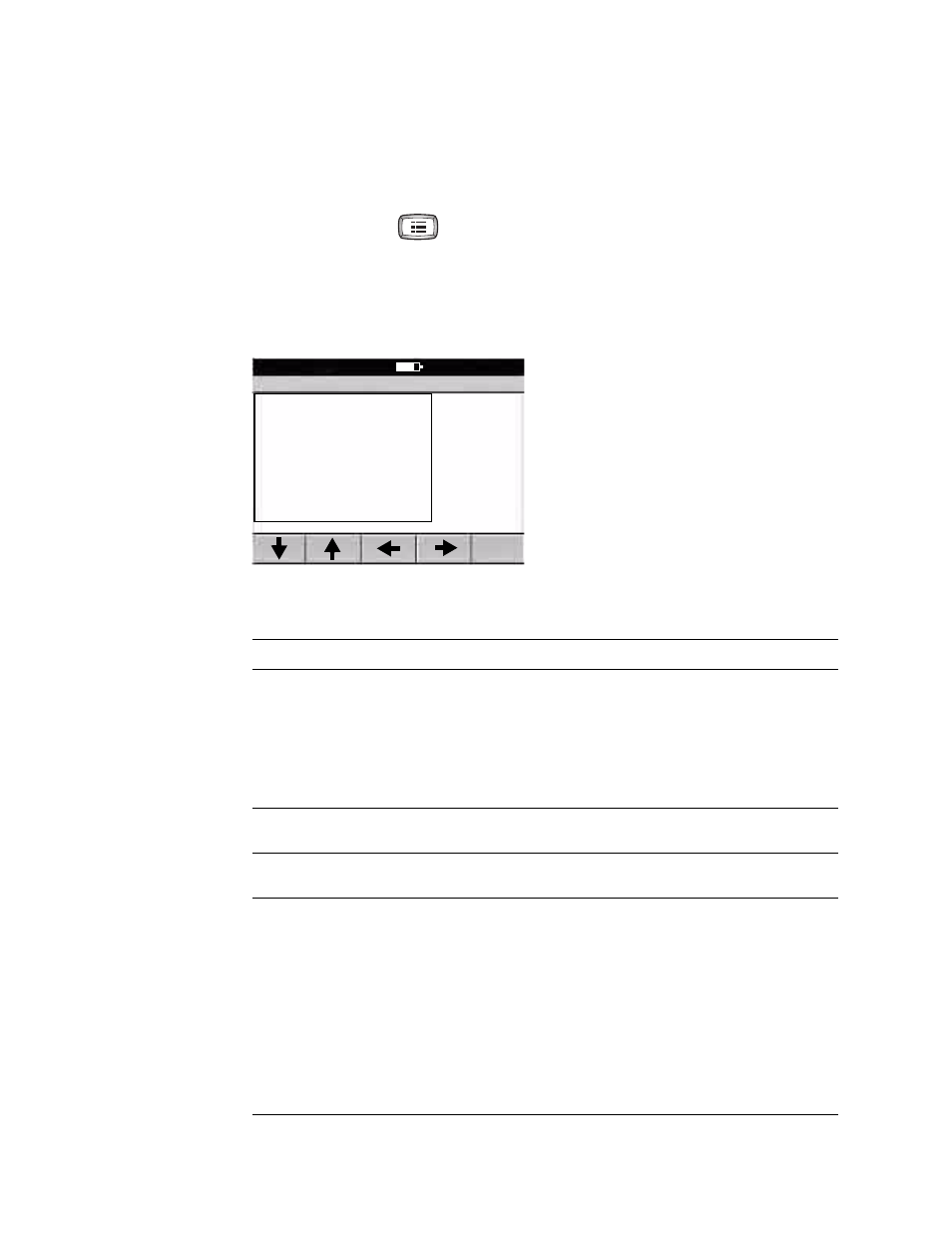
Directions for Use
Chapter 2 Reviewing the Spirometry Settings
13
Reviewing the Operation Settings
To review or change the settings that affect the overall operation of the spirometer,
reflected both on screen and in print, follow these steps.
1.
Press the Menu key
.
2.
Choose Spirometry Settings > Operation Settings.
The following screen appears.
Figure 2. “Spirometry Operation Settings” Screen
3.
If desired, change the settings.
Setting
Description
Select Protocol
The selected protocol determines the way the spirometer operates when testing a patient.
Applicable for FVC testing only. For details, see
•
None
•
PCP (primary care practitioner)
•
NIOSH
•
OSHA
•
SSD (Social Security & Disability)
Select Adult
Predictive Norm
The selected adult norm is the primary source of predictive values for adult patients.
For details, see
Select Ped.
Predictive Norm
The selected pediatric norm is the primary source of predictive values for pediatric patients.
For details, see
Select Best Effort
Formula
A patient’s best effort is a measurement calculated from a set of efforts. To determine the
way in which best effort is calculated, choose from these options:
•
Best Measurement —
Defines best effort as the single best effort in a set of efforts (best FVC-pre, best FVC-
post, best SVC). This ATS-recommended method uses the effort with the highest sum
of FVC + FEV1, or the effort with the highest SVC value. (For details, see the document
noted in
•
Best Composite —
Defines best effort as a composite of the highest parameter values across all selected
efforts (except FVC and FEV1, which are both selected from the highest sum of
FVC + FEV1.)
Spirometry Operation Settings
9:17AM Oct 16 08
1 Select Protocol
2 Select Adult Predictive Norm
3 Select Ped. Predictive Norm
4 Select Best Effort Formula
5 Select FVC Reversibility Formula
6 Select FEV1% Formula
7 Enable Predictive Points
8 Enable Predictive Curve
9 Enable ATS Interp. Results
A Enable Composite Norm Values
