Keys and display indicators, Chapter 2 – Torbal AD50 Series Manual User Manual
Page 5
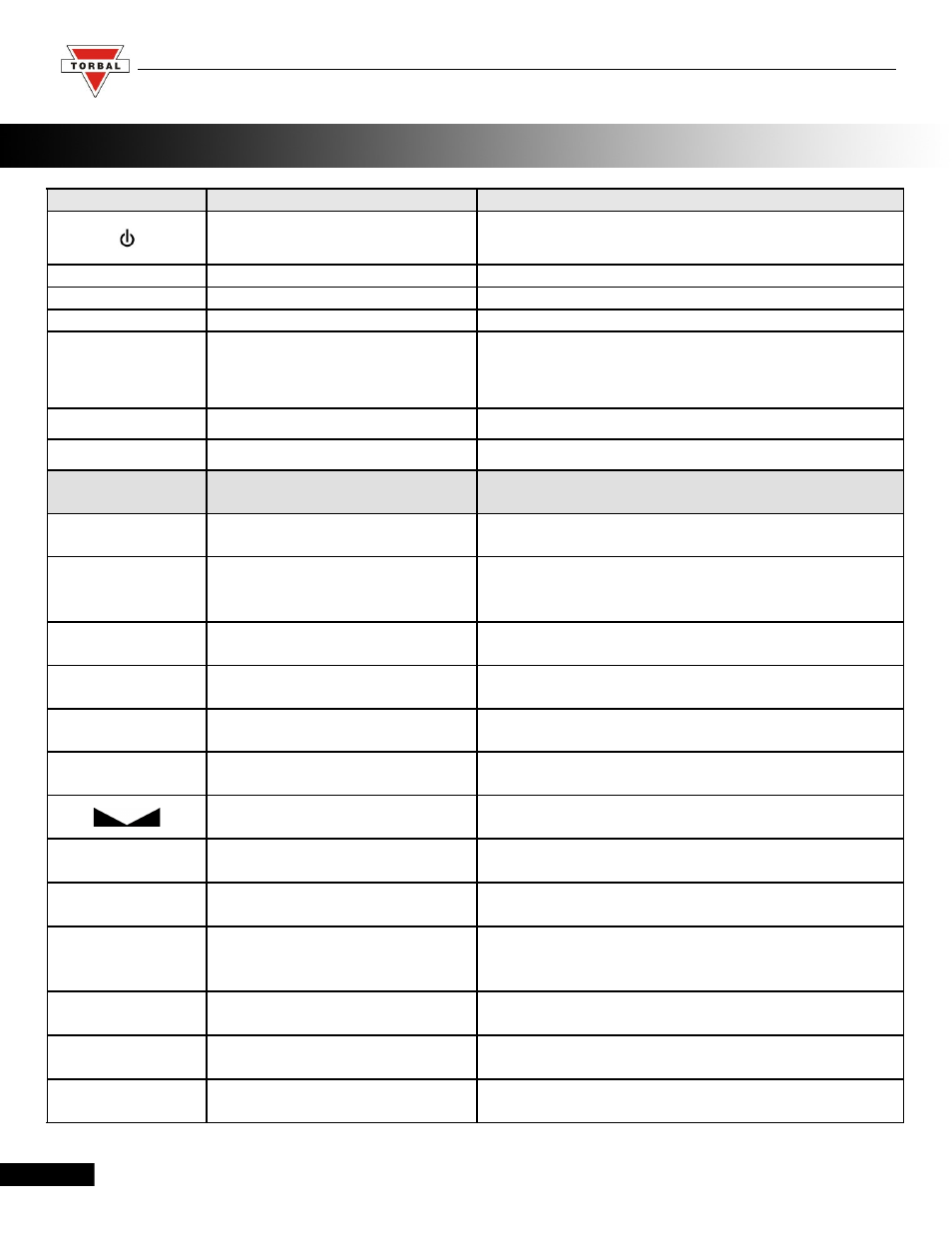
Instruction Manual - TORBAL AD Series
CHAPTER 2.
KEYS AND DISPLAY INDICATORS
Key
Primary Function
Secondary Function
Power On and Power Off
-
T (YES)
Tare – used to tare the weighing pan
Enter and YES (Accept) – used to enter or accept commands
0 (NO)
Zero – used to zero the scale
NO (Reject) – used to reject commands or change values
M
Menu – used to access the main menu
Recall – in Totalizing this key is used to recall the Grand Total
F
Function – used to select an application
mode
Add / Start / Lock – In Totalizing (Manual) this key is used to
add a result to the total. In Animal Weighing (Manual) this key is
used to initiate the animal weighing process. In Display Hold
(Manual) this key is used to lock the weighing result on the
display.
P
Print – used to initiate printing
Decimal – used to enter a decimal when assigning limit values in
check-weighing
C
Clear / Cancel – used to clear or cancel
a function
Exit- used to exit submenus
Display Indicator
Description
Explanation
OFF
Power Off
The scale is turned OFF and in standby mode.
AUT
AZSM (Automatic Zero Setting
Mechanism)
AZSM (Automatic Zero Setting Mechanism) is active
and the scale maintains a “center of zero” condition
within +/- 6d.
NET
Net Result
A tare was taken and the scale subtracted the tare
weight from the gross weight to obtain the net weight.
0
Zero
The scale is maintaining a “center of zero” condition.
O
Current setting
Indicates enabled functions or settings
MODE
Main Menu
Indicates Main Menu functions
Stability Indicator
The weighing result has stabilized and an accurate
reading may be taken.
MIN
Minimum
In check weighing MIN indicates the weighing result
is below the selected under limit.
MAX
Maximum
In check weighing MAX indicates that the weighing
result is above the over limit.
OK
Accept
In check weighing OK indicates that the weighing
result is between the selected limits and the result is
acceptable.
TOTAL
Total Result
In totalizing this indicator signals that the displayed
result is a total sum.
pcs
Pieces
In parts count this indicator shows that the result is a
piece count.
%
Percent
In percent weighing this indicator shows that the result
is a percentage.
5
