Time and date – Torbal AD50 Series Manual User Manual
Page 40
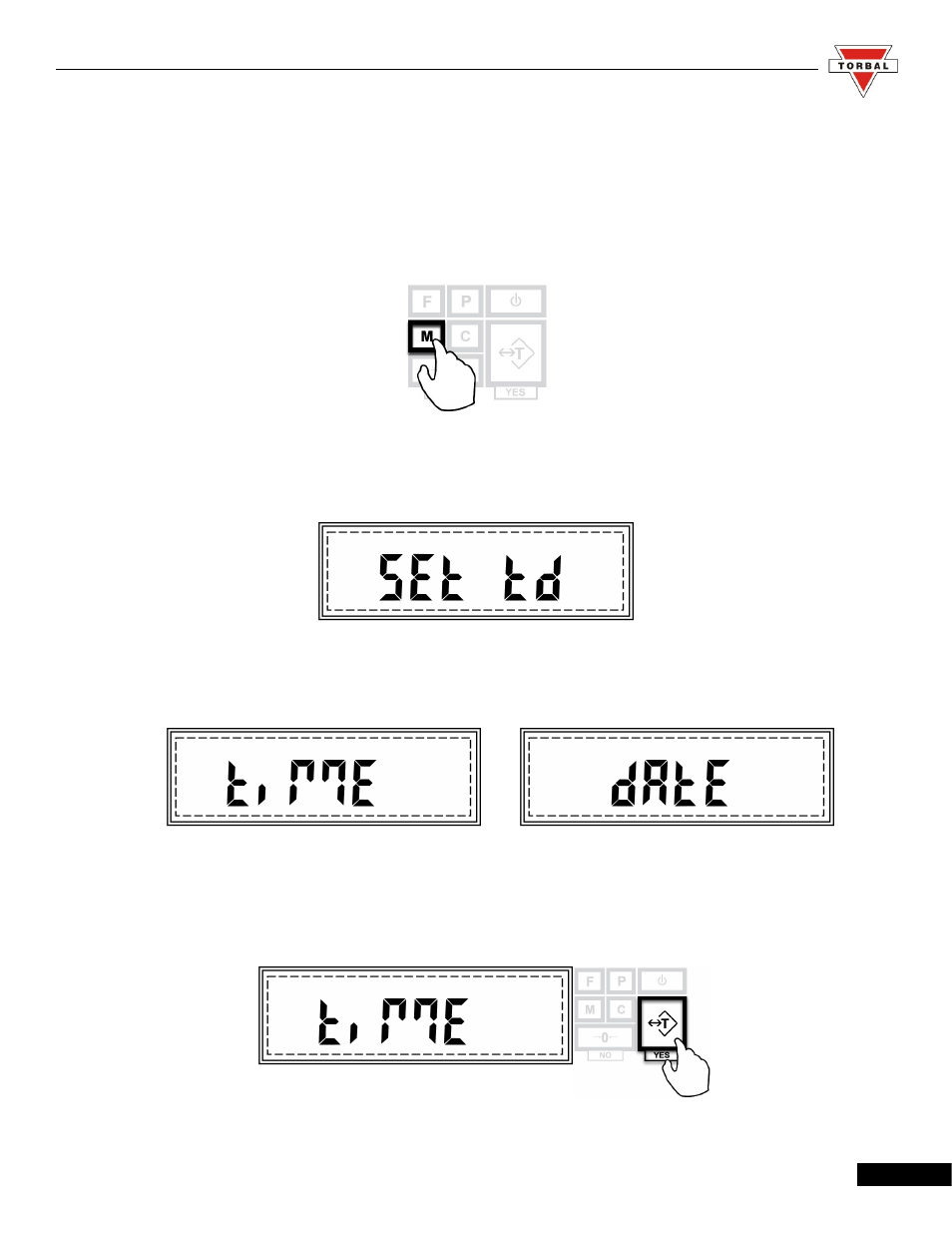
Instruction Manual - TORBAL AD Series
7.1.7.Time and Date
To set the current time and date, follow the steps below:
1. Enter the Main Menu by pressing the “M” key.
2. When SET td is displayed press the “T” (YES) key.
3. Commands Time and Date will flash.
Time:
1. To set the time press the “T” (YES) key when Time is displayed.
40
