Baud and parity – Torbal AD50 Series Manual User Manual
Page 34
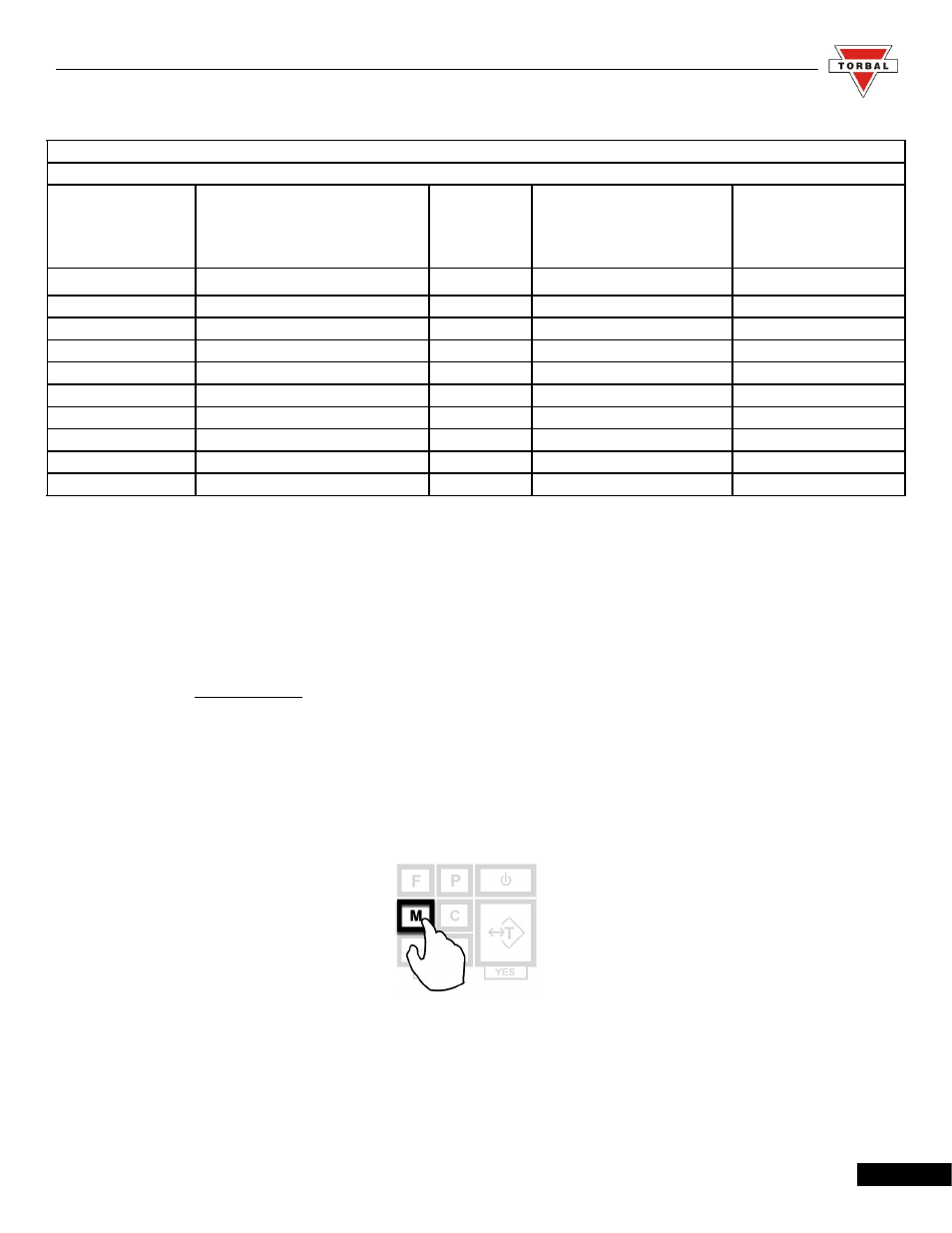
Instruction Manual - TORBAL AD Series
Table 7.1.5.9 Example: Setting an ID 54321
Current Display
Action to take
Key to use
Number of depressions
Display becomes
-
Increment the digit
0(NO)
6
5
5
Accept and go to next digit
T(YES)
1
50
50
Increment the digit
0(NO)
4
54
54
Accept and go to next digit
T(YES)
1
540
540
Increment the digit
0(NO)
3
543
543
Accept and go to next digit
T(YES)
1
5430
5430
Increment the digit
0(NO)
2
5432
5432
Accept and go to next digit
T(YES)
1
54320
54320
Increment the digit
0(NO)
1
54321
54321
Accept the entire setting
F
1
--
7.1.6.Printing Data and RS232 Communication Port Configurations
The printing function is used to print data via the RS232 port. Data may be printed via a printer or sent
to a PC via the TORBAL Communication software.
7.1.6.1. Baud and Parity
To configure the scale’s RS232 port for printing or to create a PC connection follow the steps below:
1. Enter the Main Menu by pressing the “M” key.
34
