42 remote print input bit, 43 print output port, 44 print format – Rice Lake BCi Belt Scale - Installation & Operation Manual Version 2.00 User Manual
Page 50: 45 stream output port, 46 stream format, 47 clear totalizer with print, 48 remote totalizer reset input, 49 integrator identification, 50 preact length, 51 enable batching
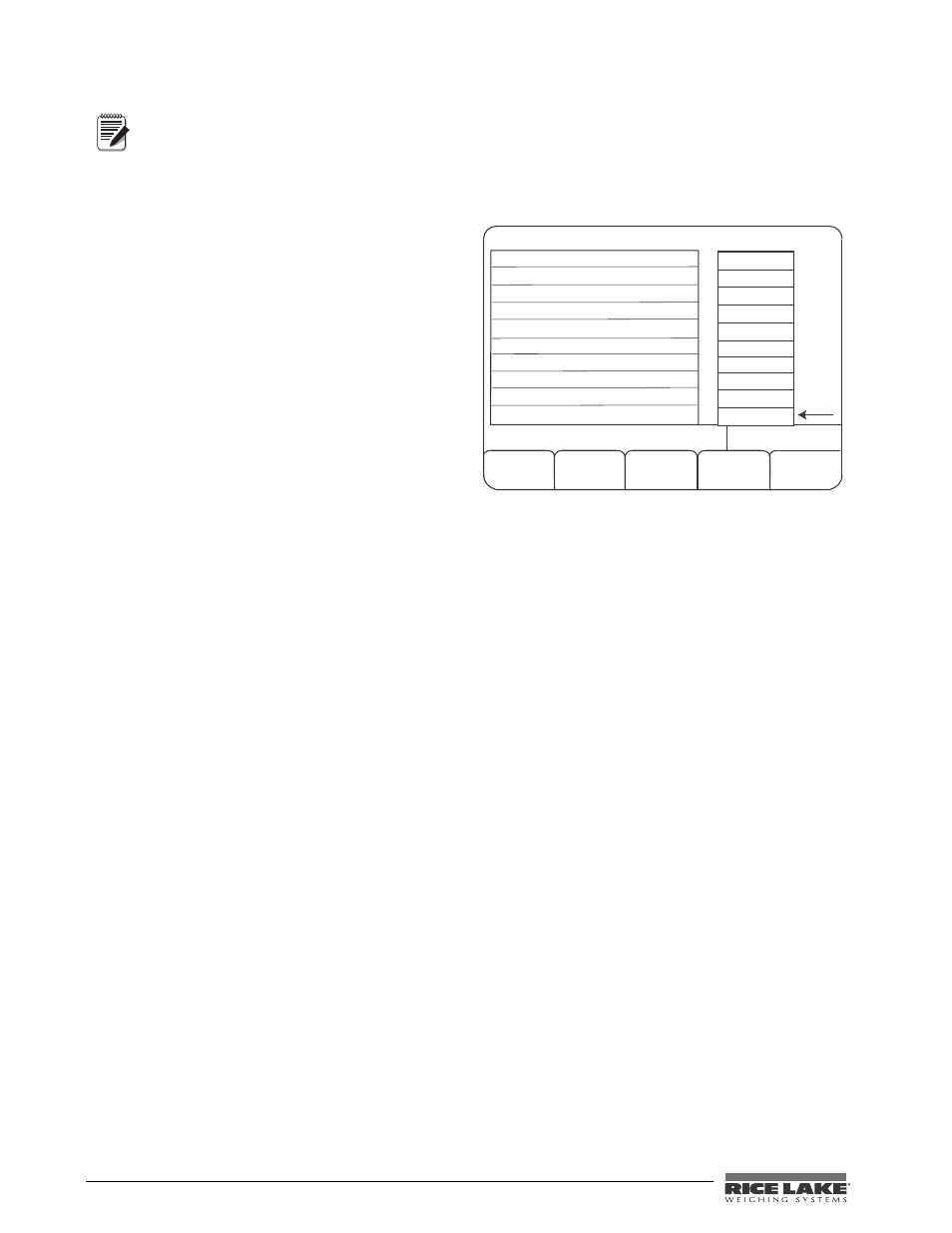
44
BCi
Installation & Operation Manual
I/O NOTE: There are six onboard I/O
bits on the BCi integrator. Depending
on their use, the installer may need to
reconfigure the use to “
OUTPUT
” or “
PROGIN
”.
If the use is as a remote button supported by the BCi
software, the softkey will be
PROGRIN
. If it’s used as
one of the alarm bits, then
OUTPUT
is the setting.
4.42 Remote Print Input Bit
This parameter defines which digital input bit will
work the same as the Print key on the front of the BCi.
The default value for this parameter is: 4.
NOTE:
4.43 Print Output Port
This parameter defines which serial port the print
format will be sent from.
The default value for this parameter is: 0.
4.44 Print Format
This parameter defines the print format for the belt
scale integrator.
The default value for this parameter is:
TIME:
The default value for this parameter is: 0.0.
4.45 Stream Output Port
This parameter defines which serial port the stream
format will be sent from. The BCi will only stream if
this is set to a valid port with a value greater than zero.
The default value for this parameter is: 0.
4.46 Stream Format
This parameter defines the stream format for the belt
scale integrator.
The default value for this parameter is:
4.47 Clear Totalizer with Print
Toggles between Yes and No
4.48 Remote Totalizer Reset Input
This parameter defines a digital input that can reset
the reset totalizer. This only affect the reset totalizer
and not the master totalizer. The master totalizer can
only be reset through the supervisor menu.
The default value of this parameter is: 0.Master
Totalizer Reset
To reset the Master Totalizer, press the
Master Totalizer
softkey from the Supervisor Mode to access this
parameter. The BCi prompts
Clear Master Totalizer
?
Press
Yes
to clear the totalizer or
No
to leave the
accumulated weight in the master totalizer.
4.49 Integrator Identification
The integrator ID can be an alpha-numeric string up to
8 characters.
Press the
enter
key and enter the identification ID and
press the
enter
key again to save this ID.
It can be used for printing or streaming information.
4.50 Preact Length
With this parameter, this value is used to dynamically
adjust the target value based on the rate of the belt
scale.
Enter the distance from the feed gate to the midpoint
of the weigh idler and the first dual idler. Enter the
preact length in feet and press the
enter
key to save
that parameter.
4.51 Enable Batching
Press On to enable batching When this is enabled,
system controls gates for filling applications.
When enabled, the operator will see
Start Fill
and
Target
Settings
softkeys on the display.
The default value is Off.
Note
No
SCALE #1
Yes
11/23/2011
08:13AM
Admin. Passcode (numeric)
Rate Unit Time
Speed Unit Time
Unit of Measure
Unit of Rate
Rate Count By
Totalizer Count By
Load Display Units
Load Count By
Calibration Weight
Hr
Sec
M
kg
0.1
0.1
lb
0.1
20.0
Clear Master Totalizer?
